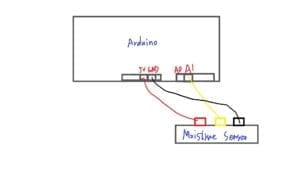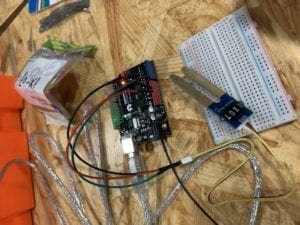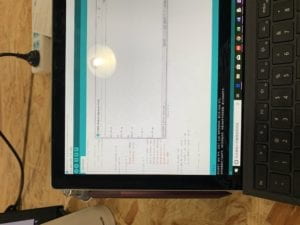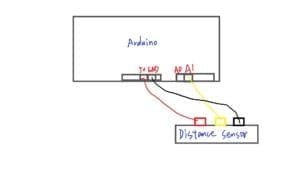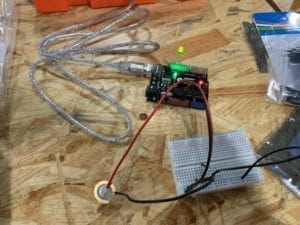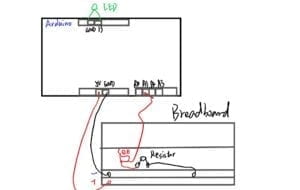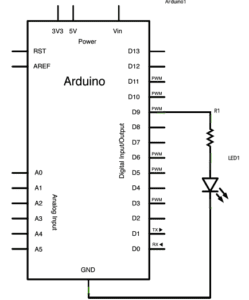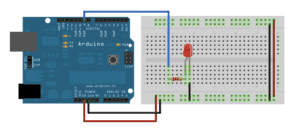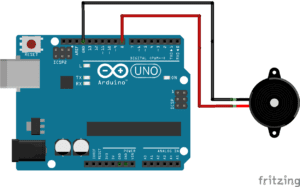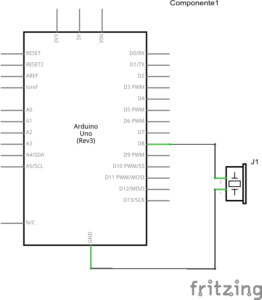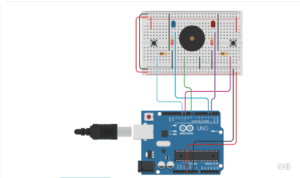Group Research Project: Gone with Tea
Group member:
Haoquan Wang (Kenneth)
Zhenming Wang (Nathan)
Haochen Wang (Robert)
Liyu Chen (Sheldon)
Liyang Zhu (Tom)
Ideas of Our Project:
We were asked to do an interactive project according to our definition of interaction. Our group reached the consensus that interaction should be a dynamic process which involves two parts of input and output. As the first-week reading demonstrated, how people interact with computers evolved from the late 20 century to now, evolving from typing keyboard and clicking the mouse to nowadays interacting through various forms of devices such as MIC, cameras or even move our body and make a sound. We were stroke by these opinions. There was an idea come to our: How people in the future interact with computers, or how to interact with AI and other high-tech devices. What we can come up with is just to think.
For nowadays interaction, what we can do is to depend on physical devices like button and screen. It is not so convenient sometimes because for some cases what we are going to do may not match with what we really want because there is too many disturb when we when we interact with the outside world. For example, if I want to order a cup of classic favor bubble tea, I may change my mind because of the recommendation of salesmen, but actually what I really want is classic favor one. What I want to say from this case is that our interaction based on real existing behaviors are easy to be distorted. So if we can interact with the outside world by just thinking and conveying out thought to others or devices, we can really get what we need. Besides, it is obviously more efficient and convenient.
Hence what we made for our project is a helmet which can help people in future translate their thought to a digital signal according to some specific formulas and then transfer them to the outside world. What we also had are automatic-shoelace-system shoes, bubble tea machine. We want to use the scenarios of controlling shoelace and ordering bubble tea by think to explain our idea.
For performance, Sheldon is responsible for voiceover. He roughly told the background of our story and introduced every character we have to the audience. Nathan is the main character in our performance. Robert played the brain of Nathan, which we want to single out the brain to emphasize our idea of thinking as the input part of our interaction. Tom held a bubble tea machine which can receive the digital signal sent out from the brain. I played the personal AI programme inside our helmet. I think we did a great job in performance. It was not embarrassing. Everyone was on the role.
Our deficiency of project is the poster. The name of our project is “Gone with the tea”, which address “tea” to the audience. That misled instructor Eric to think that our project is about an automatic bubble tea machine. Also for the introduction part, I think it will be better if we have everyone roles introduction at the beginning of the performance. That will be more clear to the audience. Besides, the question raised by our peers were pretty precious. I remembered that there is a question about the privacy protection of our helmet. To be honest, we never thought about this question before. So what I answered is perfunctory. We still need more detail consideration to make our project more rounded.
But overall, I am satisfied with our job.
Pictures: