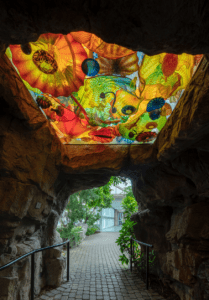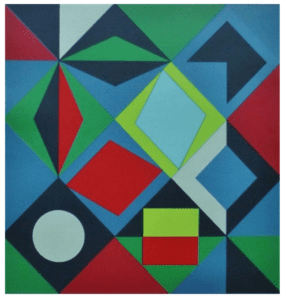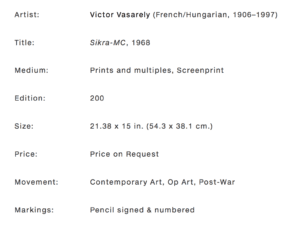Proposal 1:
One potential project that both interests me and combines all the necessary requirements for this assignment would be based off synesthesia as it pertains to art and designs. More about synesthesia can be found on this wikipedia page:https://en.wikipedia.org/wiki/Synesthesia In my understanding and experience of synesthesia this is a concept that can be used to translate colors into letters or numbers. For some reason I very definitely associate particular colors with numbers and letters (I view ‘A’ as red, ‘B’ as blue, ‘C’ as green, etc) and would be interested in creating an interactive art experience that allows users to type, for example their names, and then see which colors illuminate. In practically thinking about this project, I would program each letter or number with an LED (or possibly an LED underneath colored films) that would light up when pressed. I would place the lights in an interesting pattern on a board so that each word or letter would illuminate a completely different design. The space bar could act as a clear that would turn all the lights off again. What inspires me about synesthesia are the ways in which it brings words or letters into a visually colorful field. I think this demonstrates interactivity in that it allows for viewers to have unique experiences each time they encounter the piece and provides something new. I also like that there is an element of my own perspective, in that it is my understanding of letters and the colors that I associate with them.
Proposal 2:
Another possibility would be to create an interactive way to draw with your body. Using movement sensors that translated your action into strokes on a processing background, I would engage audiences with the ability to create new and unique, abstract designs that are directly following their movement. I think this would be a compelling project because it would not only be interesting motivation to move, encouraging physical activity, while also providing them with interactive art.
Proposal 2:
I am exceptionally passionate about understanding the implications that our dietary choices have on not only our health and wellbeing, but also the environment and vulnerable global populations. I am increasingly interested in spreading awareness for the importance of our food choices, specifically when it comes to consuming animal products. As your dietary choices have an even greater impact on green house gas emissions than your transportation choices, this is a problem that has extreme relevance and correlation to our influence on the environment and global warming. In trying to shed light on the impacts that our every food decision has, I would like to create a project that presented audiences with different snack options. Possibly featuring bacon, mac n cheese, and falafel (or other variations on a meat dish, vegetarian dish, and a vegan dish) that then when selected, it triggered a response on the screen that informed the consumers of the larger impact of this choice. What I think would be especially interesting would be to not tell consumers of the purpose of this free snack before they make their choice, then tell them of the relevance that this choice has on the world, and record reactions. This is interactive in that it would definitely involve sensors that responded when different foods are taken (like a little vending machine, when a button is pressed their snack is dispensed, the facts are delivered) and then their eating of the food. I would be interested to know of their experience of eating each snack after learning more about what it means. And in attempts to not be too obnoxious in my vegan beliefs, I would like to try and keep the conversations about eating animals far less aggressive and accusatory than they can be. Rather, this project seeks to educate and inform without telling people what to do or what they should eat. snack facts??