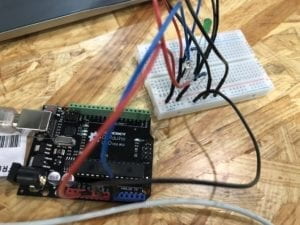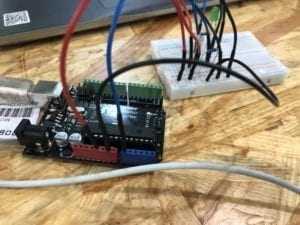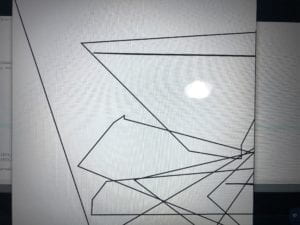CONCEPTION AND DESIGN:
When I first conceived the final project, my partner and I decided to make a project about decompression. Because we think that modern people live under great pressure and sub-health, we need to use a way to let the people living in the city release the pressure. But there are many ways to release pressure. We are thinking about how to give users an effective decompression experience in a short time. We envisioned letting users decompress by squeezing instant noodles, but it wasn’t attractive enough and environmentally friendly. So we decided to interact with our project with sound. The original idea is to take Christmas as the theme, let users blow the snow of Christmas tree through the sound, to form the concept of decompression. But it seems like a deliberate imposition of concepts. At last, we decided to make a pure interactive game. In the echo project, we have used the sound sensor and laser cut. These two simple originals can bring great benefits. The reason for giving up instant noodles is that we can’t find the sensor that matches it, and it will cause waste and can’t be reused. Violent squeezing and slapping are all potential violence, but voices can better overcome these problems. We also gave up an infrared sensor, because we want users to trigger the game at a certain distance, but in fact, it is unnecessary. In the end, I also used paper cutting, because, on user text, we found that although many people wanted to interact with our project, they were ashamed to scream in public, so I designed a phone shaped mask to help users solve this problem.





FABRICATION AND PRODUCTION:
In the whole project, we didn’t use laser cut to cover the computer because of the need of saving materials. Our success lies in the fact that we have successfully measured or defined the value of the sound sensor. We chose the microphone, 3 pin or 4 pin sound sensor, and finally decided the 4 pin sound sensor. Because only this is between sensitivity and dullness, we found that defining the value is a very challenging thing. Defining the sound as high and low, defining the value needs to be tested many times, because High value setting will make it difficult to reach the high standard, and reduce the low standard. Our game rule is to put pressure on users through five rounds of games, and then design a random screaming interface to let users instantly decompress.The biggest experience we gained from user text is that we should provide a mask for users to protect their privacy, because not everyone can scream in public. In order to avoid embarrassment and protect their privacy, I designed a phone shaped mask.Another useful information is that we should help users define the range of high and low in the initial interface, so that users can give feedback immediately after the game starts.As a result, users are often attracted by the phone mask I make and are willing to wear it. This improves our user experience and is very efficient. Another modification we have made is to add a free scrolling interface so that users can release their own pressure at will.But we also give up LED, because of some technical problems, our idea is to give users feedback through the change of LED color, red is the wrong range and green is the right one.

CONCLUSIONS:
I don’t think my definition of interaction has changed much from the original one, but I have added some concepts, such as my definition of interaction is the interaction between people, people and machines, serving people and creating value. I think the final project has realized its value, interacted with the screen through sound, and really helped users release pressure in a short time. Some people doubt that this project is a little strange, but I think it’s inter lab. what we need to do is not to conform to some universal values, but to create something that can bring value, and create art through physical interaction.Finally, I let the user interact through the volume. If I have more time, I will design some refueling interfaces in the game interface that can make the user continue, because I found that few players can insist. Adding some decorations in the game interface and connecting the led into the program is what I will do if I have more time.What makes me gain a lot when I do the project is that the design of the project is not through a temporary interest but a long-term design. The concept is very important for a project. We need to make meaningful projects, with a group of special attention groups.I think it’s more important than the project to design concepts and care about social problems, or to imagine the future, rather than a meaningless thing. Prototyping is a very important thing. It’s the key factor in my opinion to constantly adjust through user testing and feedback through investigation. People first is the most important.Finally, let’s make a project, why should anyone care? I think designing a project for a certain group is the best way to help the group solve the problem, because every project we design is to solve the problem, express the value of care and transmission through the project, and interaction is an effective way to close the gap between different groups, just like our project, through Voice to attract more people to participate, pay attention to the problem of mental stress. Even if it can’t be solved, it is a way of art that expresses our value and people’s heart.