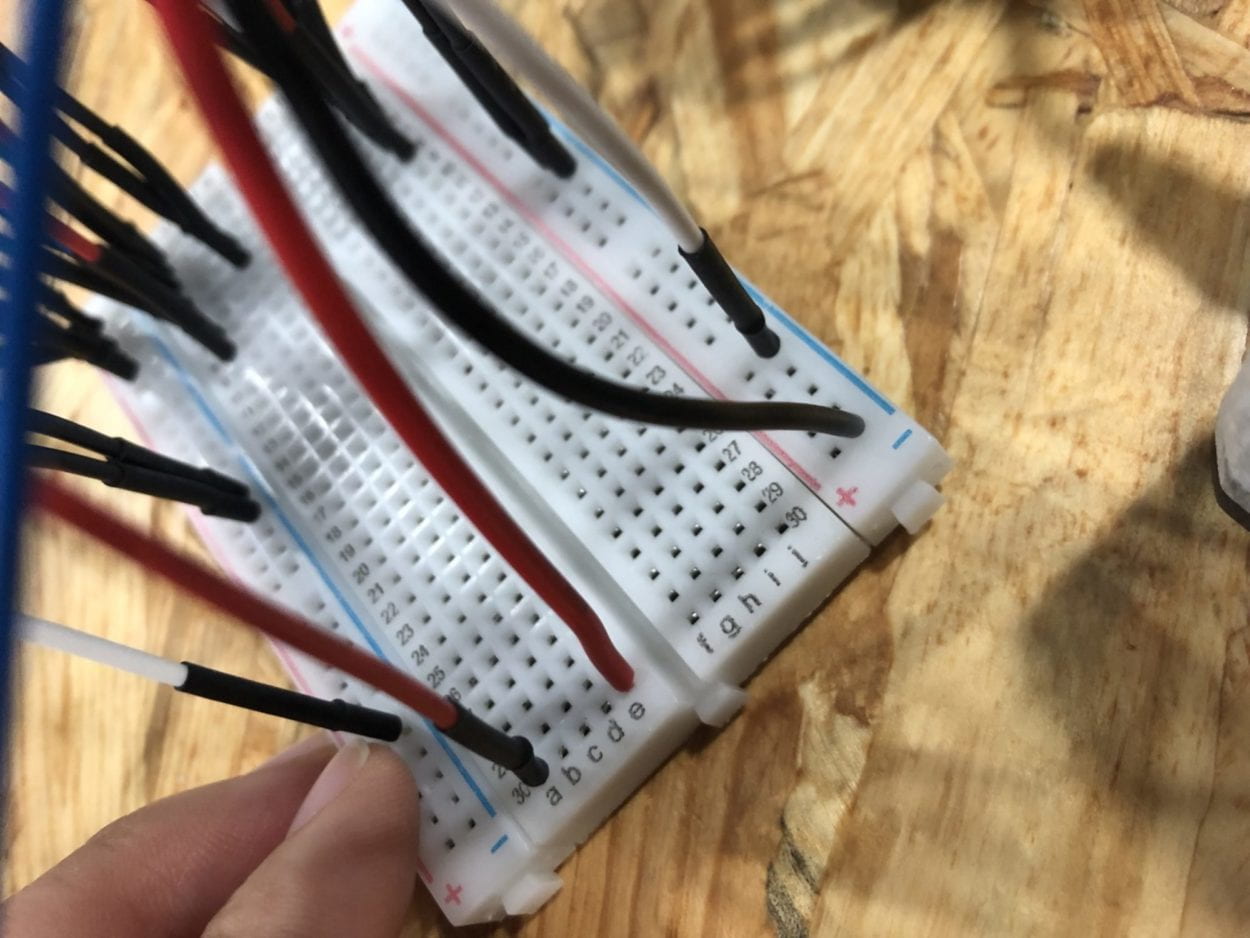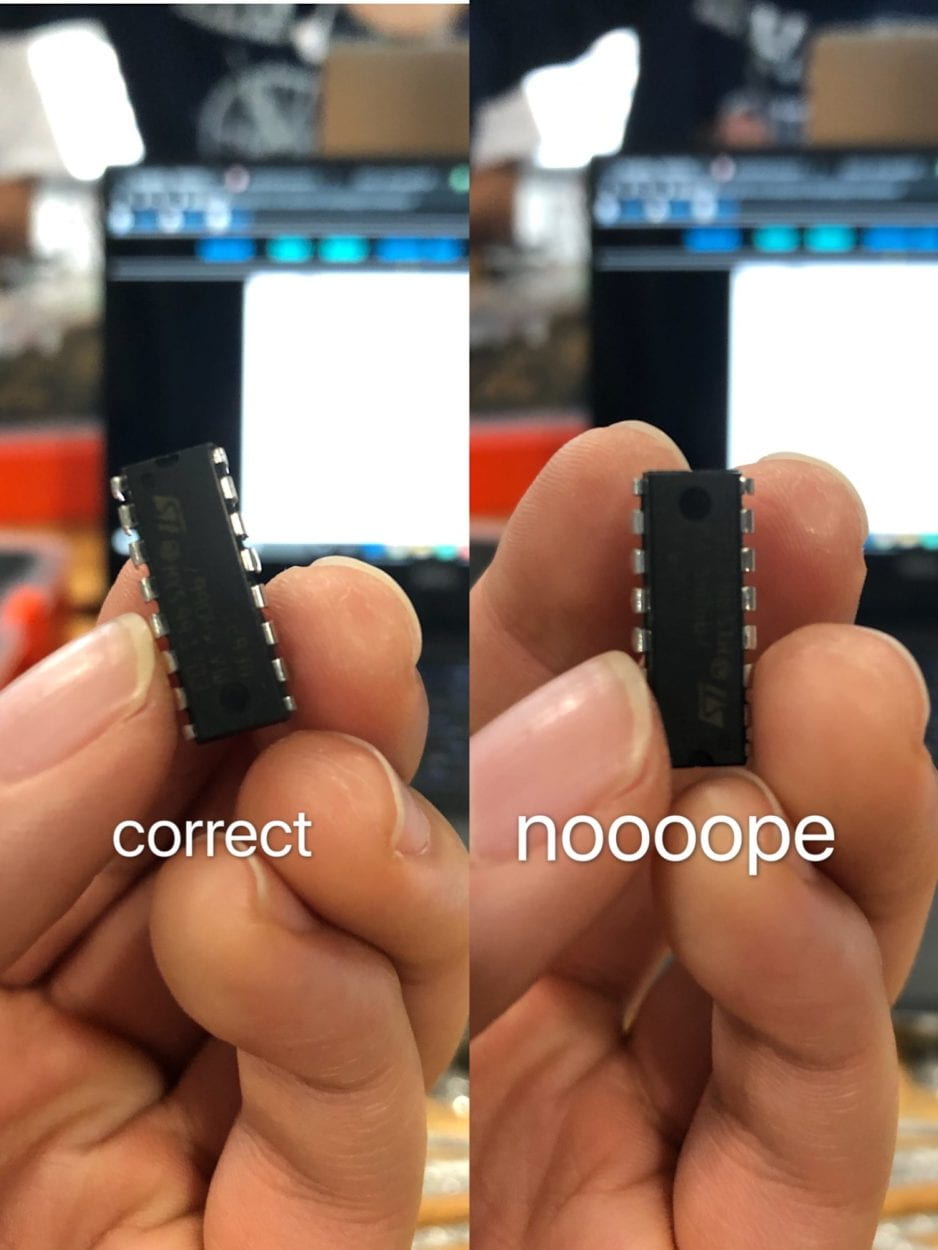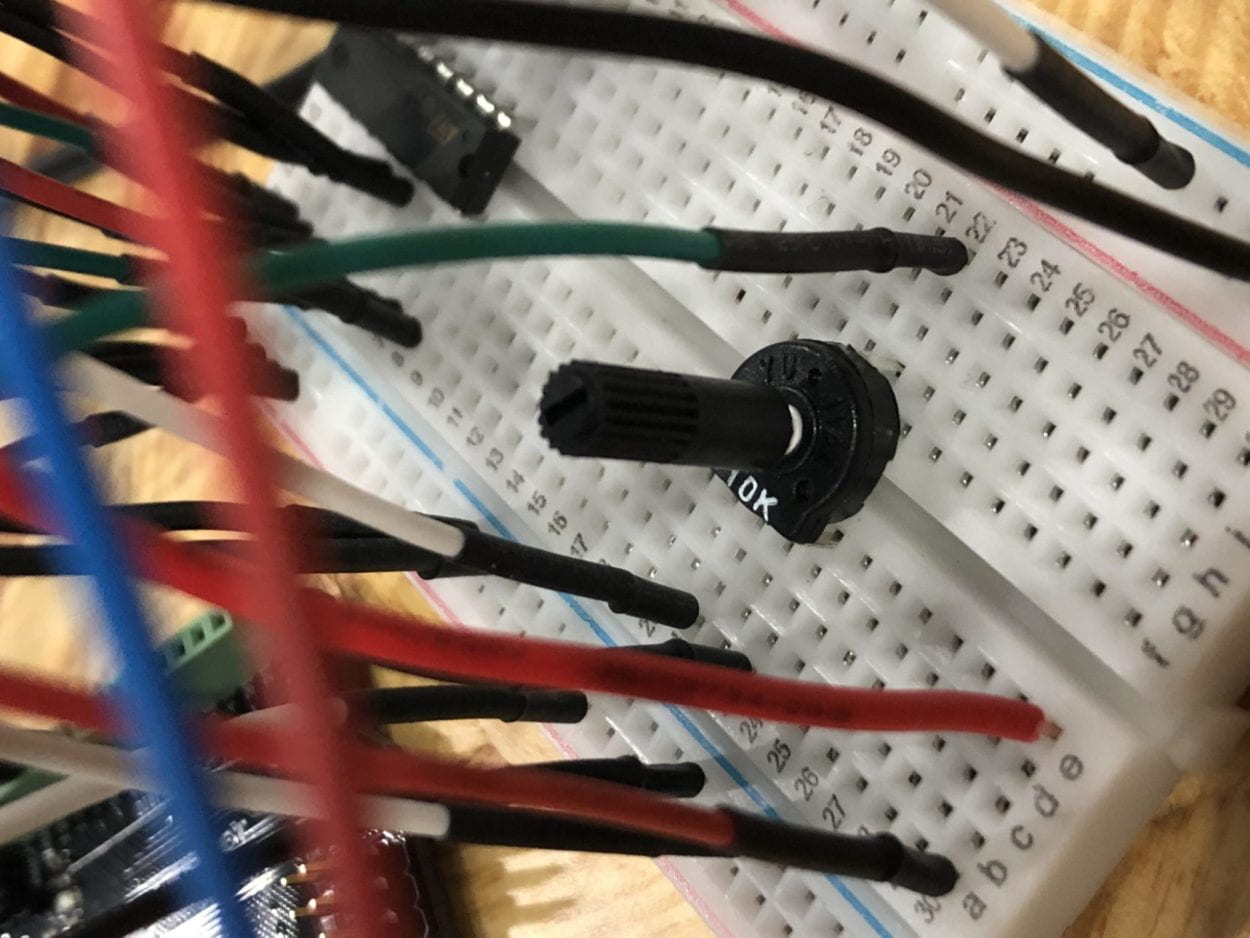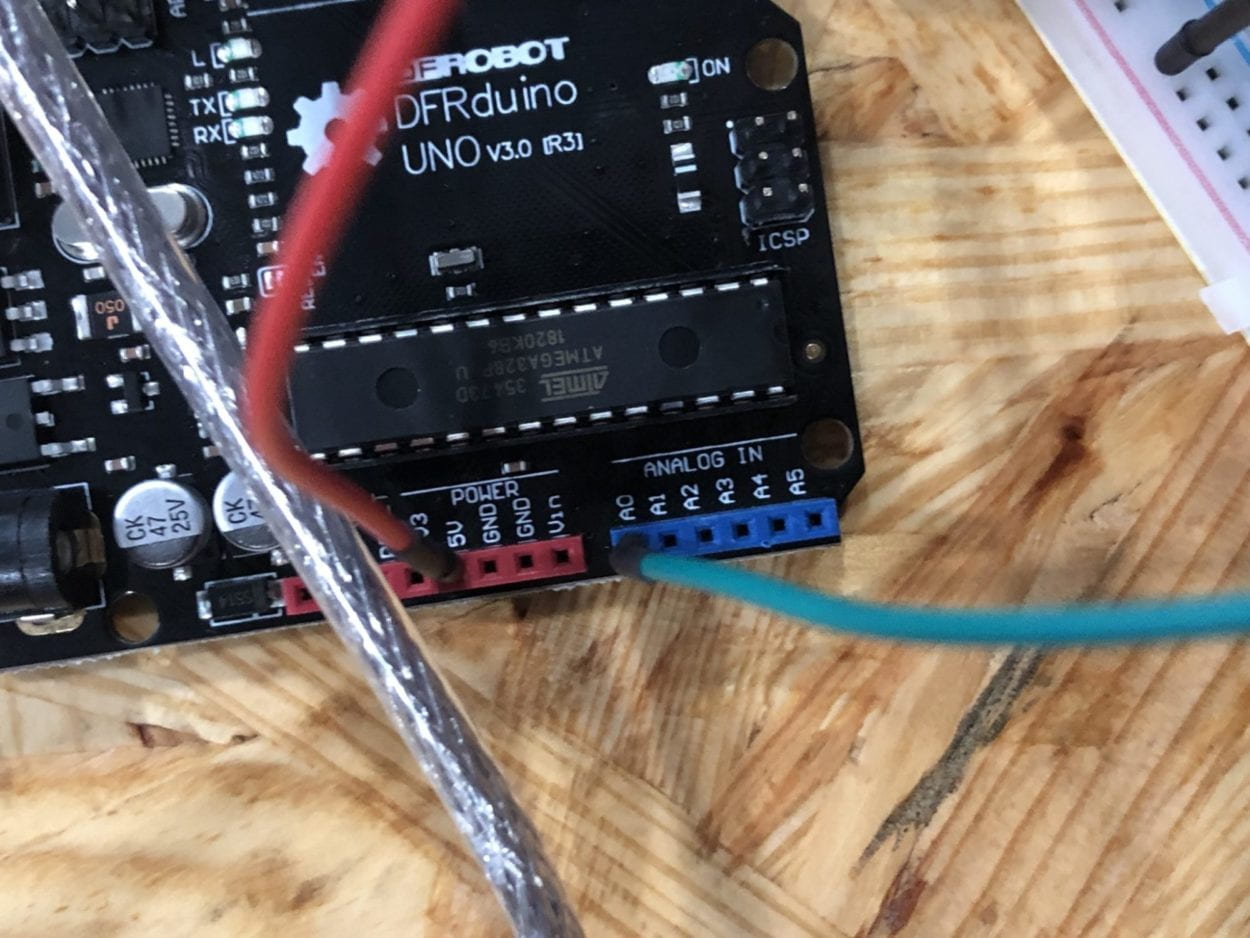for this week’s recitation we built several basic arduino circuits; and the codes we used were the examples in arduino.
for the record, all the positive ploes are connected by red cables, and the negative ones are connected by blace cables.
circuit 1: fade
circuit2: tone melody
circuit3: speed game faliure
at first we assembled the circuit with the bread board upside down, which means the positive and negative poles are the opposite, but iw was still supposed to work if we did not realize it before we finished assembling the circuit, but unfortunately we did…… so after some useless attempts of correcting the circuit we decided to start over.
this time it works, but we didn’t even open the monitior to look at the instructions.
perfectly worked on one button. but there seemed to be some sort of damage on the other button so it won’t work. if we had a little more time we would try to change the button and see if it works.
Question 1:
Reflect how you use technology in your daily life and on the circuits you just built. Use the text Physical Computing and your own observations to define interaction.
In people’s common sense, interaction is something that reacts to an input. in Physical Computing , the writers defines interaction as a process of input, processing, and output. however i think there don’t have to be an output as long as the input and the processing exists. for example, the “cliche” version of interaction might be a person playing an video game, and his/her movement on the joystick is the input for the computer, and the programs in the game processes the input, and, say, the movement of the character is the out put of the game. however, if we think about this problem in a reverse direction, which is where the game content is the input to out minds, and our brain processes them, and we get entertained, which is the out put of our minds. while this kind of output is not necessarily visible, we might smile when we get entertained but we might not. while this invisible kind of output is not included in our common difinition of output, i would rather put it as “no output” just not to get confused.
Question 2:
Why did we use the 10K resistor with the push button?
it may damage the button if the current is too high.
Question 3:
If you have 100,000 LEDs of any brightness and color at your disposal, what would you make and where would you put it?
well it depends on what kind of thing i want to make. for example, for it to have one certain use i can make a LED board and give it some codes so that it can show words and i will place it according to what words it shows, or if i want to make some art i can make a mirror which reflects things by glowing different color of light or maybe the three-primary colors and form whatever is in front of them. obviously i am going to need a camera and some acdvanced coding skills.