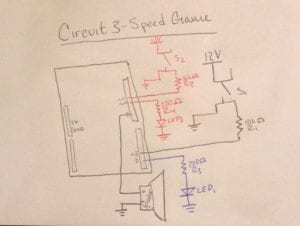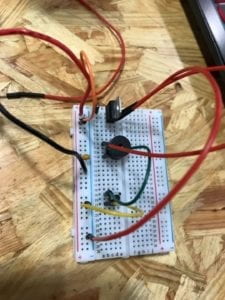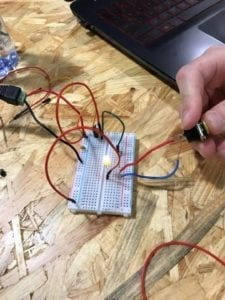Project: Swapr Clothing Exchange Application
Partner: Sara Bruszt

I created an online survey and we received 30 responses from people all around the world. They responded positively and gave us some great input. The main points they mentioned were issues they had with other clothing exchange applications (shipping and chatting system). A very interesting, and somewhat unexpected response, was that some individuals said that they would not mind involving money if either person thought the trade would be unequal. Another interesting outcome of the survey is that a lot of people were excited to meet people in there area with similar style/taste in clothing as them for future trading.
Sara created a paper prototype and started designing the interface. I created the logo. We are working on a pitch presentation for the final as well. On top of interface streamlining, we have also been thinking of how to make the interactions with the app simple, and enjoyable (gratification responses from matching being met with firework animation or confetti).
Moving forward, we are going to continue creating the paper prototype for user testing on Wednesday as well as the presentation.
Considering we are also applying for the NYUAD startup program with this assignment, we are also looking into financing methods.