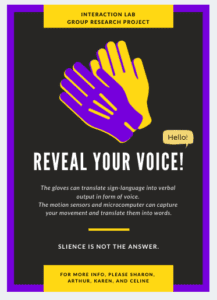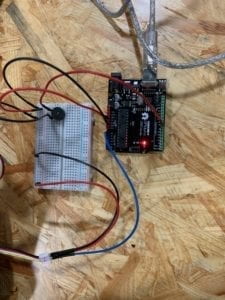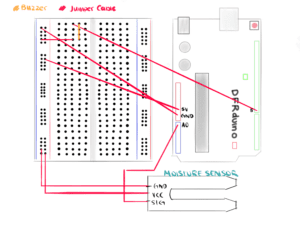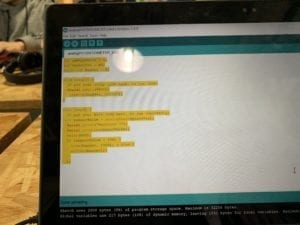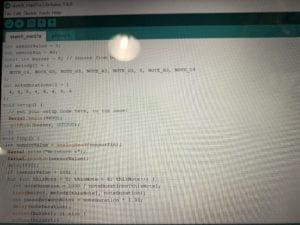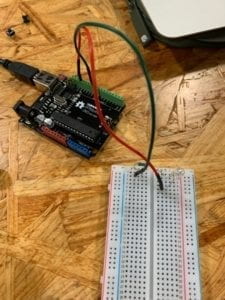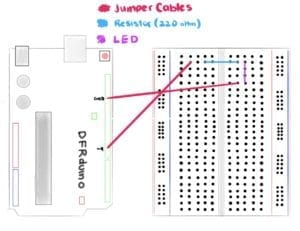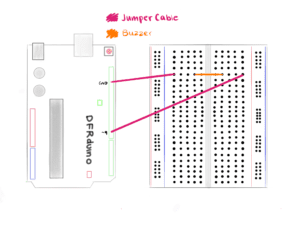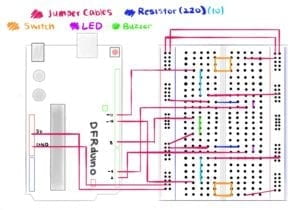Project: Skee-ball
Partner: Kenneth Wang
Documentation By: Celine Yu
Instructor: Young
Individual Reflection
Context and Significance:
The Group Research Project that my team and I created was that of a sign-language interpretation device that was to be disguised within skin-adhering gloves. The gloves at the time, fit into my personal definition of interaction, which depicted as a relationship between multiple subjects who affect one another as they each provide the other with information, and in return, receive feedback. Simply put, it is a dynamic process consisting of constant input and output from not just one actor, but several. My definition of interaction was solidified as I continued to research about our project, most specifically when I understood the interaction between not only the user and the gloves but also the user with his/her surroundings following the implementation of the gloves in their lives. The user would provide the gloves with information through sign-language, allowing the gloves to provide feedback and ultimately, input in the form of audible words. This input would be received by the user’s surrounding, which would then manifest a reaction and form feedback in return to the user. This is where I pitched the idea of recreating a skeeball machine to Kenneth. He was confused at first, for he had never heard nor played a game of skeeball with his friends down at a local arcade, news that caught me significantly off guard. As I continued to show him pictures of the nostalgic arcade game and explaining to him the main objective of the game, I began to realize just how different our cultural backgrounds were from each other. This factor is what fueled my desire to create it for our midterm project, a passion that my partner, Kenneth, wholeheartedly agreed with. We wanted to put our own spin on the already long existing arcade game, by making it somewhat portable. Original skeeball games all come as large machines, making it impossible for a user to take the experience home with them. I kept this factor in mind when conceptualizing the design as it inspired me to create measurements that would be deemed suitable for such a portable machine. What we wanted to contribute to the world of the arcade, or at least, the world of skeeball, was to introduce the game to all cultures and individuals around the world. Just like how Kenneth was unaware of the game’s presence in the world, there must be numerous amounts of people who also are not aware of the nostalgic arcade phenomenon. Together, Kenneth and I wanted to create this skeeball machine as our midterm project so that we could tie together even more cultures and individuals by sharing with one another, a stress-relieving game that ensures fun and laughter.
Conception and Design:
From the beginning, we knew that we wanted the final product to stimulate a set of emotions from within the users, whether it be competitiveness and or happiness. To achieve this response, we implemented the decision for players to verse one another simultaneously. We also thought the response could be achieved through a sense of adrenaline rush, which is why we added the design of a slope that automatically returns the ball to the user within the next second. In addition to these designs, we also considered the addition of variables that would trigger certain senses, most specifically, tools such as LED lights and buzzers. When it came to materials and roles, we split them into 2 main categories: Design and Arduino. The designing portion consists of elements that play a part in how the machine will look and function. This category spreads to matters of both interior and exterior design, which is the factor that I was responsible for. I used my iPad to first, sketch out the main idea of the skeeball machine, making sure to draw in it precisely with the notations of specific measurements that we thought would be perfect for the project.
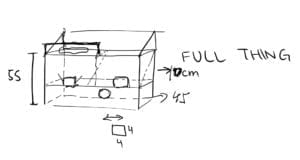
Following my sketch, and approval from my partner, Kenneth, we began to design the box through a website known as Makerbox. We were aware of this program due to the lectures and used it to our advantage. We set the box’s sizes and selected the teeth binding layout that would piece together the boards after it was laser-cut. The laser-cutter was the best source for our project, as it provided us access to hard material that would act as the exterior of the design. It was sturdy and was believed to sustain any damages made to it during usage. These factors are what placed the hard-board above simple loose-cardboard, and ultimately, the best material we could possibly use for the exterior. As for the interior, I decided that loose-cardboard would be the most befitting material to use as it was fairly flexible and could easily be manipulated by hand, making it easier for me to create a slope with scissors.
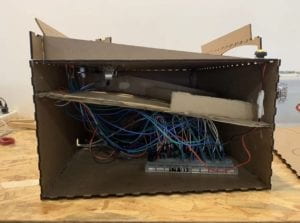
Aside from the box, we also printed out a number of 3D balls for the users to play with. We had originally believed that marbles would work just as well, but the main factor that persuaded us into using 3D fabrication for the project was so that we could be hands-on with the entire project. We wanted to be able to utilize as many skills and techniques we’d learn in the past few weeks, which is why we opted for the 3D printed balls instead of basic marbles.
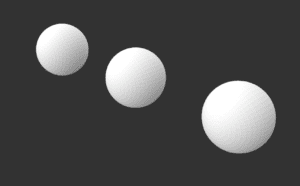
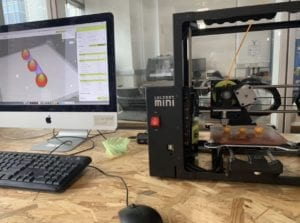
Moving on from the Design portion, we have the Arduino side, the category in which Kenneth was placed in charge over. For the Arduino, we mainly used the components that originated from our Arduino boxes, such as jumper cables, buzzers, resistors, etc. To accompany our advanced code, we also borrowed a list of items from the IMA supply room, most specifically: extended breadboards and a total of 6 sensors (infrared and ultrasound). The extended breadboards, as Kenneth stated, were borrowed so that he could have ample space to work with, and not have to be restricted to a tiny board. Kenneth believed that the infrared sensor would serve as the best instrument for our project. Its swift ability to calculate distance compared to its rival, the ultrasound sensor proved that it was the most fitting sensor, as we required an instrument capable of catching the mere second fall of the 3D ball through the hoops. However, due to lack of stock, we were only provided access to 4 infrared sensors, indicating that we had to use two ultrasound sensors. This significant factor created many difficulties for the fabrication process, both in regards to the code as well as the physical attachment to the interior of the skeeball machine.


Fabrication and Production
When it came to designing the actual box after Makerbox, I got to work with the Illustrator application. I opened multiple duplicates of the laser cutting template provided in class, and for the most part, utilized the curvature tool, pen tool, selection tool, text tool, ellipse tool, eyedropper tool and selection tools to create the overall design. I created curly lines that connected around the left, right and back panel of the box, making it seem like one single line that wraps the machine in a continuous fashion.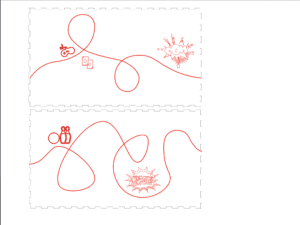
Then, on the front panel, I used the text tool, ensured that the text was the correct shade of red, and typed the quote “Sometimes, all we need is a little fun,” one of the main inspirations behind our project.
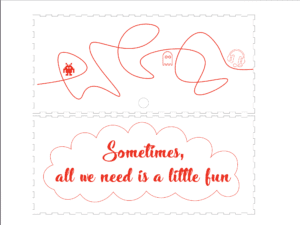
Continuing onto the top panel, I followed the sketch I made on my iPad and began making changes with the two pen tools, making circles and rectangles with them that would either be laser cut or engraved during the fabrication process. All of the formatting and measurements were quite difficult to determine as I was constantly forced to convert values between in, pt, and cm.
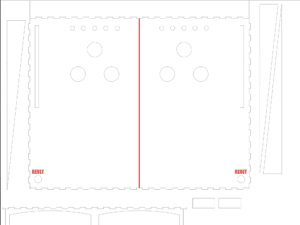
In total, I had scheduled around 4-5 sessions with the fabrication lab, in hopes of getting the measurements as close as possible to our original design. We ran into various problems that significantly stumped me as the main designer. There were times where the panels didn’t together, or wasn’t cut through entirely and or the measurements were incorrect.

The fabrication process of the physical design was significantly energy draining, just as the coding process. The coding portion was mainly watched over by Kenneth, which is why I believe that I do not have the right nor the ability to speak of the difficulties that may have surfaced during the process of production. To understand more about this portion and Kenneth’s role, please refer to his personal documentation post.



User testing was a very pleasant experience to both Kenneth and me, as we received a variety of suggestions, allowing both of us to realize the importance of having other users test our product. We were provided new perspectives on the project where we were once blind sighted about, and were provided constructive criticism that significantly influenced our future production decisions. We learned of the difficulty of retracing the ball back to the user, the difficulty of understanding the objective of the game, and also the difficulty behind knowing where to even start playing from.
With their suggestions, we made various adaptations to our project over the following weekend. I added instructions to the product with signs and keywords that seemed sufficient enough for the user’s understanding and glued them into a position that would not be disregarded. I also added extra barriers in the playing area, so that the ball could use the sides as rebounds. When it came to the final product, I truly do believe that the adaptations I made based off of the user testing experience were effective and overall, did improve our project significantly.


Conclusion:
Once again, the main goal of the project was for Kenneth and I to create a working skeeball machine capable of relieving stress and bringing together segregated cultures through forms of interaction. The audience interacted with our project just as planned, meaning that they formed an interactive relationship with the machine. While players attempt at scoring goals (input), the machine provides players with feedback in the form of LED light indication and sound effects. In return, the players’ natural competitiveness is stimulated while a sense of pleasure and satisfaction runs through their bodies. This cycle of interaction between the audience and our project parallels that of Kenneth’s and my definition of interaction. Together, we depict it as a dynamic process where multiple subjects affect one another through a cycle of input and output. If we were to attempt this project with more time and an even more expansive set of skills, I would definitely suggest that we add a digital scoreboard that also provides point indication to the players, another form of feedback to the users’ input. This will instead, provide validation of victory through numbers and neither lights or sounds, stimulating another one of the players’ senses. We could also consider adding a sound effect that indicates the functionality of the RESET button, as to most users, it was difficult to determine if whether or not the button had been set off. Kenneth and I could also consider 3D printing even more balls, possibly some with forms of deformations that will change the difficulty of the game to partner an increase in inclination of the top panel. Overall, from this project I can honestly say that I’ve learned a lot about the importance of patience and thorough planning. When working on the design, I tended to rush through certain steps such as calculating measurements and laser cutting boards as a means of meeting deadlines, which ultimately resulted in boards that were below my own as well as Kenneth’s expectations. Keeping calm and taking my time to complete my tasks efficiently is my main focus for the next project, this way, I can save material as well as leave ample time for myself to finish other tasks and to help Kenneth with his part of the project. Apart from this lesson, I am extremely happy and thankful for the accomplishments I’ve made with Kenneth as my partner. I realized how important teamwork is when completing a project as extravagant and advanced as our skeeball machine. Both of us were more than willing to stay late at night in the IMA classrooms in order to perfect our project, a characteristic I am truly thankful that we share. To answer the questions of “so what?” as well as “why should anybody care?” to end my report of the midterm project, I wish to bring attention to the diversity of our school. NYU Shanghai is a community that values diversity and is based upon the very grounds of assimilating cultures by having its students share their experiences with one another. Kenneth and I believe this is an aspect that we wanted to present to users while placing a fun little spin that will act as a stress reliever to students. The final product will not only allow users to let loose but also teach them about other cultures and experiences, as sometimes, all we need in life is a little fun in our lives and a little knowledge to get us through it all.


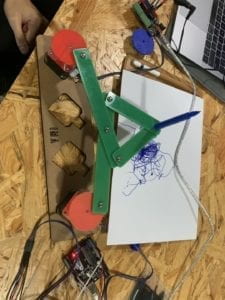

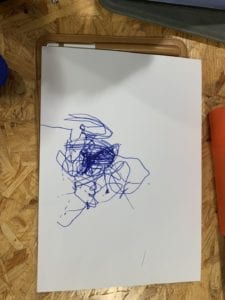
 ]
]