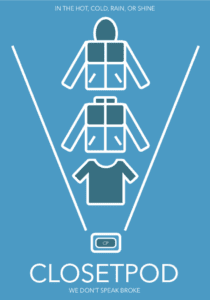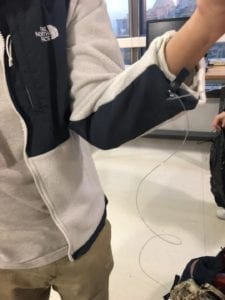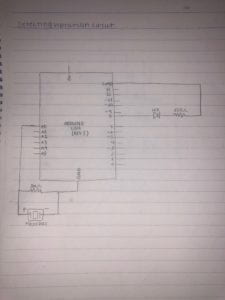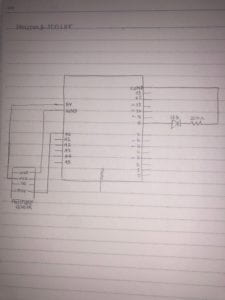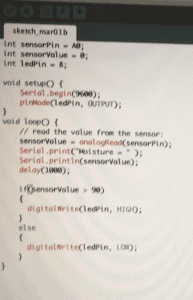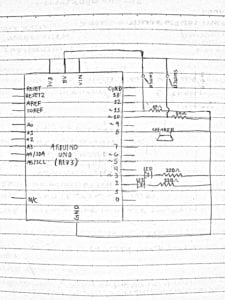Purpose: The purpose of this lab was to build a circuit incorporating the stepper motor and from there collaborating with a partner to use the circuits we built individually and create a drawing machine.
Part 1: Build the Circuit
Components:
1*42STH33-0404AC Stepper Motor
1* SN754410NE IC Chip
1*Power Jack
112 VDC Power Supply
1* Arduino Kit
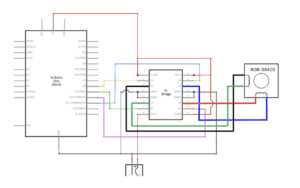
Process: The process of building this part was easy given that we were provided the schematic and the code. Although it was a little hard to piece together the connections at first because the schematic had a lot of wires I was able to figure it out.
Part 2: Control rotation with a potentiometer
Components:
The built circuit from Part 1
1*Potentiometer

Process: In this step, we had to add a potentiometer to the circuit. To do this I connected the potentiometer to an analog pin and the other two pins to ground and power. I then ran then downloaded the existing code “MotorKnob” into the Arduino, but the rotation of the potentiometer the motor rotation was not matching. With the help of an instructor, I was told it was because I did not change the code to include map(). I needed to add the map() so that the values could be remapped to a different range. After, changing the code, the motor and potentiometer started working.
Part 3: Build a Drawing Machine!
1*Partner built circuit
2* Laser-cut short arms
2* Laser-cut long arms
1* Laser-cut motor holder
2* 3D printed motor coupling
5*Paper Fasteners
1*Marker
Paper
Process: In this section, we had to pair up with a partner and combine our devices in order to create a drawing machine. We had a little trouble initially because our devices were not in sync and the motor was not staying in place and kept buzzing. My partner also did not change her code from part 2. When we fixed the problems, we finally got the drawing machine to work.
Reflection:
To me, circuit building and understanding wire connections is not the difficult part. I find that coding is the most difficult part. For me, It is hard to understand which each component in the code is supposed to do and how they work with each other. I think I need to familiarize myself more with the foundations of Arduino coding. In part 2 of this project, having to alter the “MotorKnob” code was confusing at first but after having it explained to me I believe I now have a stronger understanding of the map() function.
Overall, I found myself to really enjoy this project. It was nice to see all the concepts we have spoken about in previous classes being brought together. I especially liked how art and technology was brought together in this project.
Question 1
What kind of machines would you be interested in building?Add a reflection about the use of actuators, the digital manipulation of art, and the creative process to your blog post.
Inspired by this recitations project, I believe it would be interesting to build machines that don’t necessarily complete a given task but instead the machine itself produces art. Perhaps a machine that can paint actual landscapes. In the earliest of times machines aided in people to complete tasks now they are completing the task. That being said, I think it would be really interesting to see if we will get to a point in society where art is created only by machines.
Actuators takes a given energy source and converts it into motion. This process gives actuators the ability and variety to complete a lot of different tasks making it especially important in the realm of technology. With its ability to complete a wide range of tasks, it also has the freedom to create and aid in different projects, beyond technology. Today, we are already seeing the digital manipulation of art for example augmented reality which includes manipulating art with technology. Artists are using augmented reality in their works. Performers have already had lives shows using augmented reality. I believe that the future of art and technology is going to become more immersive and popular.
Question 2:
Choose an art installation mentioned in the reading ART + Science NOW, Stephen Wilson (Kinetics chapter). Post your thoughts about it and make a comparison with the work you did during this recitation. How do you think that the artist selected those specific actuators for his project?
I found the London Fieldworks created by Bruce Gilchrist and Jo Joelson to be a really interesting art installation. This art piece caught my eye because not only is it aesthetically pleasing, but the meaning behind it. It isn’t just about looking at the art it’s about using your other human senses to aid in how you perceive the art. It is different from the work we created in this recitation because in this recitation our projects only focused on the things we can see. The art piece was the piece the machine was drawing. In this project it is a “multi-sensual” work of art, it encourages individuals to find meaning from the art beyond what they can see. This allows for a wider interpretation of the piece because by combining noise, touch, and sight; the experience is abstract.