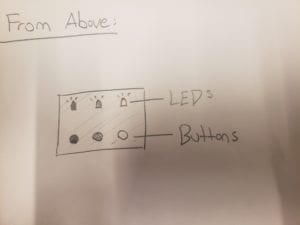“Soccer Skills Assister”
Physical interaction has seemed to have taken the gaming world by storm — systems like the Nintendo Wii and Xbox Kinect became massively popular upon their release, and demonstrate how marketable physically interactive systems can be. I really enjoy the idea of taking an experience or activity that would normally require a large amount of space, and shrink it down into something much more accessible, and equally stimulating. I was initially inspired by the soccer free kick simulator I referenced in a previous post as it played into my love of soccer, and sparked my interest in the concept of creating small-scale versions of things that require more space. My project follows a similar trajectory, which incorporates my love of playing soccer with the idea that people can have fun learning and playing the sport without leaving their home, and let alone going to a soccer field. The “Soccer Skills Assister” would give people the opportunity to learn soccer skills to better themselves as players, or get a bit of fun out of an exercise that may operate differently than pretty much anything else on the market right now.
My plan for the project is essentially to first recreate the game Dance Dance Revolution using Arduino and Processing, and transposing it to be soccer related. My idea would of course include a soccer ball, and four cardboard sensor pads around the ball to the upper right, upper left, lower right, and lower left of the ball. After selecting the skill move the user wishes to learn from a menu on a computer in front of them, a video of someone doing the move appears on the screen, and replays as many times as the user needs to understand how the move is performed. When the user is ready, a countdown timer starts on the screen, prompting the user to get ready to attempt the move. When the countdown reaches zero, the pads on the ground will light up, directing the user to step on them in the same sequence they saw in the video on the screen. My idea is after a certain skill move is selected from the menu, the speed at which the user has to perform the move increases each time, until the fastest viable speed to perform the move is reached. The first round will be fairly slow, to allow essentially any able-bodied person to get the basics of it, regardless of skill level. By the third or fourth round, the speed will have increased significantly, leaving only skilled players, or people who played the game a lot, a chance of succeeding. I plan on spending a substantial chunk of the next two weeks making sure my sensor pads work properly, because if people are unable to step on them or the sensors are not sensitive enough, then I think the whole thing is a total loss. Once I make sure the sensors are working properly for the project’s intended purpose, I will write the code for the game itself, creating the menu, making sure the pads light up correctly depending on the chosen skill, etc.
The research I have done so far in relation to this project has essentially been limited to my admiration for games like Dance Dance Revolution in that they take the activity of learning how to dance and make it both easily accessible and fun. I thought a lot about my definition of interaction when drafting the idea for my final project, and concluded that out of the ideas I brainstormed, this one would be the most interactive. I personally think a soccer ball sitting on the ground would be reason enough for someone to approach my project, just out of curiosity. When the potential user approaches the project, my goal is to get them to say: “Hey, let me see if I can move my feet quickly like a pro soccer star” rather than “Eh it’s just a sports game and I don’t even like soccer, I’m not interested.” I think what makes my project particularly unique/significant is the fact that it can attract both people with an interest in soccer/athletics, as well as those without a strong interest in sports, but who are nonetheless somewhat interested in the idea of a quickness game where they can get some exercise and have fun. I’d say this project is also significant in that it can be made into both a casual, arcade style game, and a more serious soccer drill for players to develop their skills. If I were to continue improving upon this idea, I would probably make two versions of it: A casual, arcade soccer skills game, and a serious tool for coaches to buy for their players to use at practice.