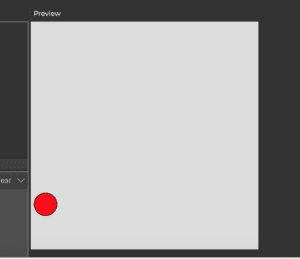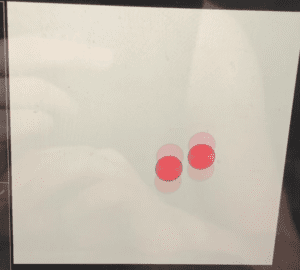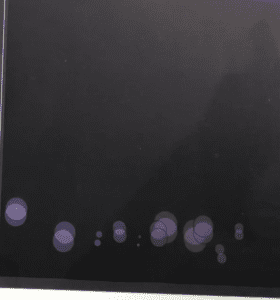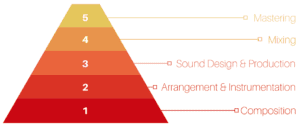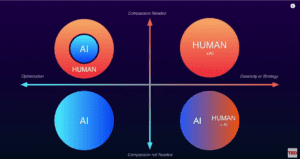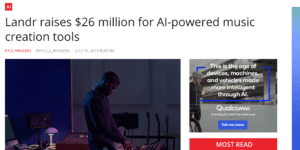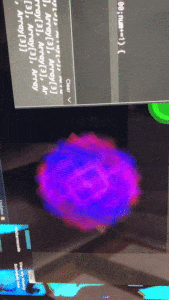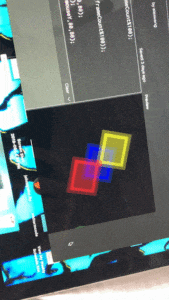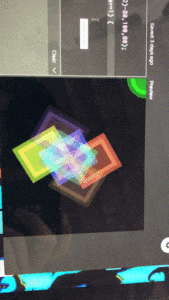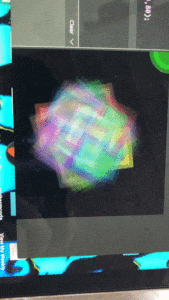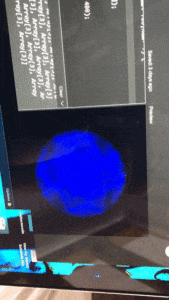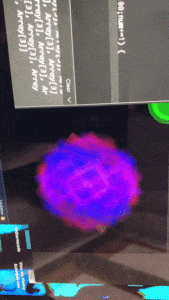The 3 VR titles that I have experienced are Imagine Dragons – Whatever it takes (a VR music video), street performers in Washington square park, and BBC HOME – a VR spacewalk.
VR Music Video:
The VR music video for the Imagine Dragon song was very interesting. The graphics were computer generated, and is the kind of visuals that I wanted to experience in virtual reality. Computer generated graphics are cool in VR because even though they are unlike the world we see in real life, but by adjusting the images on both sides to match the disparity of our eyes as if we are viewing real objects, computer graphics can look real in the sense that it can fool the eyes to also feel a sense of depth even though it is really only 2 dimensional. This is a really cool feeling as if the user is in a cartoon world.

Street performers in Washington Square park:
Just like the Imagine Dragons video this is also a music based VR video experience, but unlike the previous VR title this one is not computer generated, it is filmed with a 360 camera. I really liked the idea of these kinds of videos because they take you to somewhere else using the VR technology, and have you experience something as if you are really there. However, I did not really enjoy this video because it was poorly filmed. It seems like this was a amateur video, the camera and musicians are positioned in a way that is uncomfortable for the audience. The video and audio quality is also bad, but that might be because the video was streamed rather than downloaded.
BBC – Home , VR Spacewalk:
This was the best VR experience I had out of the 3. It was very well made, the graphics looked pretty real for something that is modeled in the computer. But the best part about this experience is that the theme of the project actually made perfect sense to live in the VR medium, because VR is the only way for the viewer to feel like a real astronaut. If this was just a ordinary game/video, there would have been no way for the audience to be engaged and have a immersive space experience. Near the end of the game, a small explosion happens and the audience is out in space spinning. The visuals alone was able to get the player to be disoriented and feel nausea.

Reflections:
I think all the VR titles that I have experienced are interesting in their own ways, the power of VR to give the user a experience that can not be achieved through any other forms of media is very impressive. I also realized how much work goes into the filming of VR videos, that they can be really hard to get right without the proper understandings of how the fundamentals work.