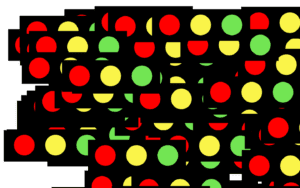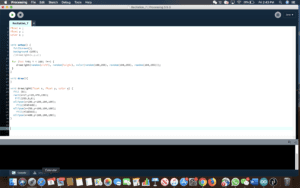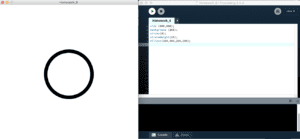- What are the main challenges in applying mainstream mobile technologies to meet the needs of people who have autism or cognitive disabilities? Mainstream mobile technologies have a great responsibility in reaching all of their consumers. One of their greatest target markets, however, is meeting the needs of people who have autism or cognitive disabilities, as according to Chapter 15 in the book Assistive Technology, they lack attention and perception skills that allow them to connect with the world. Therefore, by these individuals having difficulties in interacting with one another in real life, bringing that to a digital scale turns it even more challenging for the mainstream mobile technology industry. Also, due to the broad range nature and extensive amount of different cognitive disabilities that exist, it becomes difficult for companies to adjust to each individuals’ specific needs. As this would require much dedication and resources to build an accessibility team for maybe not as much profit. For this reason mainstream mobile technologies might rather turn away from the situation by only appealing to “the majority” of the population, and forget the minority in need to be included.
- List three benefits of making mainstream mobile technologies accessible for people with autism or cognitive disabilities.
- Inclusion of all members of society within mainstream mobile technologies, subsequently generating awareness within society of those individuals who are different but equal as well.
- The opening of a new market for mobile technology companies to target people with cognitive disabilities.
- Generating new sources of income for people with autism or cognitive disabilities and making them competitive in the workforce, as they can now use mobile technologies to work.
- How can technologies help to overcome stigma and discrimination for people with autism or cognitive disabilities?
Technologies can help overcome stigma and discrimination as they have the ability to disseminate information that might inform public opinion about their wrongful perception of disabilities. Also, technology could help ban or filter hurtful words against people with autism and disabilities, that way they feel less discriminated and more included in society.