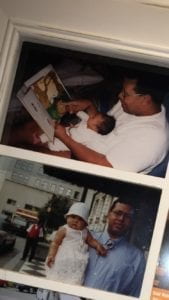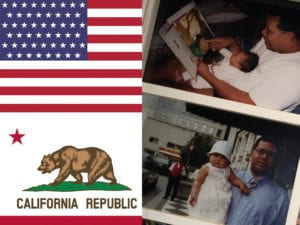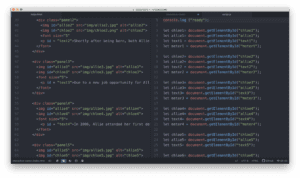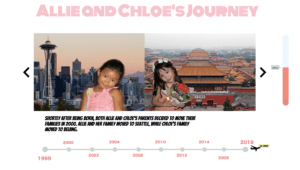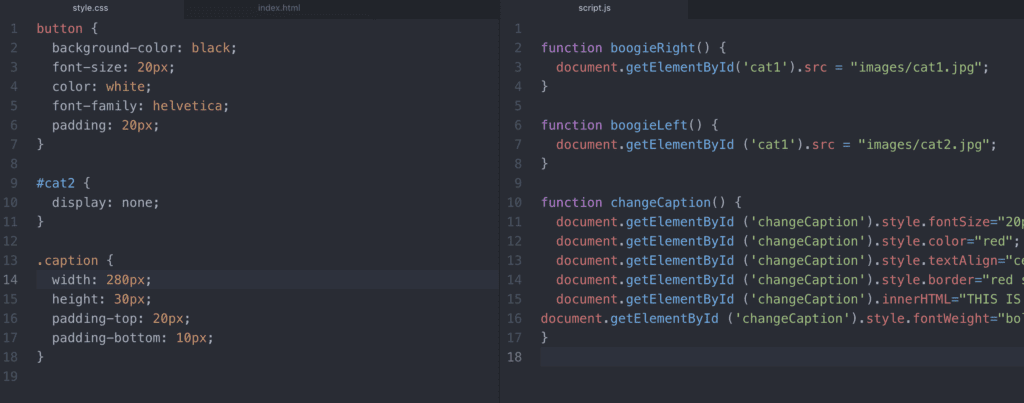I chose to listen to Pockets: Articles of Interests #3 produced by Avery Trufelman. Before listening to this podcast, I had never thought about why men have bigger pockets than women. Although, an issue that I can relate to which was brought up in the recording is that I often find myself annoyed when I wear a dress or skirt because I have to bring a purse to hold my wallet, keys, phone, etc.
I really enjoyed how the podcast was introduced to the audience. The first line when the college boy says: “I had never worn a dress before” immediately made me intrigued about the following content. Also, I thought the story was really captivating and set up the rest of the content which was talked about in the podcast very nicely. Another story I found interesting was when the interviewer went to a uniform store which supplied police officers with their uniform. The worker discussed how most of the women would rather buy men’s’ uniforms because of the deeper pockets.
Before listening to this recording, I never thought about how important pockets could be in giving someone more confidence when walking around in public or making them feel safer because a purse is easily stolen or lost and is something that is seen by everyone, whereas pockets conceal items. Something that really stood out to me was when the interviewer said “pockets are a perfect metaphor for privilege” because the pocket disparity is a construct that is made up and there is no reason for women’s pockets to be made small.
The last issue I found interesting regarded the history of pockets. I found it fascinating that women used to have pockets which were bigger than men and they were able to hide them under their large dresses. I learned that the idea of pockets disappeared as women’s’ style changed and it was more fashionable to wear tighter fighting clothes and carrying along a bag—this was why pockets disappeared from fashion for a long time.
Overall, I think listening to this article made me think about how essential pockets are. Furthermore, I discussed some of the issues brought up by the podcast with one of my male friends, and he gave me another perspective on the subject. When referring to the point of gender equality and pockets, he added that although men might have pockets, women also have things men don’t have such as being able to use makeup to hide “flaws” or being able to dress “manly” and “feminine.” I thought the points he brought up were super interesting and worth taking into consideration when thinking about this issue.