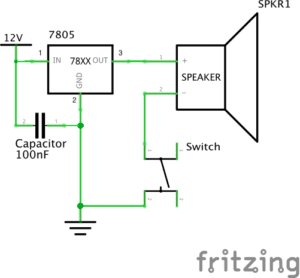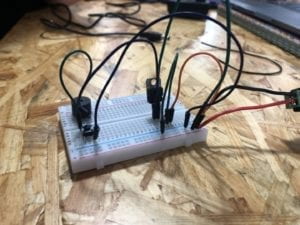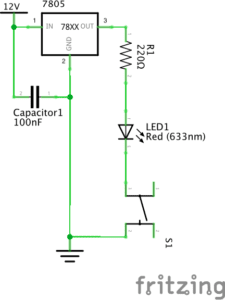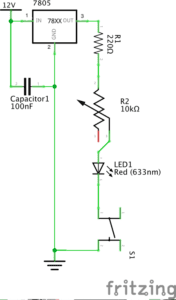CIRCUITS
In week two recitation, we were told to make four circuits. The first one is Fade, a simple circuit with LED and resistor. Using the code that we put on Arduino, the LED was able to slowly fade and light up based on the amount of current passing through it.

The second circuit is toneMelody. The scheme is very similar to the previous one, but the goal is to make a buzzer ring.
The last circuit is the most complicated one. This one is pretty unique because it is a very interactive circuit as we’re going to play a game with it. The game was whoever pushed the button the fastest win. The coding itself is already very complicated. We managed to make it and play with the circuit.
Unfortunately, we were not able to make the fourth circuit. The objective was to make it a four-player game, not just two. We tinker with the circuit for a while, but in the end, we couldn’t make any significant progress.
QUESTIONS
Q1: Technology has always played a big part in our daily lives. It appeals to people because the idea of an entertaining interaction is simple and nice. But often, we limit the amount of interaction that is going on between us and the technology. In the text Physical Computing, humans are described as a being that only had one eye to focus on one certain spot and one hand with five fingers. Even though our interaction with the circuit is so minuscule and limited, we are learning to appreciate how far we’ve gone with technology. So even if our definition of interaction is not as broad as it can be applied, we are still learning and finding something new each project.
Q2: We use the 10K resistor to regulate the amount of current flowing through the LED. It is very important because if we do not use the resistor, the chances of having a short circuit are very high. Therefore, we lessen the amount of current flowing as necessary.
Q3: If I have 100,000 LEDs, I would make an interactive tunnel that would light up whenever someone walk through it. The tunnel will be filled with sensors that would detect touch and movement and send signals to the LEDs to light it up.