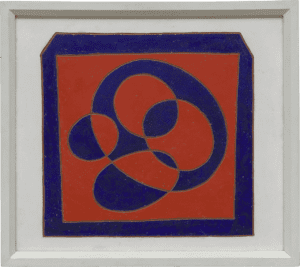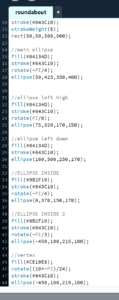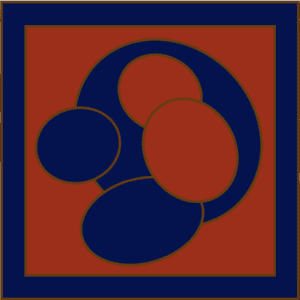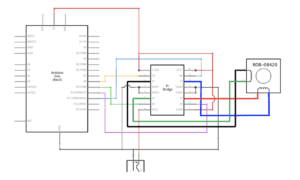CONTEXT AND SIGNIFICANCE
It is worth noting that I believe all of our own definitions of interaction have evolved significantly alongside the duration of the course. When I was researching for my group project, I thought my understanding of the word “interaction” was enough. It turns out, finding an interactive project that actually works required more work than I expected. In the process of hit and miss trying out different ideas, we found ourselves questioning our own definition of interaction. I believe that interaction is a two-way process that involves “input, process, output”. To elaborate more, I implemented those three parts into our project, “//”. It is an interactive coaster that would tell the current temperature of the drink inside the cup. People would interact with the project by putting a cup inside the coaster (input), then the Arduino would sense the temperature of the liquid (process), and finally light up the corresponding LED to signify if the drink is hot, cold, or lukewarm (output). This project perfectly suits my definition of interaction, but I acknowledge that similar projects have been made before. Thus, to distinctive our coaster, we made it Pokémon themed, to better fit our targeted audience—children. We made it with the purpose of letting them know when it is safe to drink their drink when it’s not too hot or not too cold.
CONCEPTION AND DESIGN:
We made our project while taking into account that people would want something more than just a coaster. We knew we wanted to incorporate a temperature sensor into the project. As a first step, we made sketches of the coaster. It was a three-layer 3D design. The top layer is for the cup, the middle for the Arduino, and the bottom layer is for the breadboard. We used three LEDs that correspond with the temperatures—red is hot, green is lukewarm, and yellow is cold. We weren’t thinking of making it a specific theme, we just want to make sure that the project works for the user testing. We decided to 3D print the structure instead of laser cut it because we need to make a cylinder structure that is not possible to be achieved using laser cutting.
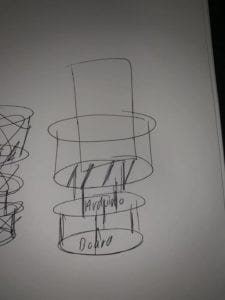
FABRICATION AND PRODUCTION:
The user testing session was probably the most crucial part in terms of improving our project. We listened to other people’s feedbacks and reactions when they use our product. Some of the notable examples that we took into account were the use of yellow LED for cold temperature, all of the users thought that it would be better to use blue LED since it represents ice cold. One user also thought it would be better to make the interaction more satisfying and to neatly contain the cables inside the structure. By the end of the user testing session, we gained a lot of extremely useful suggestions and critics that we use to further develop our project. This is the part when we finally incorporated the Pokémon theme into our project and use sound effects to signify the changing of temperatures. When we were writing the code for the buzzer, we had trouble to make it only rings once. We ended up using the if statement with the state of the LED as a condition. After the whole structure was made, we covered it up with paper and paint it to look like a tree. This whole design was made to signify the importance of nature and promoting the use of metal cups. The coaster works satisfyingly for both of us.



CONCLUSIONS:
This project was made with the purpose of entertaining and helping others—particularly children—in their daily task of drinking beverages. Our project definitely aligns with our definition of interaction as it has processed the input made by the user and provides the appropriate output in the interaction. I would improve the design of our project if we have more time. A more compact and portable structure is undoubtedly better for the user. Another function that I might add is a servo fan and a heating element to regulate the temperature, making it a more advanced and useful product.
The “Cup Climate’ might not be the most aesthetically pleasing project that has been made, but this interactivity happening between the user and the product itself is crucial and very important to our learning. We made a project that tackles what might seem a minor issue that bothers our daily lives by implementing what we learned in class into real-world applications. We are very satisfied with what we learned from actualizing an idea and taking user feedback to make it better.