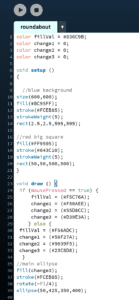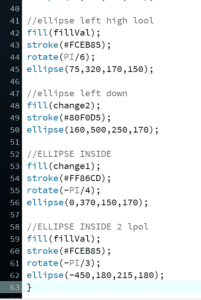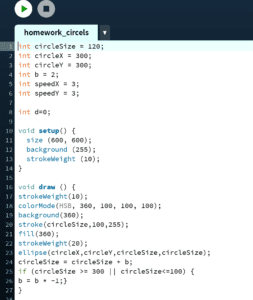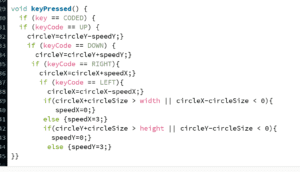What are the main challenges in applying mainstream mobile technologies to meet the needs of people who have autism or other cognitive disabilities?
I believe that the most significant challenge for people with autism to use mobile technologies is the large variety of things that you can choose from. Those functions and applications can overwhelm people in the spectrum of autism since they wouldn’t be able to concentrate on completing one single task. For example, if they are tasked to text someone, and suddenly a notification popped up, then they would be distracted and prompted to do the action said in the notification. Another possible challenge is the name of the function and applications. I feel like the names are not descriptive enough for them to understand. Added with the application’s icon, I think that since it would be difficulties, there would be a learning curve for people with autism to get used to each application. However, these challenges are definitely possible to overcome with the necessary effort.
List three benefits of making mainstream mobile technologies accessible for people with autism or other cognitive disabilities.
- It would provide a useful alternative for people with autism to communicate with their friends and families in their daily lives.
- I also believe that it would be useful to use when they are having a meltdown because people with autism do not like to be touched or hear descriptive words (each case may be different) so they can text their immediate families what they need and what they do not want.
- It would also help people in the autism spectrum to be more independent as they are capable of using mobile phones to complete simple tasks such as making a call or texting someone.
How can technologies help to overcome stigma and discrimination for people with autism or other cognitive disabilities?
I think that the use of mobile technologies can help to minimize the stigma and discrimination of people with autism and other cognitive technologies as they would be able to understand and connect with other people more easily. It would also promote inclusivity within society and help bridge the distance between them and society.
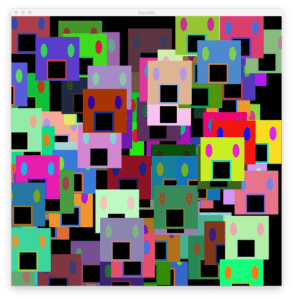
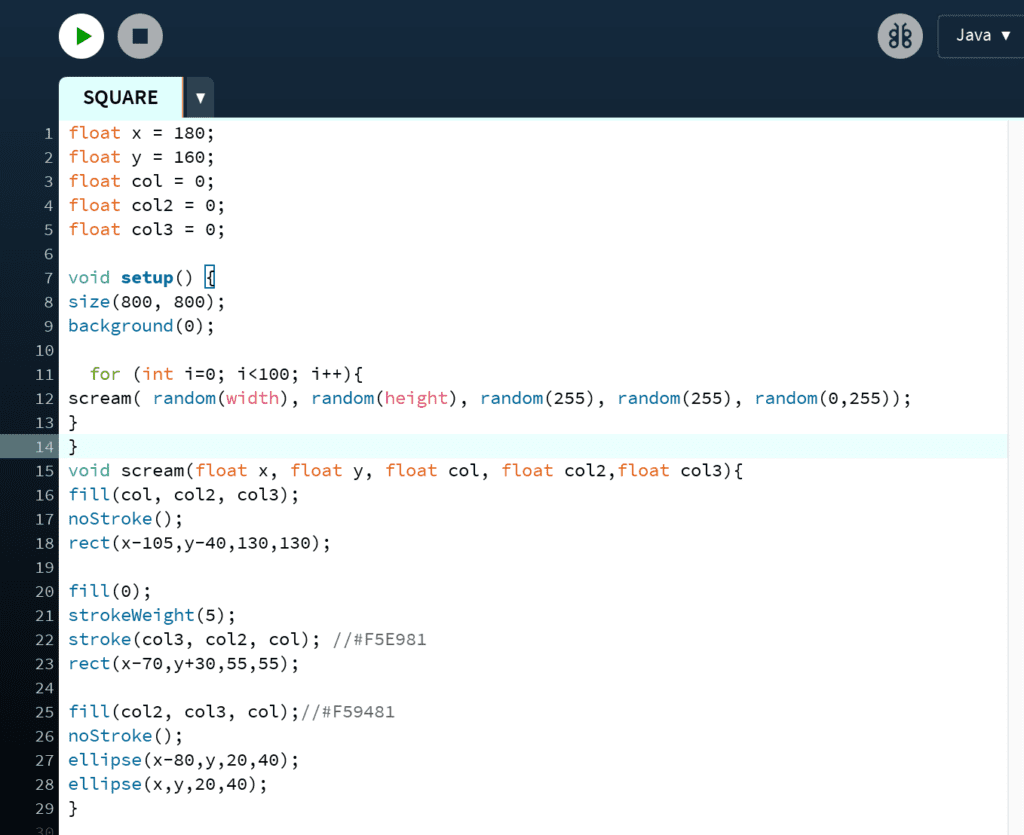
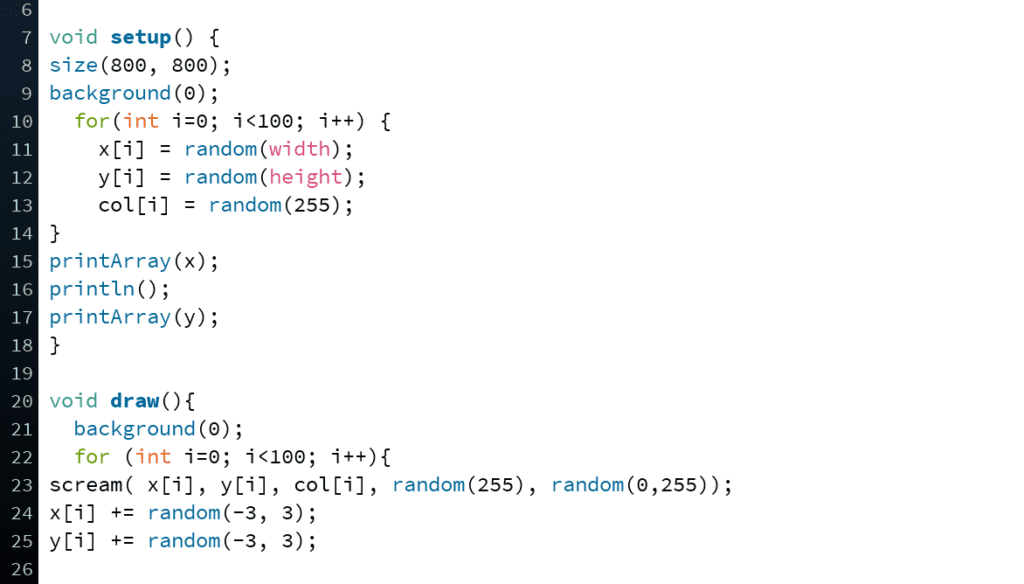

 The project is basically a collection of small boxes arranged into a square. The small lightbox will light up with different colors each time it is pressed. This allows people to make a display of whatever they want within the wall. Even though this project is pretty simple and straightforward, people who see it were instantly drawn to interact with it because they find the project really interesting. This reminds me that even with simple type of interaction, it could attract people and give them a long-lasting impression. I really want to make my final project as something interesting that people would remember.
The project is basically a collection of small boxes arranged into a square. The small lightbox will light up with different colors each time it is pressed. This allows people to make a display of whatever they want within the wall. Even though this project is pretty simple and straightforward, people who see it were instantly drawn to interact with it because they find the project really interesting. This reminds me that even with simple type of interaction, it could attract people and give them a long-lasting impression. I really want to make my final project as something interesting that people would remember.