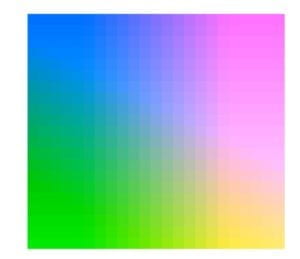Link to project: https://editor.p5js.org/adj311/sketches/CpqGmwa3e
For my final project, I wanted to find a way to use the tools I’ve learned to create the best 3d-looking object possible. Having messed around with sin, cos, and noise, I felt that while randomness is sometimes more “cool looking” or maybe “interesting”, being able to change many variables, and being able to see the direct result of those variables, not only helped guide me while coding this project, but also in figuring out how to use 2d objects to create a 3d effect. I originally planned on making objects close the the center of the sketch smaller, but instead used blending modes to achieve what I believe is a stronger 3D-like effect. The code itself was not long, or overly complicated, but included in its short amount of lines are a lot of parameters which I believe all have a powerful role in their effects on how the final visualization looks. I used squares for this visualization, because I thought squares (or “pixels”, if you will) could rotate and help add to the effect of feeling movement. The size of the squares could have been smaller as they grew more distant, but as I mentioned earlier, I felt like simplifying the project, not only in the necessary computations, but also in the way dat.gui parameters interact with the sketch, and opting to use the additive blending mode yielded a more interesting and powerful 3D effect.
This project still had its limitations. I would have liked to use more elements (dots/squares/pixels), and made a more fleshed-out tunnel effect. I also wish that the movement I implemented was not just X and Y, some sort of rippling, or wave like Z-axis effect could have added another element of dimensions or layers to the possible visuals.
I will be honest, I spent a lot of time playing with the sketch, and trying to figure out what could be changed, and how those changes would effect the visual. For example, I discovered halfway through the IMA show that by increasing the “stretch” value, which was both arbitrarily named and arbitrarily given a maximum value, and allowing the shape to stretch past “itself” to higher values, gave the visual a kind of crazy and unique shape, and made me realize that maybe breaking the initial boundaries of what I wanted to do, and allowing parameters to be changed, possibly even to the negative, may yield a more interesting effect than what I anticipated. I think just like in physics, many observations go against what people initially expect, and I think that as I tweaked with values more and more, I realized that more things were possible than what I had intended to create, which is both exciting and sad, because who knows what other parameters could be messed around with to yield something even better.