March 1, 2019
Vibration Sensor
Materials:
- Breadboard
- Arduino Uno
- Piezo Disk
- Red LED
- 220 ohm Resistor
- 1 mega ohm Resistor
- Jumper Cables
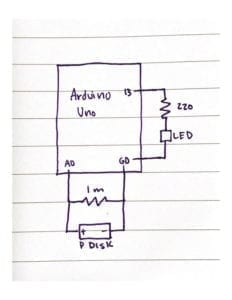
Vibration Sensor Circuit Schematic
Vibration Sensor Circuit
We used the the picture on the Arduino website to help us picture out how to set up the Piezo disk correctly, we then added the LED, and uploaded the sample code to the Arduino Uno. But we were having trouble getting the sensor to sense anything. We at first thought it was something wrong with he code, but turns out we had the incorrect resistor in. After switching in a 1 mega ohm resistor, the light wouldn’t turn on when the sensor picked something up. We examined the circuit again and found we had accidentally plugged the input wire into ground instead of pin 13. Once we fixed that the circuit worked as intended.
Moisture Sensor
Materials:
- Breadboard
- Arduino Uno
- Moisture Sensor
- Red LED
- 220 ohm Resistor
- Jumper Cables
Moisture Sensor Circuit
After checking the website provided on the recitation instructions, we were still a little confused on how to connect the moisture sensor correctly. So we used the circuit diagram from another website that was much clearer to us (http://www.circuitstoday.com/arduino-soil-moisture-sensor). We kept the LED part of the circuit in the same place and also used the same code as the Vibration Sensor circuit. We hadn’t expected the code to work for this circuit as well, but it was a nice surprise.
Question 1:
For both our circuits, we set them up so when either a vibration or moisture was detected a LED light would turn on. The vibration sensor can be used in an advanced security system. When it’s armed, if theres a disturbance felt on the floor or walls it would go off and alert the security guards of a possible break in. The moisture sensor could be used to check for leaks in plumbing in hard to see places. If there’s a pipe thats harder to see, a repairman could use this sensor to run along the pipe to check for small bits of possible leakage thats hard to see.
Question 2:
Computers are really dumb, so you have to tell it everything it has to do as clear and concise as you can. Very similar to a recipe for a cake. A recipe lays out all the necessary ingredients and directions for the process of making the cake. If the recipe leaves out an important piece of the instructions, like what temperature to set the oven at, chances are you ‘ll do something wrong and the end result will suffer. In the case of a computer, if something is missing or doesn’t compute completely correctly it will give up and produce an error.
Question 3:
The computer has become an integral part of being a person in today’s society. This reliance has both proven to be both good and bad. Today it’s very easy to stay connected and access unlimited amounts of information through the use of computers. But because these computers have taken the place of other human behaviors, our ability do do these tasks has suffered greatly. For me personally, I depend greatly on the calendar on my phone. If I don’t put an event or reminder in my calendar, I’m unable to remember even the most simple of things. Before my phone, I had a fairly decent memory but not that I don’t have to remember certain pieces of information I’ve become dependent on this feature. It’ll only be a matter of time before more human traits like this become less and less essential to only be replaced by tech.