Partner: Anna Shi
Introduction:
In the second week’s recitation, we started to learn how to use Arduino and used Arduino to build circuits. Based on last week’s recitation, my partner and I found the first two circuits were pretty easy for us. We finished them one time, but the third one was too difficult and we made lots of mistakes. The third circuit wasted us so much time, and we do not have time to build the fourth circuit.
Circuit 1: Fade
Since we had the schematic and we had practiced building circuits before, we only tried once and the first circuit worked. However, there were still two things that we needed to think carefully. First, make sure all the components are connected to the breadboard. Second, remember to upload Arduino’s code on your laptop! These two things are really simple but easy to forget.
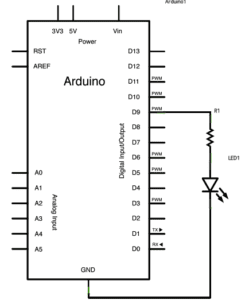
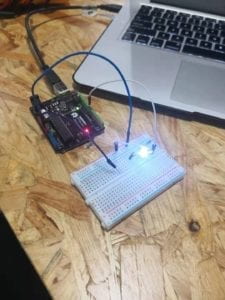
Circuit 2: toneMelody
Like the first circuit, we did encounter any problems. Based on the first circuit, we made a few changes to it, then put our speaker on the breadboard. The speaker started to make its noise.
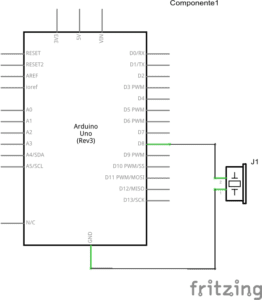
Circuit 3: Speed Game
The third circuit was much much more difficult than the first two. First of all, we encountered a problem with resistors. We did not know which resistor on the schematic was 220 ohm or 10k ohm. We started to look at the number and color of loops on the resistor to differentiate them, so we spent a lot of time trying to figure out the resistors. But we found out later, by logging into the website and clicking the resistor, we could found out which resistor was on which part. Then, we quickly built our circuit but it did not work. By checking it again and again, we found we might accidentally put the LED light in the wrong place. The longer leg of LED should connect to the hole on the breadboard next to it. And we used so many wires, the wires also caused us a problem to find and fix the problem. Finally, we thought the circuit could work now. But the answer was no! We found Player 2 always won, we tried again and again, something was wrong with Player 1. We asked the instructor for help, we examined it for a long time. Then, the instructor suggested we could change the button and gave it a try. Then we did, and it worked! Plus, the schematic may not be right.
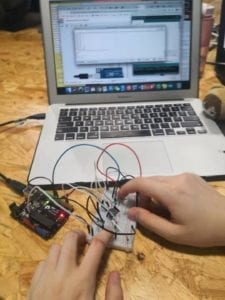
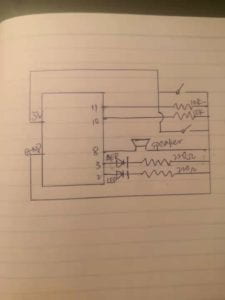
Question 1:
Reflect how you use technology in your daily life and on the circuits you just built. Use the text Physical Computing and your own observations to define interaction.
When I think about technology in my daily life, the first thing I come up with in my mind is my smartphone. It helps me to access to multiple things I do in my daily life. And I use my laptop to finish all my homework. Technology is strongly involved in our daily practices. In this week’s reading “Introduction to Physical Computing”, physical computing entails the “creation of a conversation between the physical world and the virtual world of the computer.” Physical computing can create interactions between the physical world and the virtual world. By using physical computing, we find we can create the fading light, the sound from the speaker, and even a game that you can play with your friend.
Question 2:
If you have 100,000 LEDs of any brightness and color at your disposal, what would you make and where would you put it?
As a social science student, I think we should give LEDs to children worldwide who don’t have enough light to study at night. But I understand this is Interaction Lab. As my friend proposes, I think I want to build a house with all LEDs of any brightness and color and make my own exhibition in many cities 🙂