Circuit 1: Fade
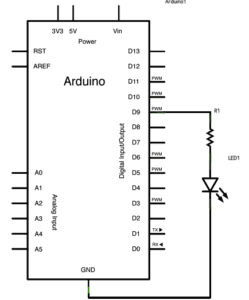
components
1 * Arduino Uno
1 * USB A to B cable
1 * breadboard
1 * LED
1 * 220 ohm resistor
Jumper cables
Process and Problems
It worked…But what did it mean???
The process of building up the circuit went quite smooth until we were confused by the two wires connecting separately from the anode to the anode and from the cathode to the cathode. We did as what the instructing image told us but remained curious about the reason. By interpreting this image carefully and asking around, we got the answer that this was for connecting batteries.
Circuit 2: toneMelody
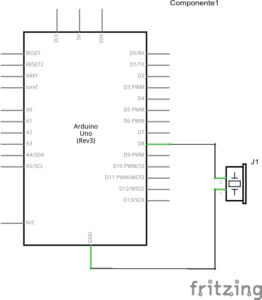
components
1 * Arduino Uno
1 * USB A to B cable
1 * breadboard
1 * buzzer
Jumper cables
Process and Problems
We were happy to find that we did not even need to connect the pushbutton into the circuit. However, I was then confused by the question that whether I could directly connect the buzzer to the Arduino Uno with two wires. What was the point of first connecting to the anode of the breadboard then to the buzzer? At last, we found we actually only needed two wires directly connected between the Arduino Uno and the buzzer.
Circuit 3: Speed Game
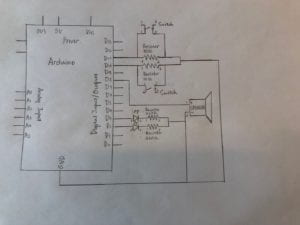
components
1 * Arduino Uno
1 * USB A to B cable
1 * breadboard
1 * buzzer
2 * LEDs
2 * 220 ohm resistors
2 * 10K ohm resistors
2 * pushbuttons
Jumper cables
Process and Problems
An easy way to distinguish 10Ω & 220Ω?
When we were building the circuit, we had to use multimeters for several times to distinguish different resistors. It was just too cumbersome. Could there be a simpler way to distinguish them? Definitely. Just look at the colors (hope I am not the last one to know). The one with two orange strips is 220Ω, while the one with only one orange strip is 10Ω. Knowing this saved us much time testing the resistor repeatedly.
Some thoughts on how to find out the reason for not-working circuit
Before the circuit could operate successfully, we tried hard to figure out the reasons for each failure. At first, it was because we mistook the resistors. Then, it was because we missed a wire to the Ground. For our last failure, it was just due to a broken LED. We had the mindset that the reason should be complex, thus, we tended to check our code and arrangement of electronics as soon as something went wrong. However, as we had learned, though basic these problems were, the states of the electronics and the completeness of the whole circuit should be the priority to check.
Circuit 4: Four-player Speed Game
Process and Problems
After finish Circuit 3, my partner and I teamed up with another group of two, trying to build a four-player speed game. Connecting two circuits for the two-player speed game, we moved all the wires for input and output to one Arduino Uno, and canceled the extra buzzer.
Why Player 4 remained missing???
The circuit seemed to work well the first we tried. However, we soon recognized the problem that player 4 only had one output during the whole time, which was impossible. Too many wires made it extremely hard to figure out which represented player 4, so we checked by running a code for lightening up the LED separately. Finally, we found two of the four circuits had problems. Checking the connection and the electronics, we only managed to make one of them work.
Why another LED went on???
With one of the four circuits not working, we decided to operate it as a three-player speed game (75% of the goal achieved). After a tense speed game, as you can see in the video, the LED supposed to connect to the winner gave no reaction. Instead, the opposite LED went on even though nobody had pressed the button. Excluding supernatural reasons, we took a guess that it might just because these two LEDs were connected into each other’s circuit.
Answers to the questions
Question 1:
Reflect how you use technology in your daily life and on the circuits you just built. Use the text Physical Computing and your own observations to define interaction.
For me, technology can be divided into two parts. one is the complex theory of how to get things work, while the other part is the presentation of what it can help people to achieve. In my daily life, I seldom think about the hidden theory part, focusing what I can do with the help of technology. For instance, I create arts through apps in my phone and take tidy notes via my laptop. With the similar attitude, when I was building the circuits, I did not try to figure out answers to questions like what was the mechanics in separative electronics. Instead, I put those electronics together through rather simple connection in order to make them work together. In other words, I did not invent technology, I utilized and combined invented technology.
This leads to my definition of interaction. In my view, interaction is combing ideas and abilities from different sources to provide more possibilities. In the text Physical Computing, it writes that “Author and game programmer Chris Crawford has a great definition for it: interaction is ‘an iterative process of listening, thinking and speaking between two or more objects.’ (4)”. Specifically in the situation where human beings use technology, people are able to imagine more freely without worrying about details on how to make each part of their imagination come true. Human beings are responsible for putting present technology together to solidify their ideas. therefore, interaction promotes the combination of ideas and abilities, to create something new without inventing anything new.
Question 2:
If you have 100,000 LEDs of any brightness and color at your disposal, what would you make and where would you put it?
I would like to start a LED-themed coffee shop which opens 7/24. It has several separate rooms whose walls are covered by LEDs. The LEDs are able to imitate any level of daylight to provide a comforting working environment. This coffee shop is specially for those who need to keep awake to fight for deadlines or who are strict about the light level while working. Customers can modify the color and the brightness of the room to fit their needs. Since they could have access to all the LEDs in their room, they can decide what the atmosphere of the room is like.