CONCEPTION
Our project was like a physical version of Piano Tiles and Guitar Hero. There were four boxes as four keys of the piano, each with a sensor inside. The player should follow the moving tiles on the screen and put his hand into the right boxes accordingly to reach a high score and complete the jingle bells melody. Compared to simply tapping the screen, we wanted players to have feel more engaged with the game through the physical process of interaction.
DESIGN, FABRICATION, AND PRODUCTION:
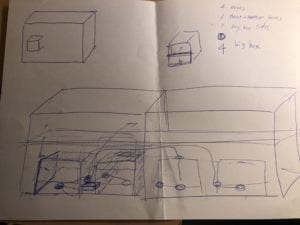
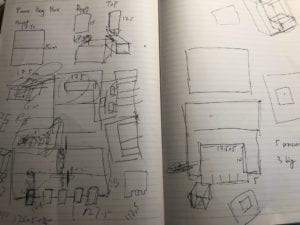
Our original design for the physical part was to put four small boxes in one big box, to make all the circuits and keys an integral part. But it was thus rejected by the TA the first time we went to fab lab, because it would use more than ten boards of wood, which was a lot. Later we decided only to make four small boxes with a big platform (built by two boards), which altogether would take six boards. And the idea was rejected again as six was still too much. Therefore, we had to give up the idea of using the wood board as the platform. We found a box in the cardboard room and cut it to the proper size and glued the boxes onto the board, which turned out working well though looked kind of weird.
We left a small hole at the back of each box so the wires could come out more organized. I also added some decorations onto the top of the boxes to show the theme of music, and add some Christmas vibe to the project.
We also met some problems with the Arduino when building the circuit, though it was supposed to be the easiest part. We found that when connecting the Arduino to the computer, it didn’t show up in the port list, and the green light turned off, and Arduino became extremely hot. Later we found out that it was because we misconnected some of the wires. And the same mistake occurred several times throughout our production and even right before the presentation, and each time it took us long enough to figure out.
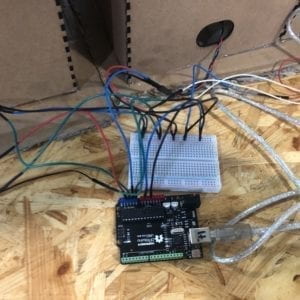
The coding was the hardest part of the project. We were able to complete the code with help from professors, TAs and many friends. Especially thanks to my partner James, who put a lot of effort into this. The project wasn’t fully functioning during the user test due to the same mistake I mentioned above and we didn’t figure it out before the user test, so we used four keys on the keyboard to replace the sensor to only test the code. We didn’t get many useful suggestions during the session, but Eric helped changed the code to make it work better.
Later we added more details to the game interface, such as the title screen, time bar, highest score record. And the game could be restarted as well.
CONCLUSIONS:
Though we still ran into some problems the day our presentation, the project overall interacted with the player well. They interacted with it by placing their hands into the right box and complete the melody, which aligned with my definition of interaction as being a reciprocal and cyclical process between the user and the machine. It also reached the goal that making the users feel more engaged with the game through physical interaction. The problem was that once the melody was completely played, the array reached its end and the game would crash (Eric helped fixed it after the presentation). If given more time, we could improve it by adapting the suggestions we received during the presentation, such as making it a two-player game, or making a vertical version so that the keys can really “flow”, or adding more songs to it… The project experience was very interesting and meaningful, as a team we overcame many difficulties and finally had a good outcome. And hopefully, the attempt of adding more interaction and making a physical version of a game can bring more fun and engagement to the players.