Documentation
In this section, we dig deeper in Arduino’s capability to manipulate the moving pictures, from existing documents, webcam or websites though the Processing.
To the whole project, the key idea is the communication between the Processing and the Arduino. As the transimission is from Arduino to the Processing, we give value in the Arduino and transfer the variarables to the Processing through this function:
1.start the serial library
import processing.serial.*;
Serial myPort;
void setup() {
myPort = new Serial(this, Serial.list()[ PORT_INDEX ], 9600);
the PORT_INDEX depends on the port that Arduino occupies, which can be identified with this fuction:
printArray(Serial.list());
In my function i used three potentiometer to each control the speed, shade and the location of the video (if any key is pressed).
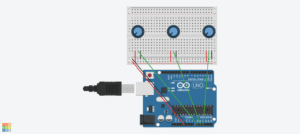
The main problem i face is that the potentiometers are not accurate enough to change the speed of the video, so i divide it for 100 times, and through the map() function, i fix the range of the location and the shade to (0,138) and (0,255) repectively.
Reflection:
In recent years, the art creation with technology involved is becoming more and more popular. Artists are trying to expand the way they can express themselves through their art works, and computers are also trying to expand their recognition of their operators from barely keyboard typing to a more multidimentional aspect, like sound, motion and even video itself, etc. The computer vision is a word that can conclude what i mentioned above, and is widely used “to track people’s activities”(VI,9). I’m deeply interested in that project which stimulates the development of interaction between human and computer, which should be a trend in the coming several decades.
About the project we do in the recitation, it’s actually a semi-computer vision as the computer is translating our manipulation and then manipulate the video accordingly. To improve that, we can expand our way of input, making it less intentional and endow the computer with more autonomy, which means, allowing it to process more on its own.
Work Cited:
Computer Vision for Artists and Designers: Pedagogic Tools and Techniques for Novice Programmers
Video Used: