Here is the link to my gist
Process
I was searching for different 3D models and finally decided to choose a human head (downloaded on TurboSquid) for this assignment. I loaded it to max through “read,” added 10 in total and experimented with their motions based on Eric’s example patch. I did some adjustments on the frequency/scale/speed of position, XYZ rotation, and scale of my head model. For rotation on the x-axis, I switched the parameter to “phase.” The motion was finalized to be 10 heads nodding at a high frequency with low-frequency shakes, and the 10 heads move around on x, y, and z-axis.
After finalizing the motions, I started to generate patterns for the model, however, I could only make changes to the background rather than the model itself. (Now that I understand how it works, I find myself stupid… 😑) The patterns were not passed to the model — Eric explained to me how effects/patterns could be passed to the model in jitter and I finally understand!!! Then I worked with the patterns by using 1PATTERNMAPPER, MAPPER and HUSALIR, and produced the first output image (see Figure 1).
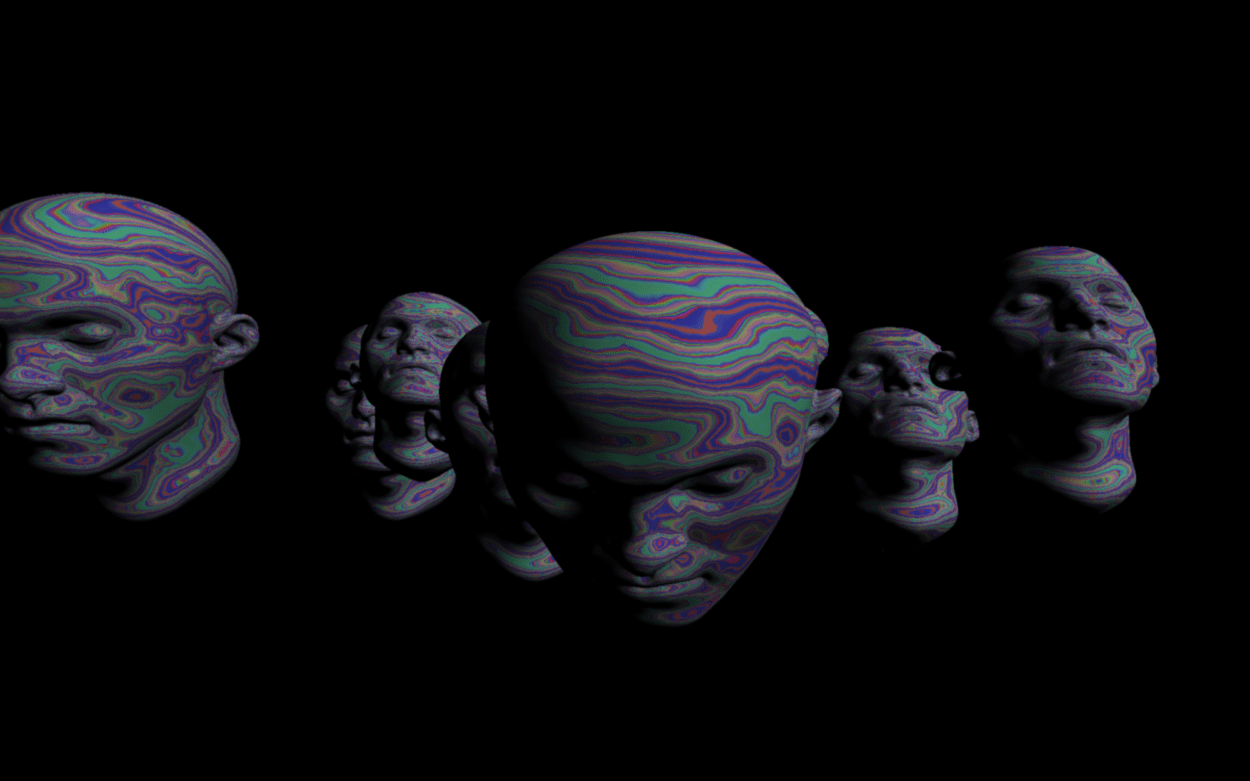
Demo for Figure 1
Eric also showed me how to switch between different patterns by adding more statements to the drawing function. The switching can be easily achieved by a simple click. I modified my face with MUTIL8R and had my second output image produced (see Figure 2).
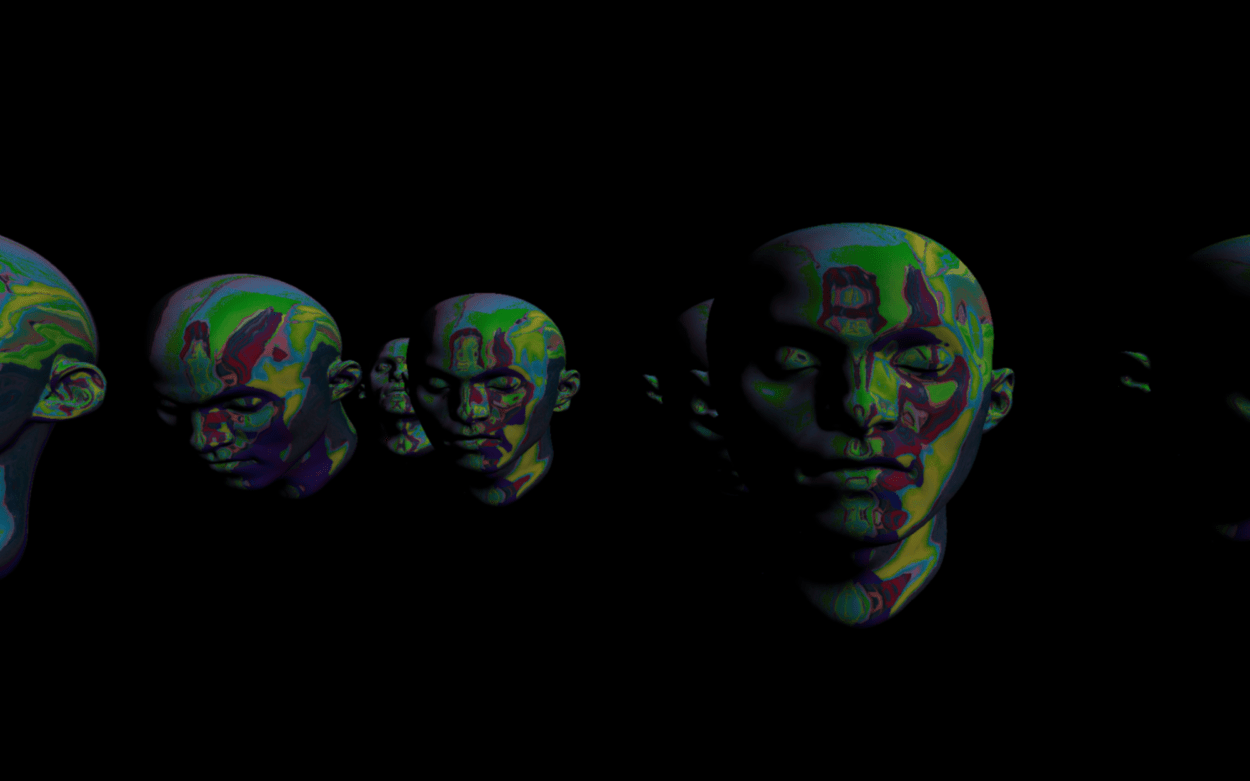
Demo for Figure 2
Below (Figure 3) is a screenshot of my entire patch.
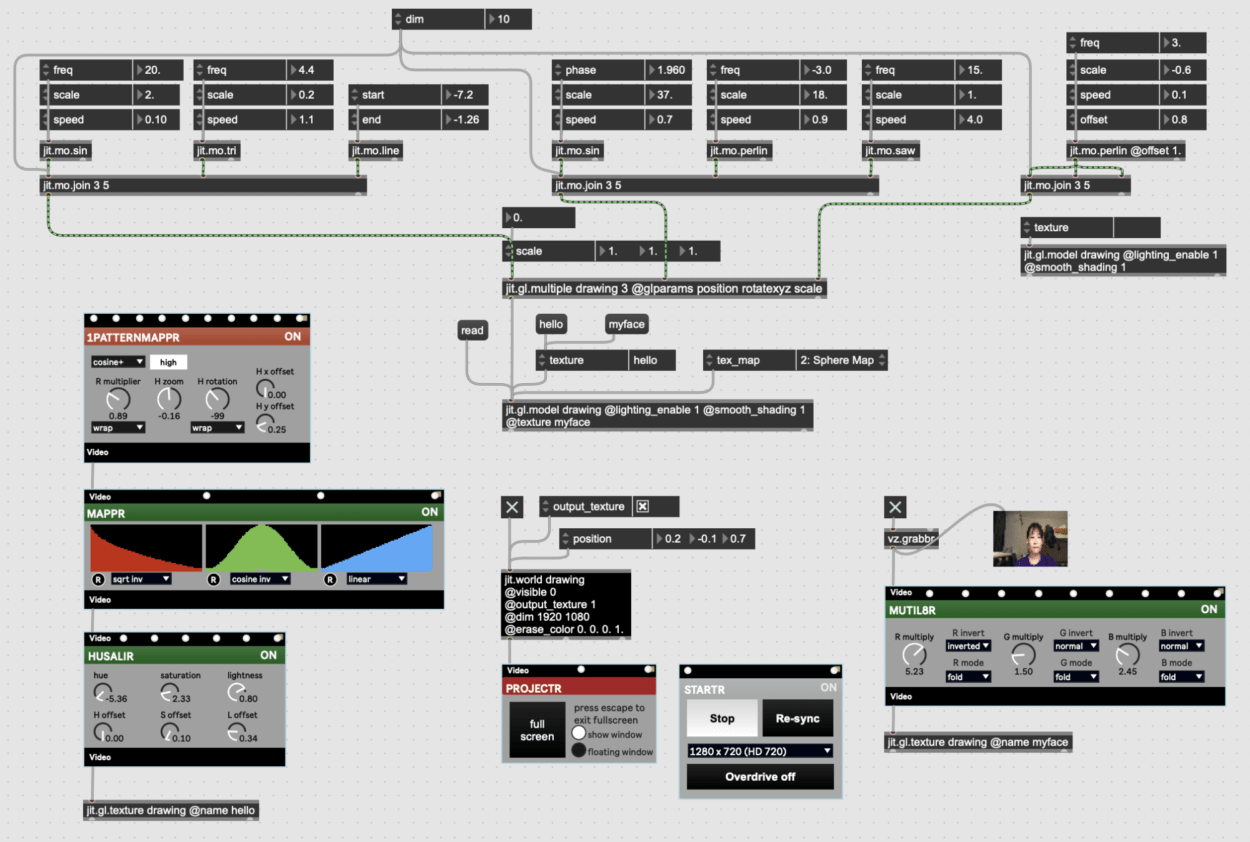
Reflection
- I find out the reason why I felt this assignment challenging at the beginning — I was not comfortable with jitter yet. So I was afraid of trying out and felt that I’m not good at it (even though we’ve been worked with Max for an entire semester). I need to step out of my comfort zone.