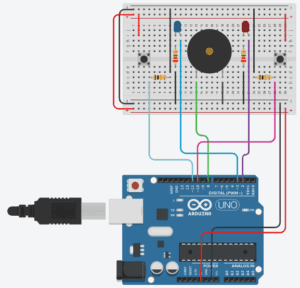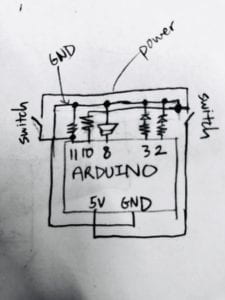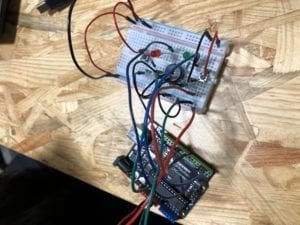2.22.19
Materials
1 * Arduino Uno- A single-board microcontroller for building digital devices and interactive objects that can sense and control both physically and digitally.
1 * USB A to B cable- A cord that attaches the Arduino to the computer, allowing the computer and Arduino to communicate with each other.
1 * breadboard
1 * buzzer
2 * LEDs
2 * 220 ohm resistors
2 * 10K ohm resistors
2 * pushbuttons- A switch.
2 * arcade buttons- A switch.
A handful of jumper cables
1 * Multimeter (optional)
Circuit 1: Fade
https://www.arduino.cc/en/Tutorial/Fade
Code: Arduino>File>Examples>03.Analog>Fading
Circuit 2: toneMelody
https://www.arduino.cc/en/Tutorial/toneMelody
Code: Arduino>File>Examples>02.Digital>toneMelody
Circuit 3: Speed Game
This is a two player game where each participant races to click a button more than their opponent. After 10 seconds, whoever has clicked their button the most and fastest wins! To play the game, open up the Serial Monitor in Arduino IDE. To start the game over, press the Reset button on your Arduino Board.
(including your own drawing of the schematic for circuit 3).
(Optional) Circuit 4: Four-player Speed Game
Pair up with another group and modify the circuit and code to make the speed game from circuit 3 a four-player game.
Notes
Circuits 1 and 2 were relatively simple to build. At first, circuit 1 didn’t work due to the circuit becoming loose and wires coming undone.
Lessons learned: the wires come out of the breadboard easily. Make sure everything is secure before testing the functionality of the circuit.
Circuit 3 was a bit more complicating. There were more wires to connect. I learned that to use the other side of the breadboard, you can connect the ground and power to the other side’s ground and power.
Because there were images of the Arduino board, building the circuits were straightforward and didn’t require much thinking. In general, I learned that the electrical components are always attached to an output, ground, and the power source in some way. However, translating the circuit to the schematic and vice versa was harder.
We (Kathy, Sam, Monika, and I) tried to build the four-person speed game but didn’t get to finish it.
Question 1:
Reflect how you use technology in your daily life and on the circuits you just built. Use the text Physical Computing and your own observations to define the interaction.
I use technology as a productivity tool, using such programs as google docs, and google drive. I also use technology for entertainment and communication, visiting digital content websites such as youtube, and using Facebook and email to communicate with my friends.
Until reading, Introduction to Physical Computing by Igoe and O’Sullivan, I did not realize that the only method of input/interaction with the computer I was using was typing, which involves solely my fingers, eyes, and hands. After reading the text, I would define this type of interaction as limited interaction, and that there is so much more involvement that can be done between the human and the computer, and interactive computing, AR, and VR are changing our limited interactions to more immersive and full-bodied experiences.
Question 2:
If you have 100,000 LEDs of any brightness and color at your disposal, what would you make and where would you put it?
If I had 100,000 LEDs of any brightness and color, I would choose all white LEDs and make an adaptable hanging display that resembles stars in the sky, blinking fireflies, or falling rain. The display can be hung indoors or outdoors, ideally under a skylight window if hung indoors, thereby combining nature and electronics.
Or, I would utilize the LEDs in a performance like this. https://www.youtube.com/watch?v=305ryPvU6A8