A. Chronus Exhibition
The chronnus exhibition was a unique experience to me as it explored technology (computer specifically) in the context of modern capitalist world and provoked much deep thinking about the essence of computer as well as humans’ relationship to it. Despite the profound meaning, the use of technology (Arduino and sensors) also surprised me because it was similar to what we’ve learned in class and broadened my horizon about the possibility Arduino could achieve. I remembered clearly the Artificial Intuition, the first project I encountered when entering the museum. The project was made up of straws and would move randomly like a claw when someone approached.
The project appeared to me like an aggressive creature who was trying to frighten us. And the explanation on the wall confirmed my guess.
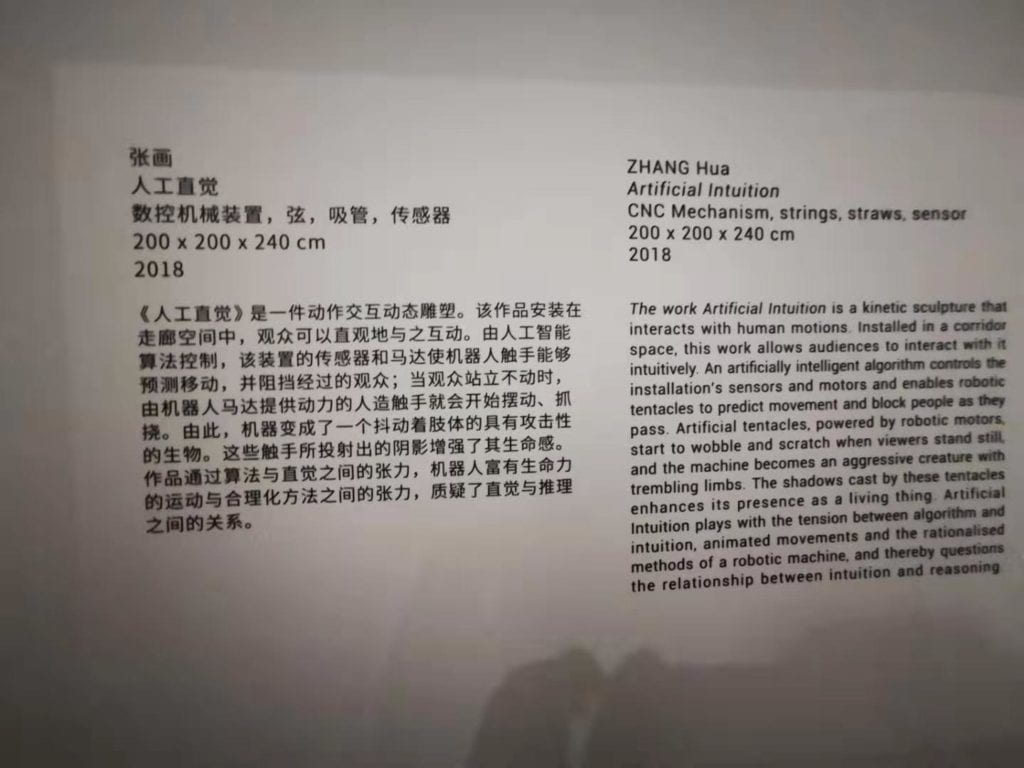
The idea that computer had its own life was also demonstrated in other projects in the museum. One project called Rechnender Raum was impressive. The installation has a symmetric structure and as explained on the wall, “the observer is able to track the whole processing logic from every viewpoint and the machine.” What’s more impressive was the idea that the computer was transparent and inside-out, which reversed the normal structure of computers that display was on the outside while core functioning of computing elements were hidden inside. Such design conveyed the idea of the computer’s ignorance to the audience and suggested the self-functioning of computers.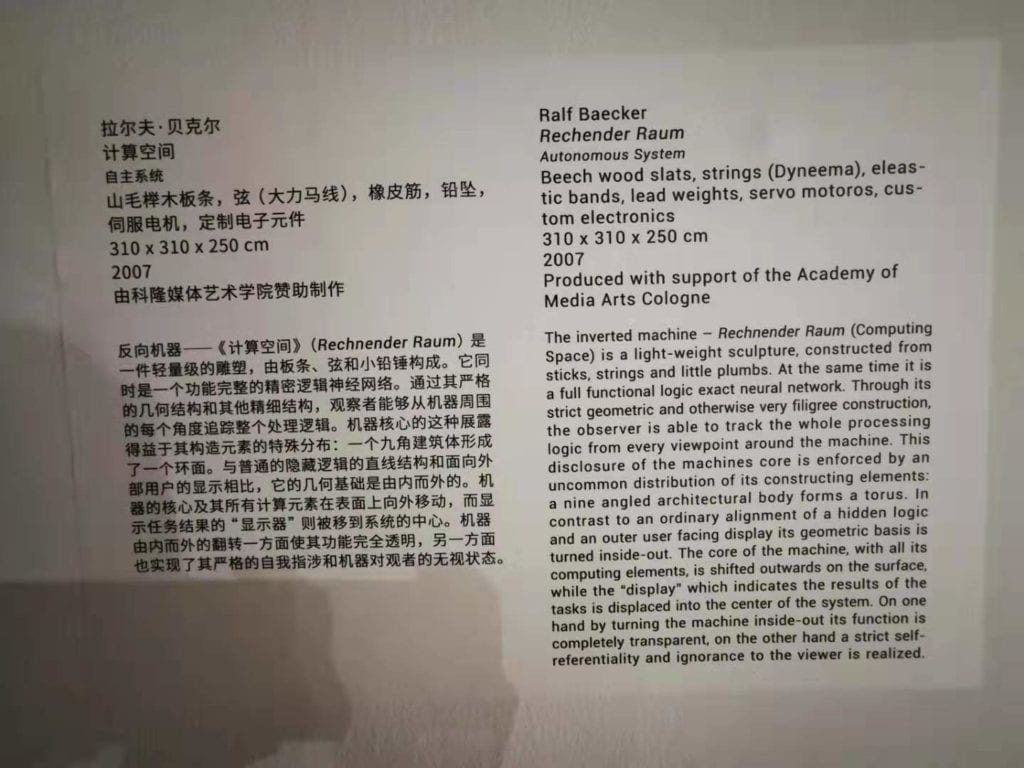

Most of the projects displayed in the museum involved little interaction with the user, which was distinct from the many museums I had visited where user’s interaction was emphasized. I think that was because the theme of the museum was to show the vitality of the computer on its own and therefore it was meant to disrupt the user’s interaction. The technology-based museum was quite different from non-technology based ones because it involved many more movements. The non-tech based ones were static and no interaction was involved. When I visited the glass museum, the art works displayed were mainly pure glasses made into various shapes without any computer-based technology involved. Such kind of arts made people view them from a distance and were aesthetically satisfying. Such experience was mainly experienced by eyes. Here are some of the photos I took.



B. Research
I found three different types of interactive projects online. One is an interactive camera built by Learning Resources Incorporation. Its appearance is like a lamp. It could be connected via USB to computers or whiteboards and by placing objects under its light the objects can be shown on the screen. It resembles a projector. The function is straightforward in that it has in input and one output. It’s a useful tool in real world.
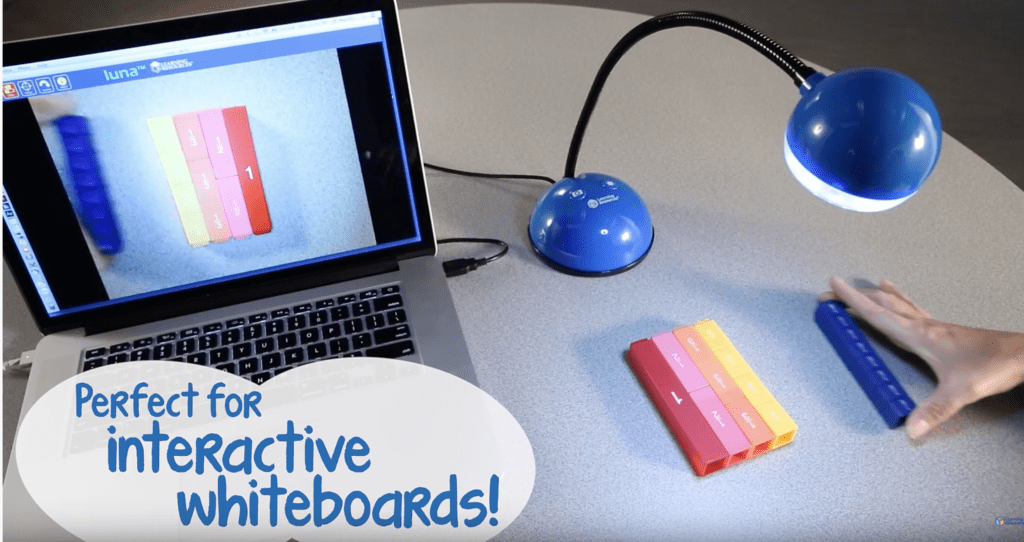
Another project I researched is an interactive LED table created by Monstercat. Here’s the link. https://www.youtube.com/watch?v=ptxulCpz6po It can be used to play game, to change the shapes on the table by clicking buttons attached to it and to show the music waves. The installation engages me more than the first research project in that there are more variations in output and input and I have more manipulation over the outcome. For the music playing part, the visual effects are intensified and therefore make the interaction more engaging. However, while I find it interesting, the interest in this project declines as time passes by. And I think that maybe because the output will be generated only when I give an input. And the main way of me interacting with it is just clicking by hands.

The third project engages me far more than the previous two. It is an interactive playground project produced by Jindřich Krippner and st.dio. Here’s the link https://www.youtube.com/watch?v=3bCCyGcdNB0 The users will find themselves immersed in an interactive room where they can pick up a ball and throw it towards the wall to kick the moving figure or windows on the wall. The project is engaging because the moving figures will constantly appear on the wall and generate sound, signaling the user to interact with them. The user will then be prompted to utilize their body strength to hit the moving figures. After the figure is hit, the figure will disappear and a sound will show up to signal the user’s victory. The moving figure is not triggered only by user’s input but will show up automatically to welcome the user’s input. Compared with the two other research projects, this one deploys more body movement and gives the user more incentives to give more input and thus making the interaction going on. I think this one is successful because it encourages user’s physical and mental engagement, which makes it a “continuous conversation,” rather than one-input, one-output that shows little sign of encouraging input. In addition, the immersive effect and the large space encourages interaction from a number of users and thus contributing to even more engagement.
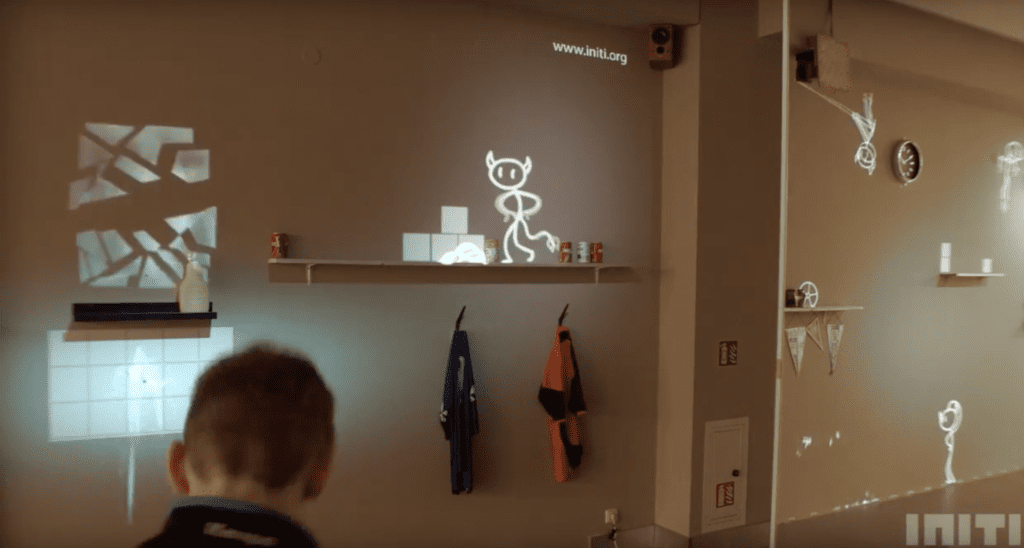
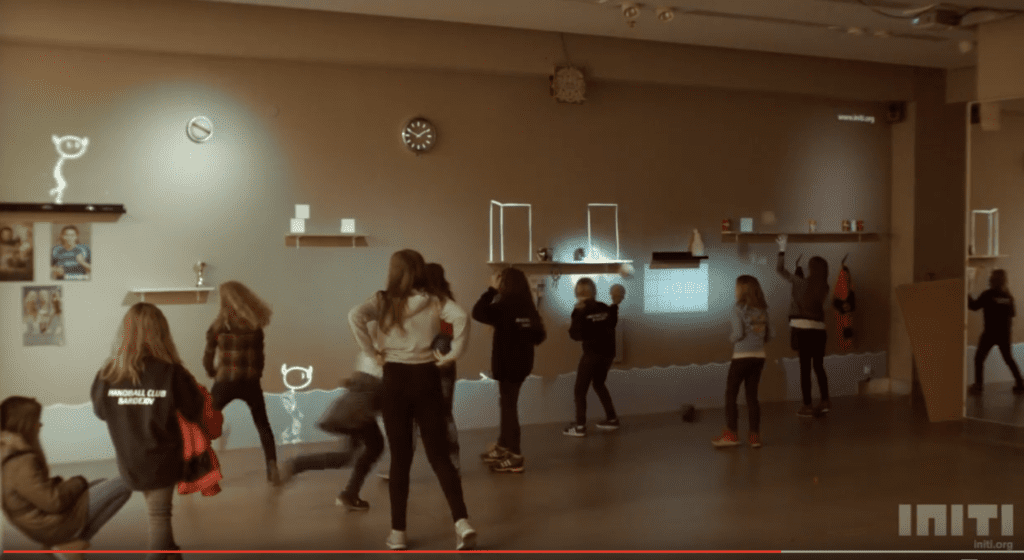
C. What is a successful interactive experience?
My initial definition from group research discussion is “a continuous conversation between two or more corresponding elements. ” After learning and practicing for half semester I deepened my understanding of the importance of continuous conversation and variation. To make it a conversation that lasts, the input and output should be more varied so that the user can generate a different outcome each time an input is given. We built our midterm project based on that idea. However, after researching the 3rd playground project I was suddenly reminded of what I’ve read in the Igoe and O’sullivan’s article “Introduction to Physical Computing” in which they describe computer as “a medium for expression. (3)” Human-machine interaction design nowadays needs us to explore human body’s “full range of expression. (3)” The research demonstrates this well by encouraging “throwing and hitting” and thus mobilizing the whole body movement. This distinguishes itself from the interactive table where the click is the only way of interaction and the interactive camera where the input is quite limited.
Reference:
- Luna 2.0 Interactive Project Camera. https://www.youtube.com/watch?v=PG9nd42Q7EQ
-
Interactive IKEA LED table – Arduino project. https://www.youtube.com/watch?v=ptxulCpz6po
-
INITI Playground Project – Interactive Wall. https://www.youtube.com/watch?v=3bCCyGcdNB0
- Introduction to Physical Computing. https://drive.google.com/file/d/1uviCK0V71cQpA76PV9PK03Df14vcsd0y/view