Materials:
Processing App
Processing Animation
This recitation consisted of several exercises of trying to use the basics of animation on processing. I thought it was pretty difficult since there were a lot more that you had to account for compared to the last recitation which was just a static image. In this recitation we had to figure out how to make objects move certain ways and change to certain colors. This was a lot more difficult than I initially thought, which resulted in me reading a lot of forums on the processing website that explained how to use certain commands.
Recitation Exercise:
For this exercise I thought it would be interesting to change the background of my previous sketch of a dog, so that every-time you clicked the mouse the background would change colors.
Step 1
In this step I just had to make a circle, which we already learned how to do last week, so it was very easy.
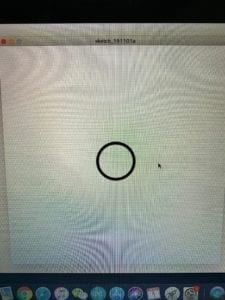
Step 2:
This step consisted of animating the circle to expand and contract. For this I had to set different variables for the radius and have it contract and expand once it hit certain values.
Step 3:
For step three all I had to do was have the stroke of the circle change color as it expanded and contracted. For this I had to add another variable for the color and then insert it into the code for the stroke.
Step 4:
This step required me to add some sort of interaction with my keyboard so what I did is code the “up” and”down” keys to expand and contract depending on which one you pressed, and I made the “right” and “left” keys to pause the animation. This required if-else statements for the keys so that when pressed they would do their intended actions.
Documentation:
This was a very arduous recitation, since it took me a long time and a lot of researching to finally get certain parts right. What I learned is that there is a very big community of people who code and the internet is a good place to find many of the answers you’re looking for. Even though the if-else statements are fairly simple to use, they’re easily my favorite to use, since they offer interactivity with what you have created.