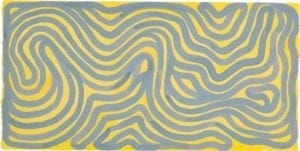
I chose this image because it felt like controlled chaos to me. While I liked the other examples with more fundamental shapes like squares or rectangles, I wanted to explore what we can create with lines and curves.
my sketch
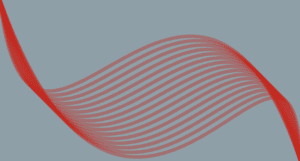
I originally set out wanting to copy the original image exactly, but along the way I stumbled into this. In other words, I couldn’t get it exactly like the original, so I started experimenting with other options. I think that once I learn more skills in Processing I’ll be able to get closer to the original, but for now maybe free-hand drawing would be easier. I do think that drawing in Processing is a great tool for generative art, though. For example, a few lines of code I’m able to create many curves/lines/shapes whereas drawing by hand would take much longer.
code
size(1300, 700);
background(142, 159, 167);
//colors
//(196, 37, 27) red
//(247,214,55) yellow
noFill();
strokeWeight(15);
stroke(196, 37, 27, 100);
// how i originally drew the curves
// bezier(0,0, 100,1100, 800,-700, 900,600);
// bezier(0,0, 100+30,1100+30, 800+30,-700+30, 900,600);
// bezier(0,0, 100+60,1100+60, 800+60,-700+60, 900,600);
// bezier(0,0, 100+90,1100+90, 800+90,-700+90, 900,600);
// bezier(0,0, 100+120,1100+120, 800+120,-700+120, 900,600);
// bezier(0,0, 100+150,1100+150, 800+150,-700+150, 900,600);
// bezier(0,0, 100+180,1100+180, 800+180,-700+180, 900,600);
//easier version i learned from a friend
int a = 100;
int b = 1100;
int c = 800;
int d = -700;
for (int i = 0; i <= 15; i++){
a = a + 30;
b = b + 30;
c = c + 30;
d = d + 30;
bezier(0,0, a,b, c,d, 1300,700);
}