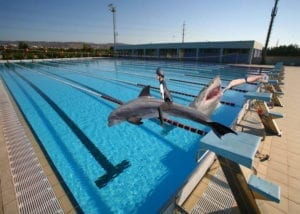This was first time using photoshop and I definitely got a little carried away by the end of the project. I attended the Photoshop workshop which was very helpful in order to know how to use the basic tools.
I really wanted to create something seemingly simple but as you continue to look at the picture, more and more just doesn’t seem right.
I’m a really big fan of sharks and I decided that I wanted to do something with an aquatic theme. I began with the imagine of a swimming pool. I firstly added a shark and attempted to make it look like it was diving into the water but the shape of the sharks body didn’t want to cooperate. Instead, I knew that dolphins naturally curved when jumping and decided to use this as an idea. I selected my dolphin and used the “Perspective” and “Skew” tools to make the image fit the line of sight I was after.
I then decided I wanted to have a swimmer diving into the pool too in an attempt to normalize the situation. After using the “Quick Selection Tool” and the “Magic Wand Tool” I was able to select the correct outline for my swimmer and position him relative in size.
I was going to leave it at that but I started to feel more comfortable using Photoshop. I was disappointed that I didn’t put my shark in so I decided to play around and incorporate it somehow. I was spending a long time trying to find the right picture but I realized that it is just as easy to edit it in photoshop – where you can make the imperfect seemingly perfect.
I used the “Eraser Tool” which makes the pixels conform to the background color. In this way, I was able to successfully use my shark imagine and make the shark emerge from the water. I used the “Eraser Tool” to smooth the transition between the shark and the water to make it look like they were one picture, not additional layers. I also had to make sure I positioned the shark correctly under the diver to make it appear that the diver was entering the mouth of the shark. I used the “Eraser Tool” to slightly take away the hands to create the illusion of disappearance into the depths of the shark.
I then decided to add a person on the dolphin and treat the dolphin like a horse. I used the “Eraser Tool” for this task after using “Perspective” and “Skew” to set up the right angle for the child to be facing. I kept the riding attire on as I felt it reinforced the symbolism of horse riding. By using a horse rider, the position of the legs fit over the side of the dolphin perfectly and I didn’t have to use the “Eraser Tool” as much for the smoothing of this transition.
In addition, I also changed the brightness and contrast of the picture to elicit more of a shadow effect and to make the image appear slightly more ominous. I didn’t want to change it to black and white because I like the usage of color. The sunlight seemingly makes the picture appear friendly, happy and upbeat yet by looking closer something sinister definitely lies beneath.