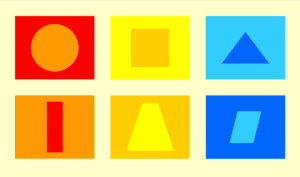Step 1: Choose an image to be your motif
image from http://content.time.com/time/specials/packages/article/0,28804,1855948_1863352_1863353,00.html
I decided to use this image because I would be able to try several of the shapes that we were given in the packet. I thought it would be straight forward but still allow me to try some of everything.
Step 2: Draw your image in Processing
My Interpretation
(sorry it’s a bit fuzzy from the screenshot)
I decided not to draw it on paper first because I thought the 6 rectangles would be easy enough to divide between the space. I wound up regretting it and wishing that I had done some more exact calculations with the spacing for the parts in between each of the rectangles and the sides. My spacing looked too big but if I changed it I would have had to change the coordinates for every other shape.
I also had a hard time getting a few of the shapes over the rectangles centered. for example, in the eclipse, I couldn’t figure out why it was staying in the top left corner of the rectangle, but it was because the starting point for one was a corner and the starting point for the other was the center of the eclipse which I did not have the exact coordinate for. Because of that, I had to do a lot of guess and check. when trying out points for my other shapes over the rectangles.
It became clear when I finally finished the shapes and getting them centered that it would take way too long to add the lines all over the images since I would have to find every start and ending coordinate for each line every few pixes, and have some going in different directions. Maybe if I had done better calculations in the beginning it would have been easier to figure out where I needed to add the other components.
Even though I had drawbacks, I do think that I did create an image that is very similar. I still used the colors that opposed each other in the rectangles below the top ones. The idea is very much the same, but the colors do look a little more childish, and without the lines it makes it look less complicated.
I think that processing was a good way to realize my design and helped me appreciate how much work it is to truly create something so tedious like that in an application such as processing.
size(950,600);
background(255, 255, 204);
//rect1
fill(255, 0, 0);
noStroke();
rect(50,50, 250, 200);
//rect2
fill(255, 153, 0);
noStroke();
rect(50,300, 250, 200);
//rect3
fill(255, 255, 0);
noStroke();
rect(350,50, 250, 200);
//rect4
fill(255, 204, 0);
noStroke();
rect(350,300, 250, 200);
//rect5
fill(51, 204, 255);
noStroke();
rect(650,50, 250, 200);
//rect6
fill(0, 102, 255);
noStroke();
rect(650,300, 250, 200);
fill(255, 153, 0);
ellipse(175, 150, 150, 150);
fill(255, 0, 0);
rect(150,320, 50, 160);
fill(255, 204, 0);
rect(415, 90, 120, 120);
fill(255, 255, 0);
quad(450,325, 500, 325, 550, 475, 400, 475);
fill(0, 102, 255);
triangle(775, 100, 850 ,200, 700, 200);
fill(51, 204, 255);
quad(750, 350, 825, 350, 800, 450, 725, 450);