Overview
For this recitation, my partner and I chose from a variety of sensors to create our own circuit. We also chose our own outputs. We decided to use a vibration sensor, which would trigger an LED to light up and a buzzer to sound once activated.
Materials
1 Speaker
1 LED
1 Vibration Sensor
2 1 MΩ Resistors
1 10K Resistor
Circuit: Vibration Sensor
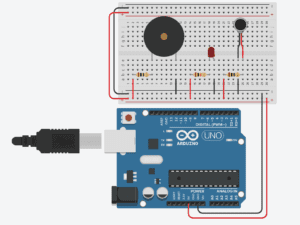
(This schematic of our circuit uses a vibration motor to represent a vibration sensor because Tinkercad does not have a vibration sensor)
Our circuit consisted of a speaker, an LED, a vibration sensor, 2 1 MΩ resistors, and a 10k resistor. The LED and vibration sensor functioned as intended after we put the circuit together, but the speaker did not function when triggered. After getting help from a professor, we found that this was a problem with the code. We had not properly coded the tones that the speaker was supposed to play, so the speaker just played a static sound instead. After this issue was resolved, the circuit worked and detected vibrations would trigger the LED to light up and the speaker to sound.
Question 1
Our assembly was not intended for a real-world application, since it was built simply to make lights and sounds when vibrations were detected.
Question 2
I think code is compared to recipes and tutorials because the computer uses code as a guide to function. Everything that a computer does is based on some instruction given directly by a code.
Question 3
I think that computers in the modern world serve to enhance our daily lives in different ways. I consider them to be supplements to our daily lives, and because of this, they have a huge influence on what we do. Especially in the context of social media, which I think fosters more interpersonal connections than have ever been possible at any other point in our history.
good job Jackson!
next time it would be good to see your code. You can copy and paste your code here or you can post a link to your code on github if you have an account there: https://github.com/
Please also copy/paste the questions so anyone can understand what you are answering.
Last thing, the vibration sensor in tinkercad is the same as the buzzer you have there. It is call Piezo and it can be use to detect vibration and produce vibration, this means it can do both detect and produce sound.