In this recitation, we built three circuits with an Arduino: Fade, Tone Melody, and Speed Game. We followed sample instructions on the website, and finished the first two circuits successfully. The third circuit went through some complications but in the end we successfully achieved our expectations. We used the following materials for the three circuits. We were doing it to see Arduino actually being used in
1 * Arduino Uno
1 * USB A to B cable
1 * breadboard
1 * buzzer
2 * LEDs
2 * 220 ohm resistors
2 * 10K ohm resistors
2 * pushbuttons
A handful of jumper cables
2 * arcade buttons
Process:
Fade:
Just as we did many times in class, we connected a resister and a LED to the breadboard, used the example code in Arduino to let the LED change its brightness. We had to make sure that the port was selected correctly and the pin number was the same in the code as well as on Arduino.
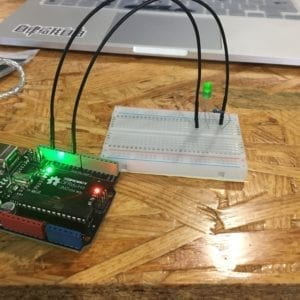
Tone Melody:
With tone melody, we took out the resistor and added in the buzzer. The size of the buzzer was awkward and couldn’t fit in to the holes in the breadboard at first. We tried placing the buzzer at 45 degrees and twisted the legs a little to finally fit it in.
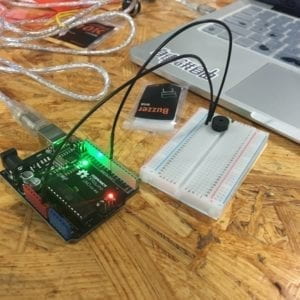
Speed Game:
The speed game circuit was quite complicated. We also forgot to check the breadboard before putting them together. So at the first try, we got the positive and negative sides flipped. However, the game worked out. We also didn’t know that the serial monitor would tell us when the game is starting. Only after we took off everything and put everything together again (in the correct way) 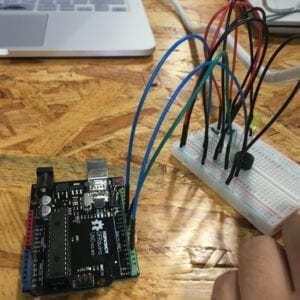 when we realized that the serial monitor tells us when the game starts. Next time, I would check to make sure that the cords are connected to the correct positive and negative sides on the breadboard. In the process of building the circuit again, we installed all the electronic components first in their correct positions, made sure that the resistors were correct since they look very similar, and then connected them together with jumper cables to ensure we have a clear and organized circuit.
when we realized that the serial monitor tells us when the game starts. Next time, I would check to make sure that the cords are connected to the correct positive and negative sides on the breadboard. In the process of building the circuit again, we installed all the electronic components first in their correct positions, made sure that the resistors were correct since they look very similar, and then connected them together with jumper cables to ensure we have a clear and organized circuit. 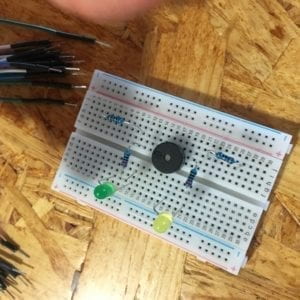
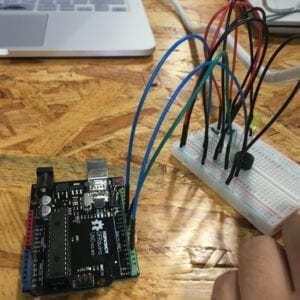 when we realized that the serial monitor tells us when the game starts. Next time, I would check to make sure that the cords are connected to the correct positive and negative sides on the breadboard. In the process of building the circuit again, we installed all the electronic components first in their correct positions, made sure that the resistors were correct since they look very similar, and then connected them together with jumper cables to ensure we have a clear and organized circuit.
when we realized that the serial monitor tells us when the game starts. Next time, I would check to make sure that the cords are connected to the correct positive and negative sides on the breadboard. In the process of building the circuit again, we installed all the electronic components first in their correct positions, made sure that the resistors were correct since they look very similar, and then connected them together with jumper cables to ensure we have a clear and organized circuit. 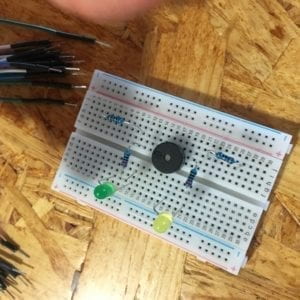
Here is our speed game working.
Questions 1:
Physical Computing defines interactivity to be input, output, and processing. My understanding for interactivity is that interaction conveys a message that is interpreted differently by each person. Interaction makes one feel unique, cared about and as an individual human being. When there is an input, I can get a response that is the result of something that I did. With the circuits we built, I still believe that interactivity can make one feel unique. The speed game involves two person, each person control their own outcome of the game. The machine is acting as the medium for individualistic expressions.
Question 2:
The 10K resistor is for protecting the circuit. When we forgot to put a resistor in the circuit, the Arduino program in my computer showed an error message and our program wouldn’t go through.
Question 3:
With 100,000 LEDs at my disposal, I would make a screen of LED out of them for an arts installation. The wall of LED would light up all white once every 140 years, for one minute, signifying the technological advancements that humans had made to this world since 1879, the year that Edison invented lightbulb.