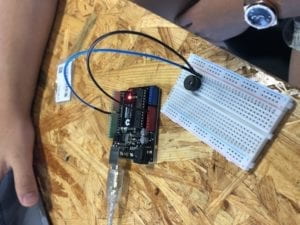Materials:
From Arduino Kit:
1 * Arduino Uno
1 * USB A to B cable
1 * breadboard
1 * buzzer
2 * LEDs
2 * 220 ohm resistors
2 * 10K ohm resistors
2 * pushbuttons
A handful of jumper cables
From cart:
2 * arcade buttons
Circuit #1: Fade

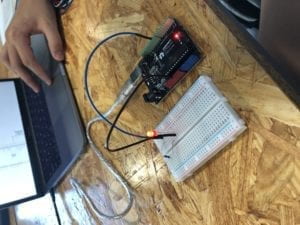
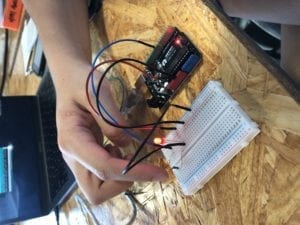

Circuit #2: tone melody

This one worked pretty fast for us, and we added some notes and changed the melody a few times as well.
Circuit #3 Speed Game
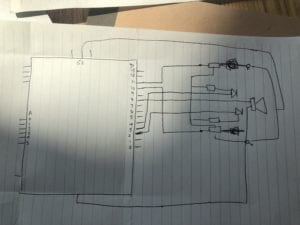
At first we had trouble getting one of the buttons to work and have a count displayed on the screen, and we realized it was because one side of the breadboard was not connected to power (oops). Then once we did that it would only work about half of the time, but it was because the wires for the button would move and almost fall out mid-game, so we just had to be more careful when playing.
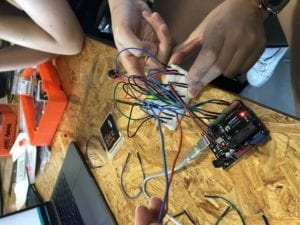
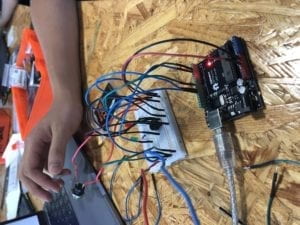

Question 1:
As described in the text “Physical Computing,” computers allow us to interact with other objects. In the speed game circuit, we moved the controller, but that triggered the computer to send messages that caused the text to appear on the screen, the light to turn on, and the speaker to sound. It is the processor in the “input, process, and output” cycle. Technology is essential for interaction to take place.
Question 2:
We used to 10K resistor because the push button requires a higher voltage, so the LED light needs a stronger resistor.
Question 3:
If I had 100,000 LEDs I would make a blue, green and red winter lights show for everyone to see during the holidays.