For this recitation project, I used a potentiometer to control the speed of a video. I found a video from youtube of the views while driving in Switzerland and I wanted to use Arduino to control the speed of the video to create a feeling that the user is driving himself in Switzerland. Users can slow down the speed or “stop the car” when they find one location attractive and can speed up if they want to see other views.
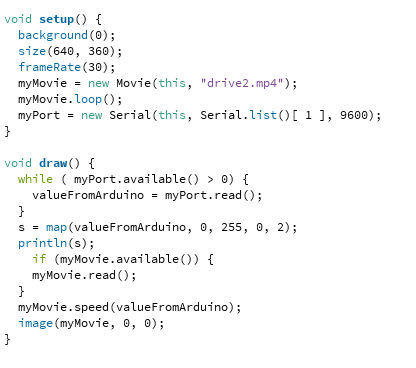
The coding part wasn’t that hard as it only contains one value to control. I used myMovie.speed(valueFromArduino) to control the speed of the video and myMovie.loop() to let the video play continuously. The code worked, but the result was not satisfying, because the video reacts really slow to potentiometer’s value changes. The video’s speed changes a long time after I rotate the potentiometer and when it slows down, it plays very unsmoothly.
As it says in the article “Computer Vision for Artist and Designers”, computer vision algorithms are being used more and more often in interactive artworks. Due to the development of software, it’s easier for us to utilize it in a wide variety of projects and to integrate and make full use of different kinds of media. For this simple project I made, I used one potentiometer to control the speed of a video and it could create a similar experience of a car game, which is quite difficult to make only by code.