Lab Date: April 28, 2019
Instructor: Marcela
Aim of Today’s Lab: Create a Media Controller with Processing and Arduino
Materials used: Breadboard, Jumper Cables, Arduino Uno, Potentiometer, Arcade Button, 10K Resistor
Process:
For this recitation, we got the chance to do manipulate a video or image with Arduino and Processing. I decided to create an Andy Warhol Polaroid Gallery which pixels’ size I could change. To do this, I first set up the potentiometer and changed the size of the pixels through it. Next, I wanted to use the push button to go through different polaroid pictures. I ran into some issues during this part — but it was due to errors in image name and initializing the variable correctly into the array. After I solved this issue, everything seemed to work fine!
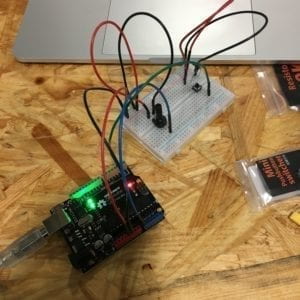
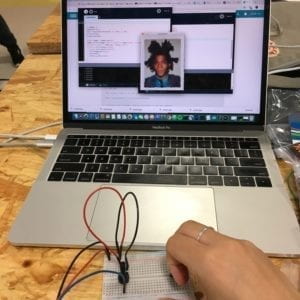
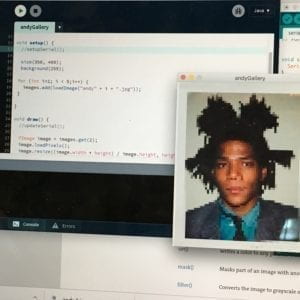
Conclusion
The ability to use the camera and create manipulations with technology through your movements allows a spectrum of interesting possibilities! You can create installations where technology almost becomes natural and sentient — say facing you when you are passing by (belt installation) or reacting to your very movements without interacting with something that makes it obviously technology. It camouflages into reality. In my project, computer vision wasn’t used that much as I didn’t use the webcam or have my sketch or Arduino interact by mere presence, but in my final project, I somewhat am to do that by creating music and art by effortless movement — but without a webcam and through sensors.
In conclusion, I think this exercise and learning about the process also aided me to how computers generated images and collect information from images and videos — especially with facial recognition such as snapchat filters which read through data coded by a language a computer can understand (numbers) and perceive contrasts in the face.