Introduction
This is currently a prototype of a music visualizer. The musical data has not included yet, but different features of the music could be simulated by the control panel. DIfferent factors could be manipulated, including velocity, frequency, amplitude, etc. to represent different features in music.
Inspiration
My inspiration came from the current products of music visualizers. I found this video on youtube which fascinated me. How the particles moving on the screen according to the music inspired me with this project.
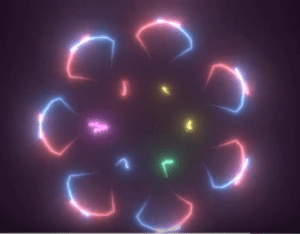
Development
- 3 main parts of the project: rotating particles in the middle, sine wave shape moving at the bottom, after pressing the mouse, an object will appear at mouse position and fall down onto the moving wave.
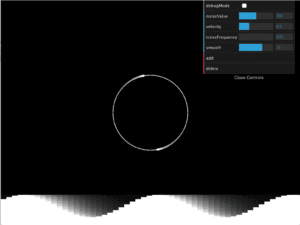
basic setup

moving waves at the bottom
- change how smooth the wave is by dragging the control bar
- change the velocity of the rotation and the wave moving speed by dragging the control bar video: smooth:velocity
- adding and deleting rotating particle
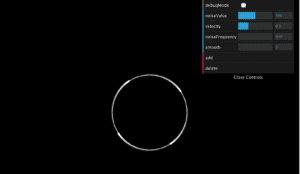
- press the key “A” to add noise, press “space” key to remove noise
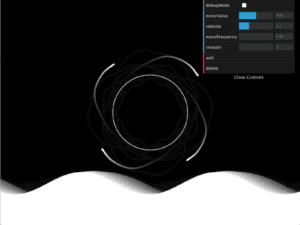
- drag the control bar to change the amplitude and the frequency of the particle
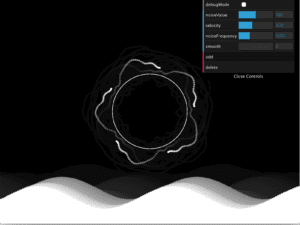
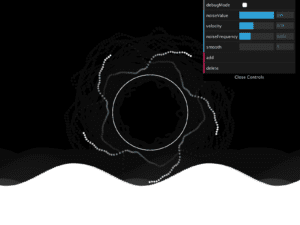
- after pressing the mouse key, an ellipse will appear at the mouse position, the object can feel gravity and fall down, then bounce onto the wave shape.
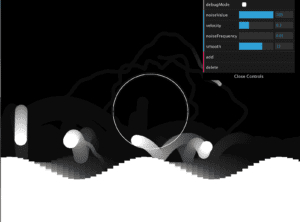
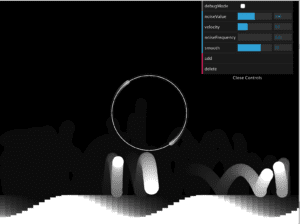
debug mode, the red line is showing the velocity of the ellipses
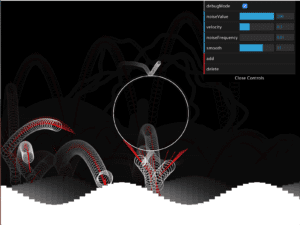
further improvement
when an object falls on to the wave shape, the ball only bounces back like it’s hitting on a regular edge. More physics should be added to better simulate balls falling on to the wave.
the collision detection between ellipses and rectangles is not ideal.
Add music to the project.