The purpose of this recitation is to apply this week’s lecture on electricity and circuitry, and how to attach components such as sound and control. The goal is to build three circuits: one with a “doorbell” or a switch, one with a lamp, another with a lamp that can be dimmed on and off.
Components:
1*Buzzer: Creates sound with electric current flow.
1*100 nF Capacitor: Stores electric charge.
1*Switch: Builds or breaks the connection in the electric circuit.
1*LM7805 Voltage regulator: Transfers the voltage level. Used to transfer 12V into 5V in our circuit.
1*12volt power supply: Provides 12volt power for our circuit.
1*Breadboard: A base board for us to build the model of electric circuit.
Several jumper cables: Build connection between components in the circuit.
1*Barrel jack: Connect the power supply and the circuit.
Step 1: Doorbell
Building circuit 1 was actually not as hard as I initially thought — I just followed the diagram and it was relatively straight forward. The doorbell really helped me understand how to read an electrical diagram, as before I couldn’t really understand what the symbol for a resistor was and where I would plug in the circuitry for ground.
Here is a picture of the circuit:
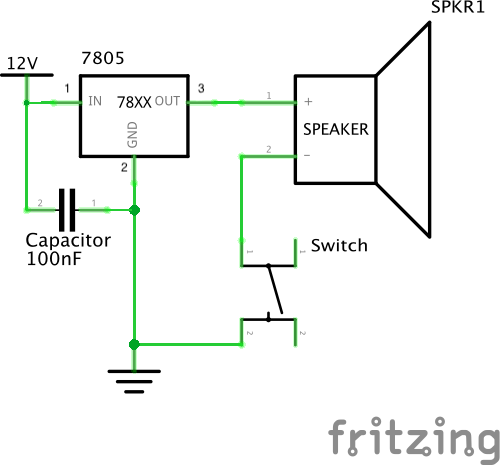
And here is the video:
Step 2: Lamp
Lamp was also not as hard since it was a fairly simple circuit — similar to the doorbell except instead of a buzzer it was an LED light with a resistor.
Here is a picture of the circuit:
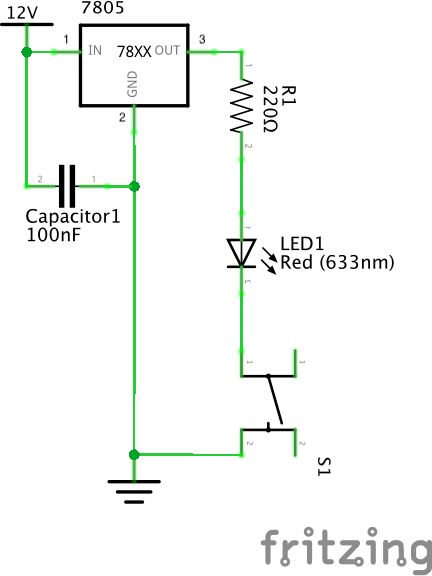
Here is a video of the working circuit:
And here is a video of the circuit with the arcade button instead of the simple pushbutton.
Step 3: Dimmable Lamp
The dimmable lamp is where I ran into a little bit of trouble, because I didn’t know how to position the potentiometer. Turns out I was turning in a way that the electrical currents for power were flowing to both power and ground, so ground had nothing to connect to. After asking help from a fellow I figured out to turn the potentiometer the right way and got the circuit to work.
Here is a picture of the circuit below:
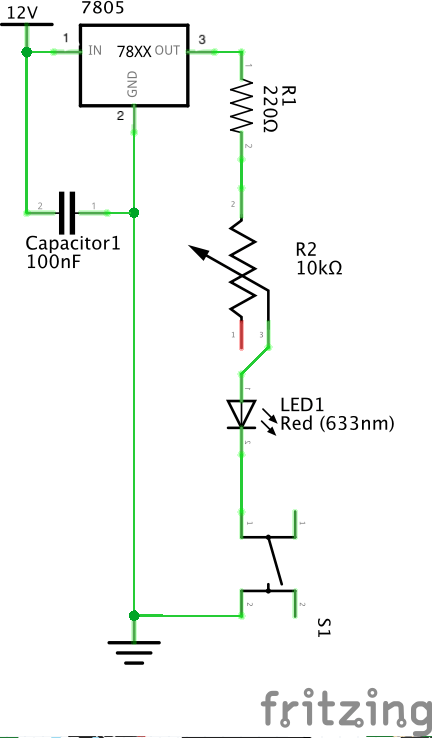
And here is a video of the circuit:
Documentation Questions:
- I think these circuits are interactive to the extent that there is “input, processing, and output.” For the lamp, the doorbell, and the dimmable lamp, the user interacted with it by pushing a button or adjusting the brightness, and there was a clear processing and visual signing of that output. However, I feel like the interaction is too direct to truly be communication between user and product, which is what I think true interactivity is. For example if I wanted to make the light flash and turn on at the same time that would be cool interaction, or if I made the doorbell make different sounds based on the number of times I pressed it. Interaction has to be unique between the user and the product to be interaction, and I think the interaction with the circuits is too straight forward.
-
Physical computing are greatly important to interactive art, because interaction is how the user engages with the art, and physical computing determines how it responds. Zach Lieberman said that physical computing allows people who otherwise wouldn’t have access to art, such as disabled people, and I think that is really unique and cool because while interactive design isn’t strictly art as it is code, it allows people to create art through computing, which connects science and art in a really unique and interesting wya.