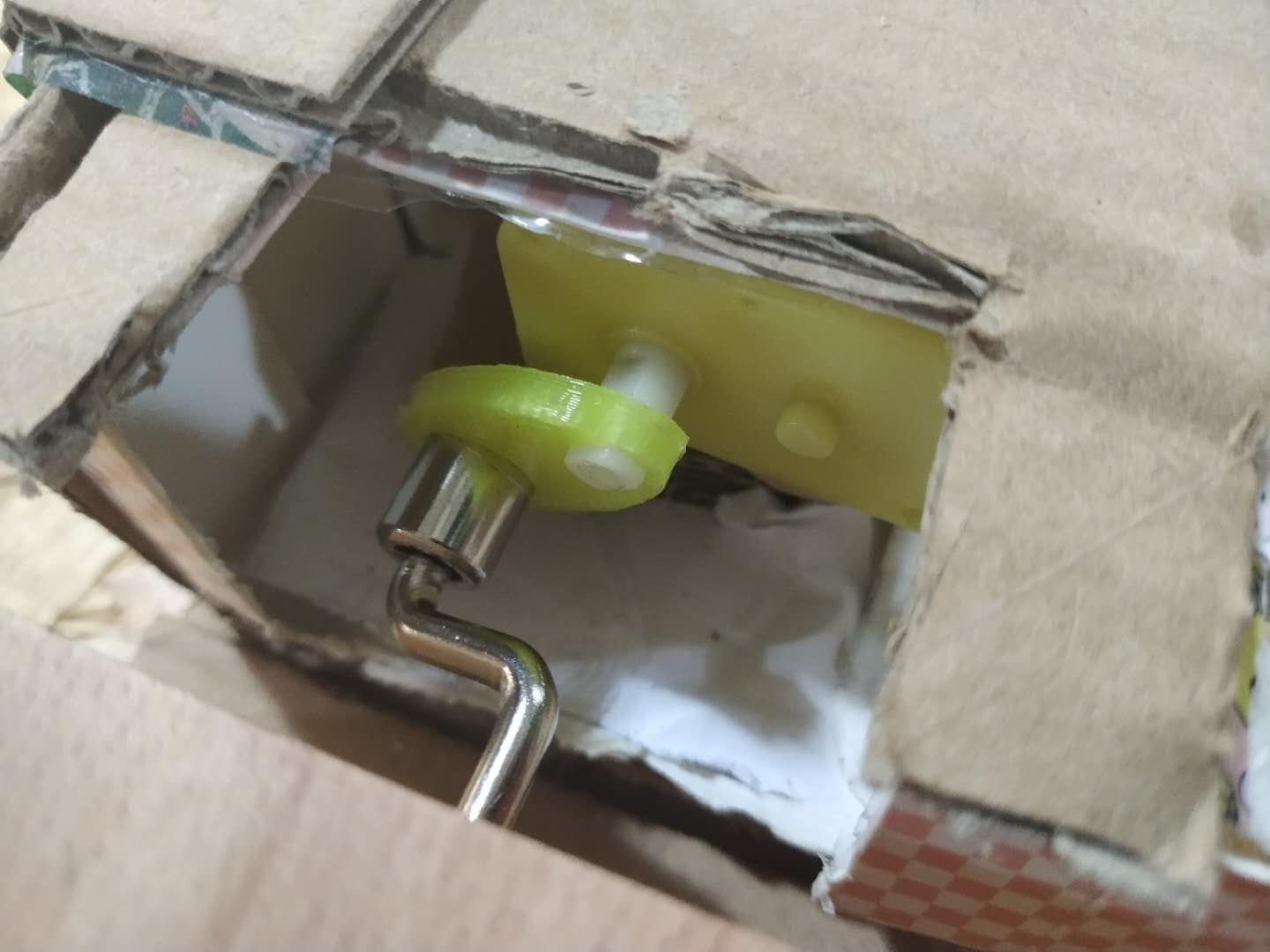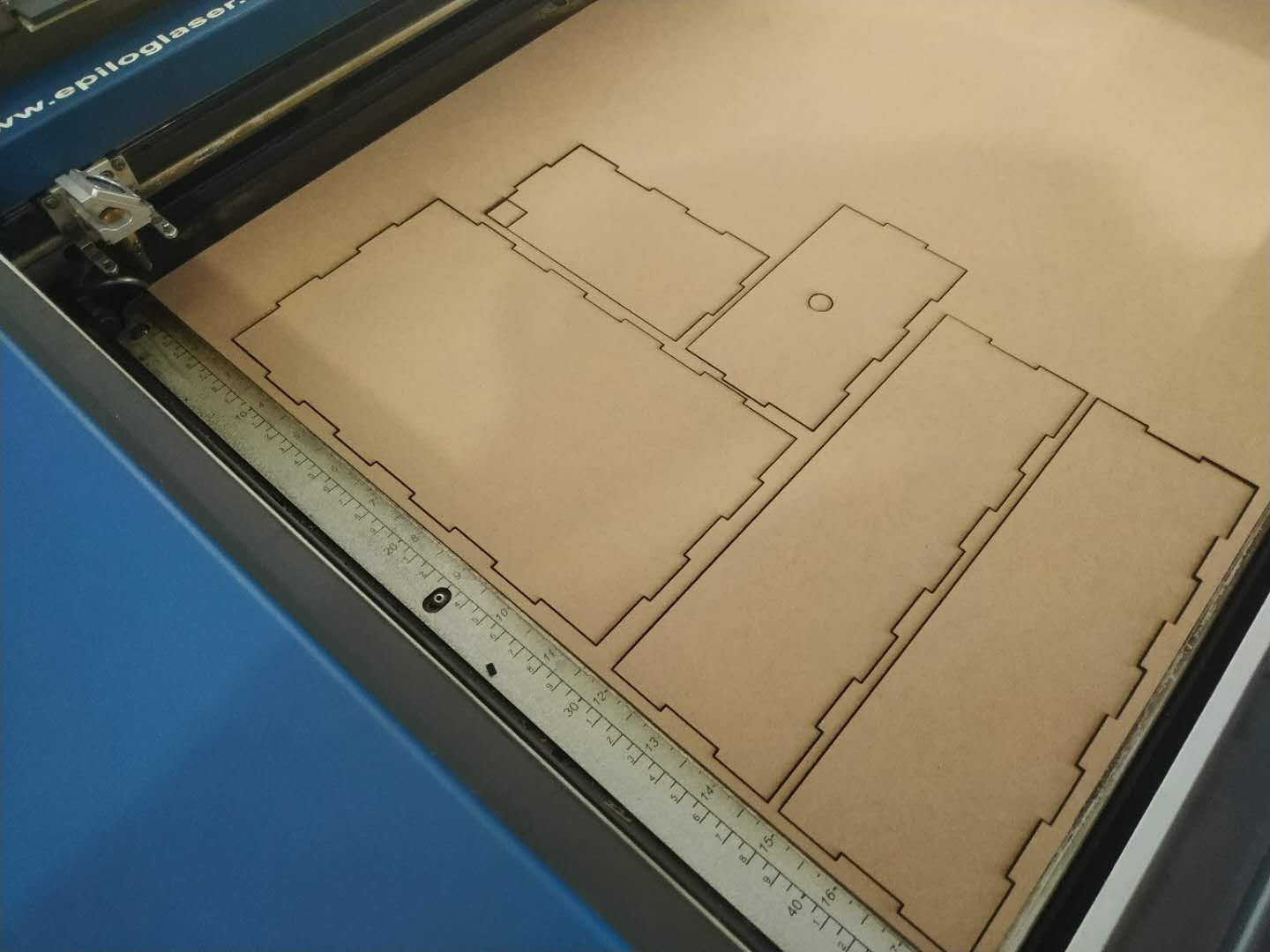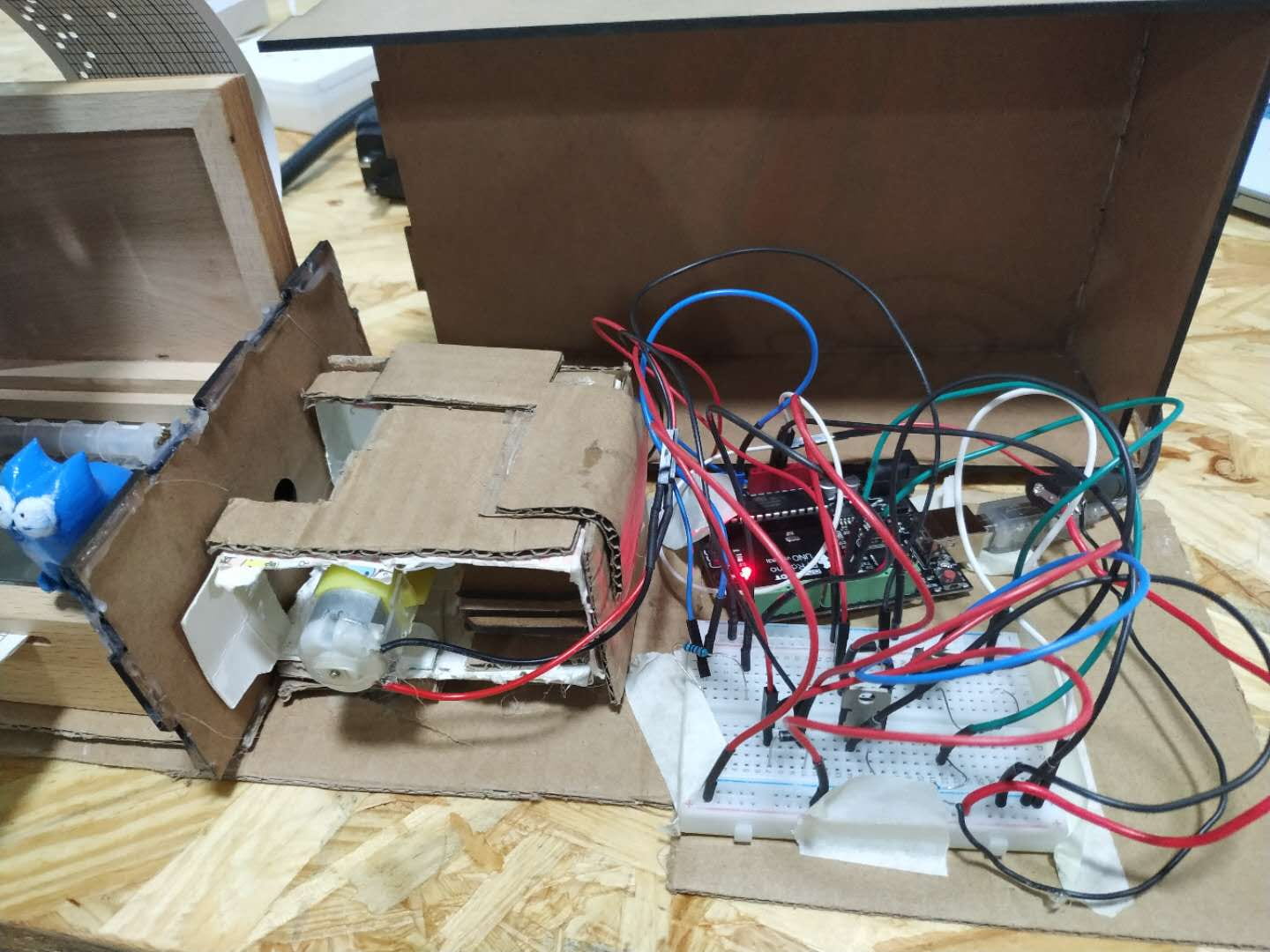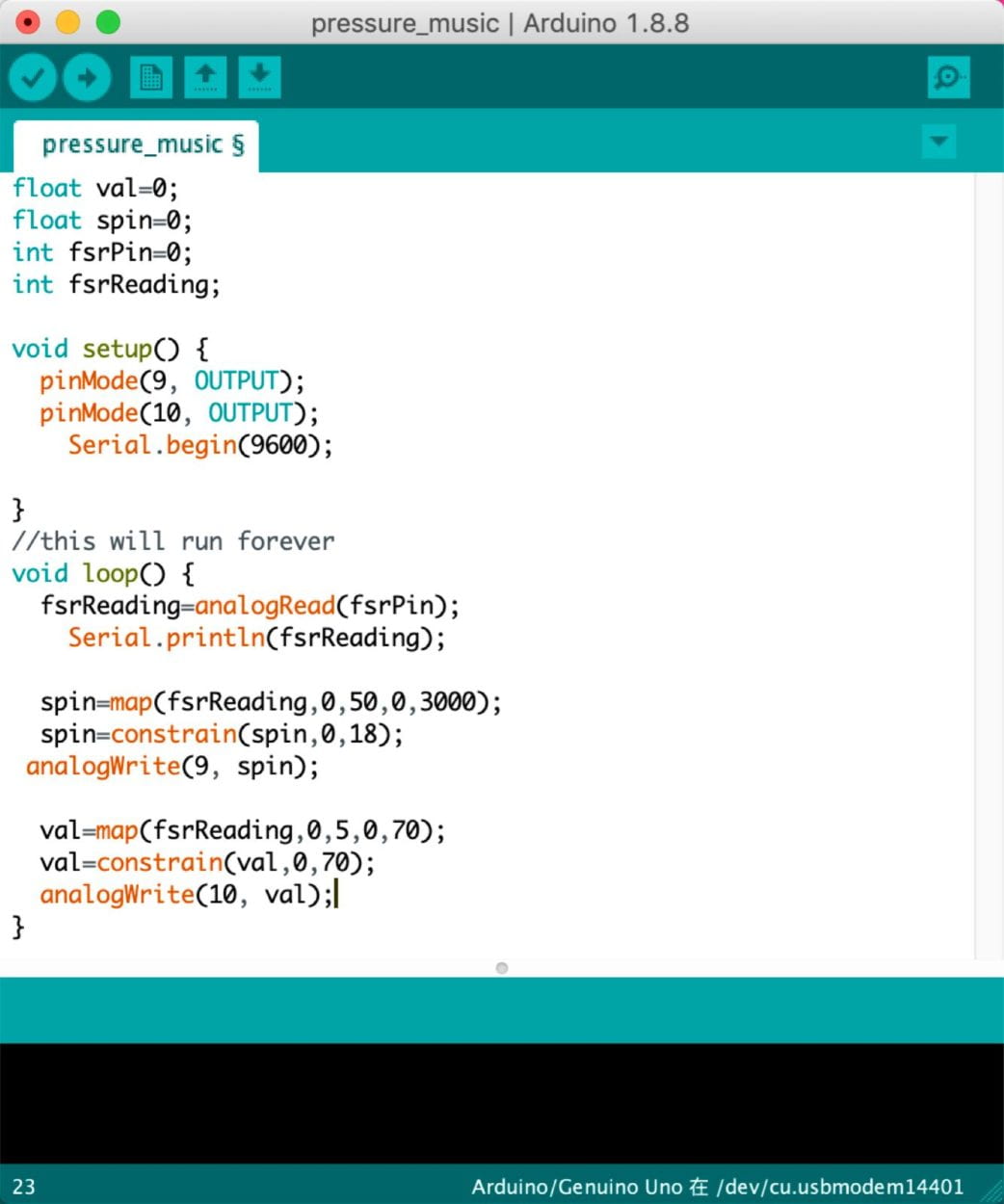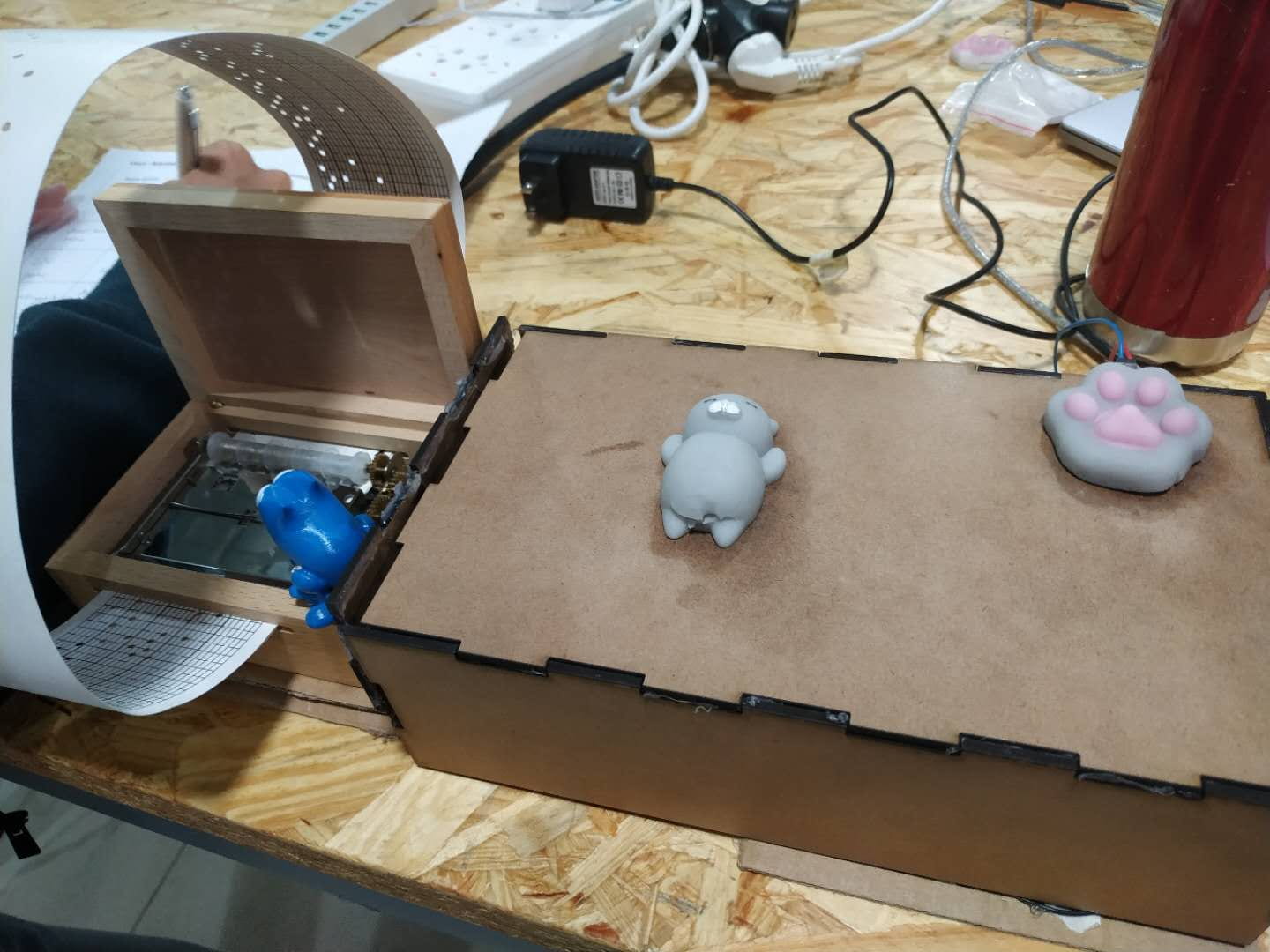Project Name: You Press, I Sing!
Group Member: Lindsay(Yuru Chen), Molly
Video Demo:
For my group project our team made a robot that can feed people automatically. User can initiate the robot by calling its name, which I think, is a kind of interaction. That inspired me to create something using a different kind of interaction for midterm project. I did some research on the interactive projects, and they triggered me that I could use physical instead of auditive interaction. For me, I think interaction is the process when people communicate with computer, using a special language. To fulfill my definition of interaction, I planned to create a special “language” between our human body and the computer to make it understand and do what we ask it to do. So for our group’s midterm project, we made a music box which is “obedient” to people who is pressing the pressure ball. The speed of the music that comes out of the music box will differ according to the pressure it senses. What’s unique about our project is that you can control both the music box and the little kitten standing nearby at the same time. Also, our project is targeted at people who love music, animals, especially kittens, and want to release their pressure because by pressing the pressure ball you can hear the beautiful music coming out and entertaining with the kitten as well, which is very relaxing and pressure releasing.
Because our users will have to press the pressure sensor to initiate our project, our group member designed several ways to position the pressure sensor, and what we could do to make it look better. This need requires that we need to have space on the surface for the pressure sensor and we need something to cover it up. For our choice of material, we thought about some criteria: color, and the difficulty to make. We chose to use laser cut to make a box as the surface of our project. It’s also because the music box is made of wood so we thought laser cut would be better for the whole project to look more harmonious. In addition, at the beginning we tried to use paper box to make the box containing all the components, but we found out that the paper box is too light to be stabilized, so we changed the paper box to something heavier which is the wooden box. However, for the spinning kitten, we chose to use 3D print because the kitten has anomalous shape and it would be easier to 3D print than to use laser cut.
During the process, we had several failures and successes. The main problem we encountered was when we were designing the gear that connects the handle of the music box and the motor.
Here are the pictures of some of the products we printed:
We decided to 3D print the gear since we don’t have a ready-made one. First, we measured the length and width of the handle and the motor. Second, we used Tinkercad to create a model of our gear. The first product we printed couldn’t match the right position of the handle and motor. So we adjusted the position and the size of the holes for handle and motor. For the second product we printed, the size of the handle on the gear didn’t match the actual handle. So we adjusted it again and printed. This time, the gear matches the handle but didn’t match the motor, so I used the scissor to rub the hole for the motor to make it bigger. Luckily I succeed. However, although they both matched, the gear seems unable to turn them at the same time. We found out that the reason for this problem was that the position of the gear is not correct—it should be placed right in the middle. So we adjusted the position and tried again, it worked. During the user testing session, it worked just well. Another significant step of our project would be that the reduction of the noise produced by the motor. During the user testing session, almost every one of the users gave us feedback about the noise our motor made. They suggested that we make a box to cover the motor and to reduce the noise it made. We took this into consideration and made a box using laser cut to cover the motor, hoping it would help with the reduction of noise. It turned out that it did reduce part of the noise but not all of it, but it helped the user hear the music box more clearly.
Here is our design of the box:
Here is the video of laser cutting:
Here is how it looks like inside the box:
Also, we had problems about the coding part. At first, there was something wrong with the code and the motor that connects with kitten is making it spinning too fast, making loud noise. Then the motor that connects with the handle of music box was not moving. We tried several times to make the speed just right for both kitten and music box. Here is our code:
loat val=0;
float spin=0;
int fsrPin=0;
int fsrReading;
void setup() {
pinMode(9, OUTPUT);
pinMode(10, OUTPUT);
Serial.begin(9600);
}
//this will run forever
void loop() {
fsrReading=analogRead(fsrPin);
Serial.println(fsrReading);
spin=map(fsrReading,0,50,0,3000);
spin=constrain(spin,0,18);
analogWrite(9, spin);
val=map(fsrReading,0,5,0,70);
val=constrain(val,0,70);
analogWrite(10, val);
}
In conclusion, our project’s aim is to release people’s stress by giving them beautiful musics and adorable kitten, with entertaining interaction with the pressure button. My project align with my definition of interaction in the way that the users have a special language with the project: press the button to initiate the music box and the little kitten, press harder to make the music and kitten go faster. This is interactive because I think it involves listening, thinking and, in a way, talking to the computer. The audiences had no problem getting to know how to initiate and interact with our project. However, if we had more time, we would consider changing our press button, which is shown below as the little paw:
we would took professor Rudi’s advice and change the small paw to another big pressure ball so that it would have an actual ability of releasing people’s stress. Also, we would make the box more sound proof so that the users can hear the beautiful music comes out of the music box clearer.
The value I learn from the failures we encountered during the process are that:
- Never be afraid to ask questions if you don’t understand
- Try to think as many feasible ways as possible
- Don’t be afraid of failure
- You must learn something from you past failures and make sure not to make the same mistake again.
From my accomplishments I take away:
- As long as you really try to do something, there is nothing impossible.
- Be as careful as you can.
- You can never be too precise.
To sum up, I think the most important thing about interaction is communication. How people communicate with the computer, and how we react. In our project, it requires users to “talk” to the computer physically, by pressing the button. In this way, we can “ask” the computer to do what we ask it to do, and then based on the reflection computer gives us, we think, and react to it. I consider this as a process of interactive communication. An interactive project can help people in many ways such as releasing pressure, helping to know yourself, entertaining, making our life more convenient, etc. We can use the interactive project as basic, and develop a better project that can actually benefit human beings.