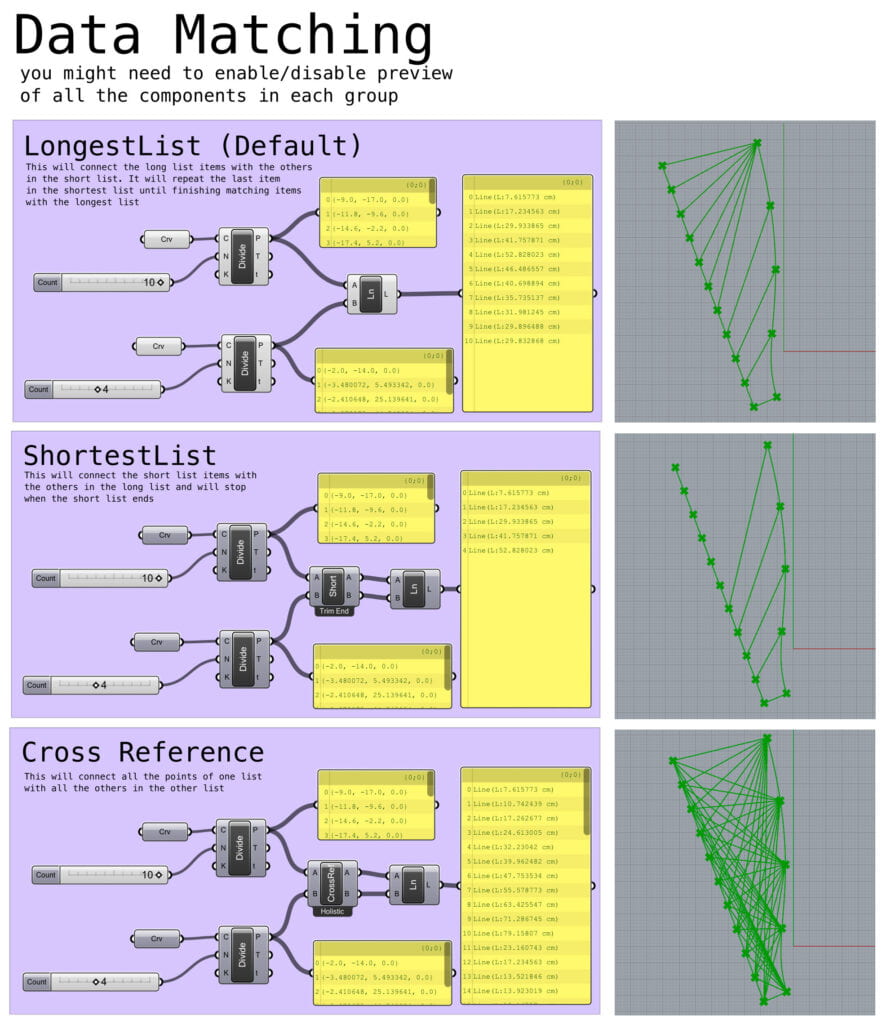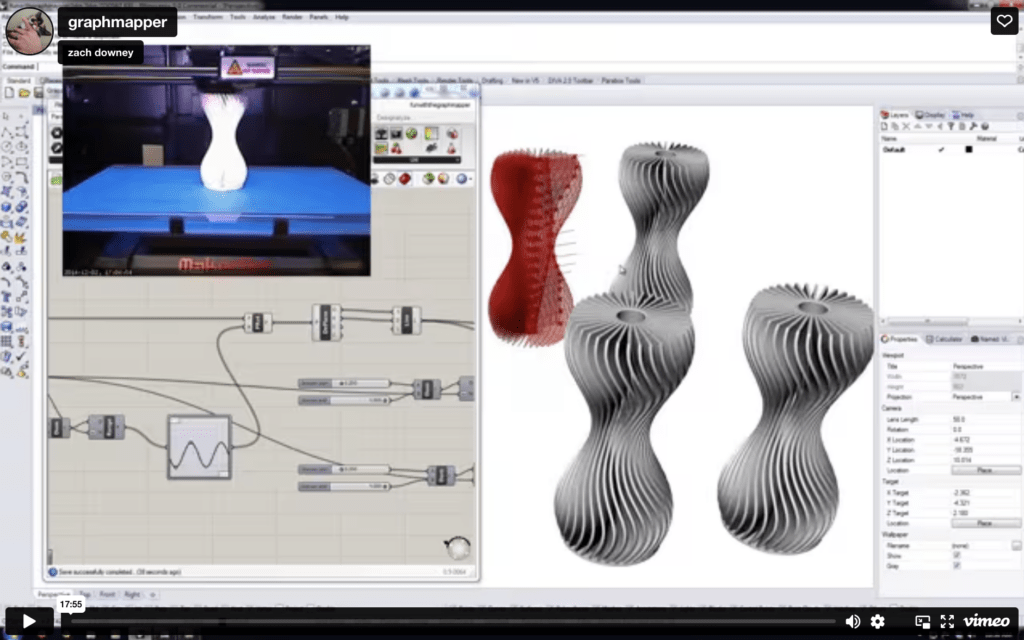Lists and Data Manipulation
DURING THE CLASS:
Download the Grasshopper file here.
Lists (Set Tools)
List Manipulation:
Exercices:
Dispatch:
List Item/ Cull:
Graph Mapper:
*Note: if the expression “n-1” does not work for you, try “x-1” instead.
Read:
AAD Algorithms-Aided Design | Parametric Strategies using Grasshopper by Arturo Tedeschi
Chapter 2: how to manage data in Grasshopper
ASSIGNMENT:
Post the grasshopper exercises.
With what you learned, start practicing for your project 2 by creating a definition that generates vases. For now, don’t worry about making the vases 3D printable, but if you can make it, that would be great! There is no need to 3D print, but also could be a fun experience.
Document in the blog your grasshopper definition and at least 3 different versions of these vases, clearly specifying what parameters you are changing. Do not forget to add images of the iterations.
RESOURCES:
- List of Grasshopper Components: https://grasshopperdocs.com
- https://www.grasshopper3d.com
- Grasshopper Getting Started By David Rutten
UNDERSTANDING DATA IN GRASSHOPPER:
- Item — one data element, for example one curve object
- List — an ordered set of elements, for example 10 points
- DataTree — a more complex data structure composed of two or more Lists
here is how the wires connecting look like. Remember to have selected Draw Fancy Wires in the Grasshopper menu Display