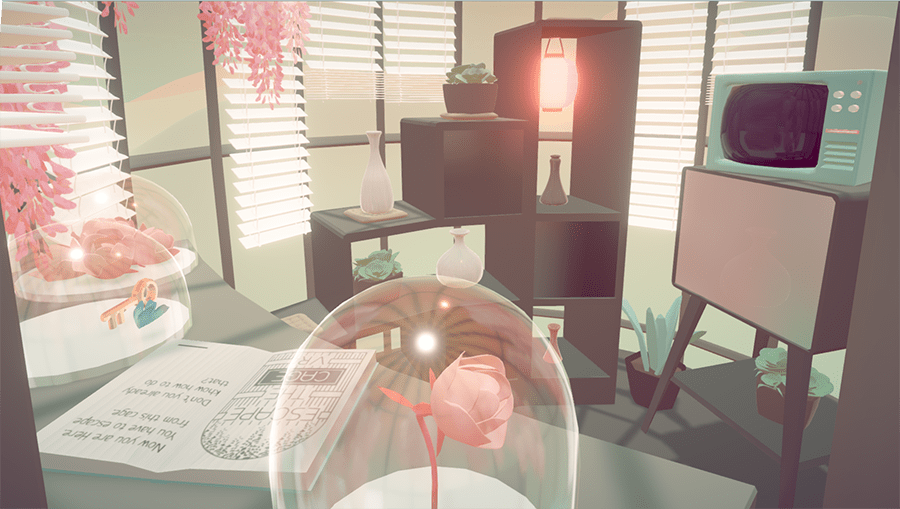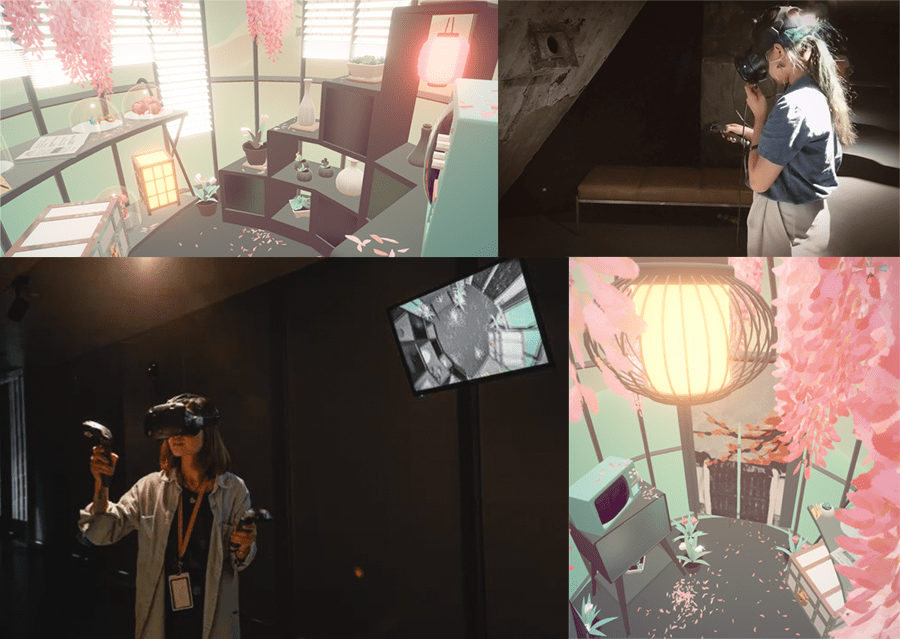“Escape the Cage VR” is a virtual reality escape-the-room game. The players, trapped in a giant birdcage, need to interact with surrounding objects and find clues to escape the cage. This project stems from the impression it gave me when I first contacted the VR technology. When we wear VR glasses, we seem to be thrown into a strange space alone and cut off the connection with the real world. We don’t know where we are in the real world, nor are we aware of the boundaries of this virtual space.
“Escape the Cage VR” was born out of this uneasiness and loneliness when experiencing VR. In this work, I hope to use VR technology to challenge the traditional understanding of interaction, and experiment in the digital space with some of the interactive methods that are supposed to not happen but are obvious in VR. Through this project, I would like to ask myself, as well as the participants. Will VR give us freedom or restraint? What does virtual space generated by VR mean to us? What trapped us in this space? And what prevented us from escaping from here?
Challenges
The core idea of this game stands on the phenomenon wherein VR, objects are constantly clipping into each other. Although such clippings are usually treated as bugs, I see these as a part of the nature in VR. The goal of the game is to guide the players and let them realize that it is okay to go through solid objects in VR. And finally, let the player physically walk out from the cage. This is a cage without exit since there is, in fact, no boundaries at all.
Therefore, the biggest challenge in this project is how can I motivate my player to act against their natural intuition. I break down the learning of going through objects into four small puzzles, a glass dome with a key inside, a translucent case with a photo inside, a cabinet with vases inside and the last one, a portiere where the player will walk through. To give the players more positive feedback, when they interact with the object that can go through, the controller will vibrate and show an outline around it. A dynamic butterfly is also added to attract the player’s sight to the first puzzle and show them the glasses can go through. Most of the players can at least get the key from the glass dome during the playtests.
Game Walkthrough
*SPOIL ALERT: This video includes solutions to all the puzzles as well as the ending. Watching this video may destroy the experience of playing the game itself.
VIDEO LINK
Read more about the project here.