Lab: Tone Output Using An Arduino
Issue: I forgot to solder cables to my speaker, I would complete the assignment before class
- Play Tones
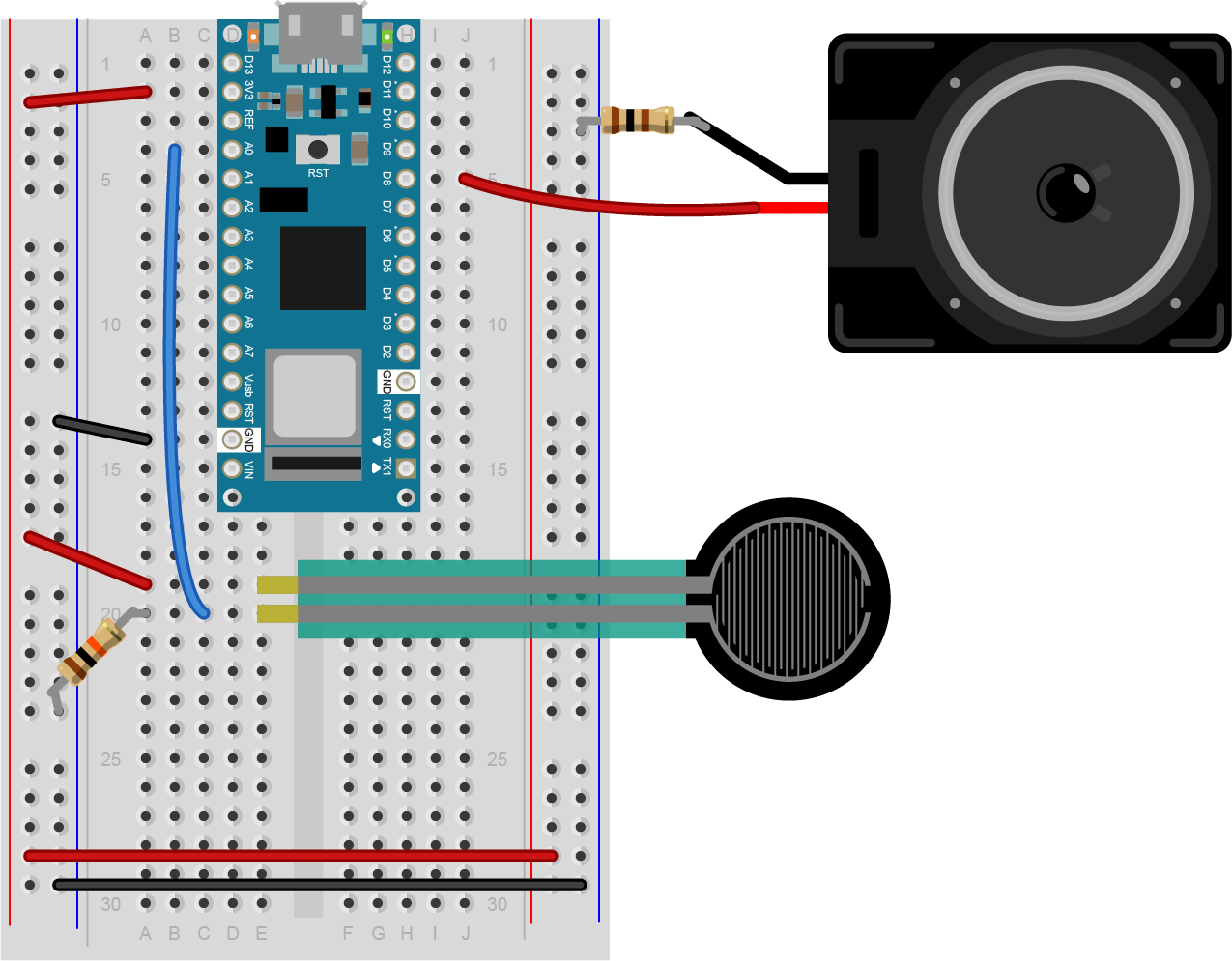
Force Sensor Input Range: 0-1000
Code:

2. Musical Instrument
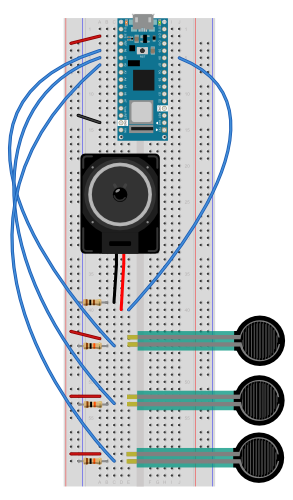
Code:

Question:
- Is it possible to map a desired pitch range for each force sensor using #pitch?
- map without #pitch:
int sensorReading1 = analogRead(A0);
int sensorReading2 = analogRead(A1);
int sensorReading3 = analogRead(A2);
float frequency1 = map(sensorReading1, 100, 1000, 100, 350);
float frequency2 = map(sensorReading2, 100, 1000, 351, 700);
float frequency3 = map(sensorReading3, 100, 1000, 701, 1000);
Lab: Servo Motor Control with an Arduino
Issue: I forgot to connect a header pin to the motor
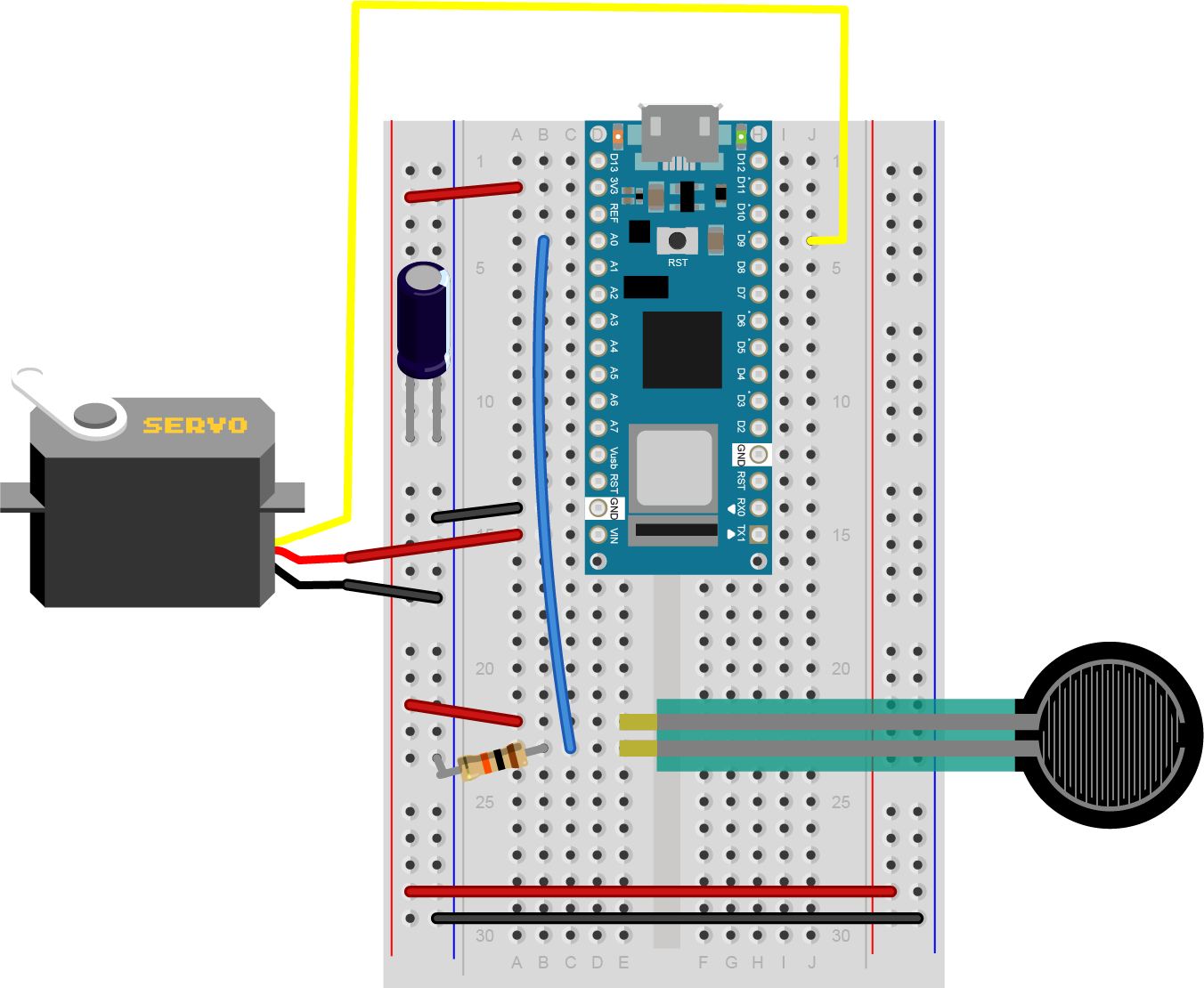
Code:
