Recitation – 9/30 – Workout
Videos
Here is a short video of me demonstrating how my bicep curl counter works!
Here is a short video of me demonstrating how my Leg-Curl counter works! (The serial monitor was not working when recording the LED for some reason)
Code for Bicep Curls
int SENSOR_PIN = 2;
int tiltVal;
int prevTiltVal;
int bicepCurls;
void setup() {
pinMode(SENSOR_PIN, INPUT); // Set sensor pin as an INPUT pin
Serial.begin(9600);
}
void loop() {
// read the state of the sensor
tiltVal = digitalRead(SENSOR_PIN);
// if the tilt sensor value changed, print the new value
if (tiltVal != prevTiltVal) {
prevTiltVal = tiltVal;
if(tiltVal == 0){
bicepCurls++;
Serial.print("You have completed ");
Serial.print(bicepCurls);
Serial.println(" Bicep Curls!");
if(bicepCurls == 8){
bicepCurls = 0;
Serial.print(" Yay, you've done one set of curls!");
}
}
}
delay(10);
}
Code for Leg Curls
int SENSOR_PIN = 2;
int tiltVal;
int prevTiltVal;
int legCurl;
void setup() {
pinMode(SENSOR_PIN, INPUT); // Set sensor pin as an INPUT pin
Serial.begin(9600);
pinMode(13, OUTPUT);
}
void loop() {
// read the state of the sensor
tiltVal = digitalRead(SENSOR_PIN);
// if the tilt sensor value changed, print the new value
if (tiltVal != prevTiltVal) {
prevTiltVal = tiltVal;
if(tiltVal == 0){
legCurl++;
Serial.print("You have completed ");
Serial.print(legCurl);
Serial.println(" Leg Curls!");
if(legCurl == 8){
Serial.println("Yay, you've done one set of leg curls!");
legCurl = 0;
digitalWrite(13, HIGH);
delay(1000);
digitalWrite(13, LOW);
}
}
}
delay(10);
}
Illustrations
Here are some illustration sketches of how an individual might use these training devices. I made sure to keep it into consideration whenever one repetition of the given exercise is completed to properly represent the total number of times a given exercise is done.
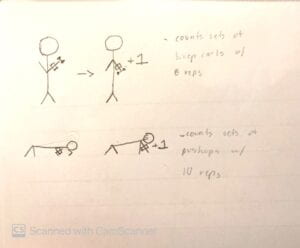
Reflection
I found the experiments we did today quite interesting. I played around with the sensors and ensured that my code worked as intended here and there. I noticed that the sensor needed to be rotated more than 90 degrees to change between HIGH and LOW, something that I needed to keep in mind when completing challenge 5.
The coding part was a bit hard though, as I tried to combine various pieces of code from the examples, like trying to both play a melody and light up an LED when a set of an exercise was completed. I decided to simplify my code so I would not run into any complications.
Working with a sensor and allowing me to use input from our physical world and manipulate information in the digital world was something intriguing and an activity I look forward to further exploring!
