Recitation – 9/23 – Arduino Basics
Circuit 1
Our first circuit for today was quite easy to build as it consisted of a simple LED and its respective resistor. The only difference now was that we are using Arduino to make the LED fade and change brightness. The code to make this happen was also quite easy to obtain as it was a built-in example. I did not run into any complications when creating this circuit.
Circuit 2
This circuit was also quite simple to build as it was simply replacing the LED from our previous circuit with a buzzer. Changing the code was also necessary, but yet another simple task with the use of the built-in examples. Like the first circuit, I did not run into any complications when creating this circuit.
Circuit 3
So far, this has been the most complex circuit I have built, yet the most fun to do so. I started by connecting the power and ground cables to their positions, as shown in the layout, and followed with the digital and analog cables connected to the Arduino. I made sure to color code my cables, like black being ground and red power, in order to not get confused and understand what I am doing. I then placed all my resistors and push buttons. Finally, I placed the LEDs and buzzer. After uploading the code, the only issue I ran into was my LEDs being in the wrong orientation, something I should get better at doing on my first try.
I made sure my circuit worked with my lab partner Freddy, and
Below is a drawing of the schematic of the circuit I built.
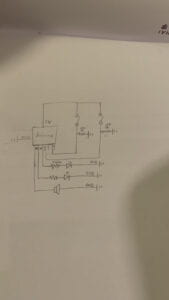
Question 1
If I was to use an alternative button that could be used in circuit 3 to make it more interactive, I would utilize a jump-activated button or perhaps a blink-activated button. I think these buttons would make the circuit more interactive as they require us to use more of our body than a single finger. This expands upon the existing influence between us and the circuit, allowing for a greater interaction. As Dan O’Sullivan and Tom Igoe illustrated in their book Physical Computing, a computer sees us as the ways in which we interact with it. By exploring unconventional ways in which we can interact with a computer, we can effectively “talk” with the computer in a deeper manner.
Question 2
We used a 10k Ohm resistor for each of the push buttons as it provides a relevant connection to the ground when the push buttons are not pressed. This prevents the input pin from being left “floating.”
Question 3
As Massimo Banzi states in his book Getting Started with Arduino, “Classic engineering relies on a strict process for getting from A to B; the Arduino Way delights in the possibility of getting lost on the way and finding C instead.” This allows us to understand what he means when referring to the “Arduino Way.” We can refer to projects that follow this methodology as an extension of our creativity and a product of our ingeniousness that may or may not have an intended end goal.
I think Michael Reeve’s Fish can be a great example of a project that follows this “Arduino Way.” I choose this project as I believe it is unexpected yet entertaining and in no way short of creativity or ingenuity. This project follows the parameters that Banzi outlines and consists of the inventor running free in their creative process.
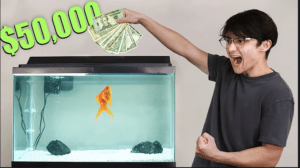
You can find more here if you want to see the process of creating his project and how it works.
