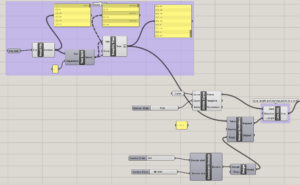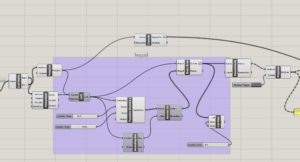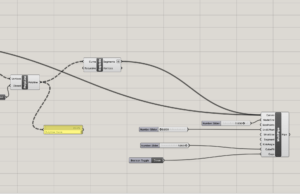Paneling Tool
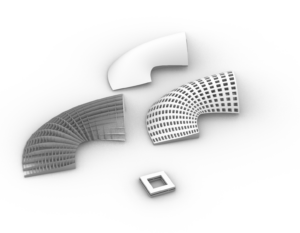
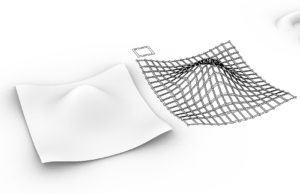
- Notes on the Flowed Object:
Flow (to align an object according to a curve)
Rebuild (to give more subdivision to an object)
ptGridSurfaceNumber (to give points to the surface of an object)
ptPanelGrid (the paneling tool)
p.s.: use the control key to create curves on the z-axis and extrude on z-axis
- Notes on the Nurb Surface:
SoftEditSurface (to reshape an object in a soft way)
Add a point on the surface (turn on “on the surface”) as the point attractor
ptGridSurfaceVariable (change the distribution density of the paneling points)
- Notes on self-created Patterns (as paneling):
ptManage2DPatterns (create patterns)
ptGridSurfaceNumber (choose the created pattern)
ptPanel3D
variableOffsetSurface
Jewelry
Trim, Align, Line from the middle point
SweepOneRail (to create the base surface of the ring)
createUVCurve
Arc, filletCurve (to round the curve)
surfaceFromPlanarCurve (to create a rect surface)
Transform – flow from surface (UV mapping)
Mask
Printed