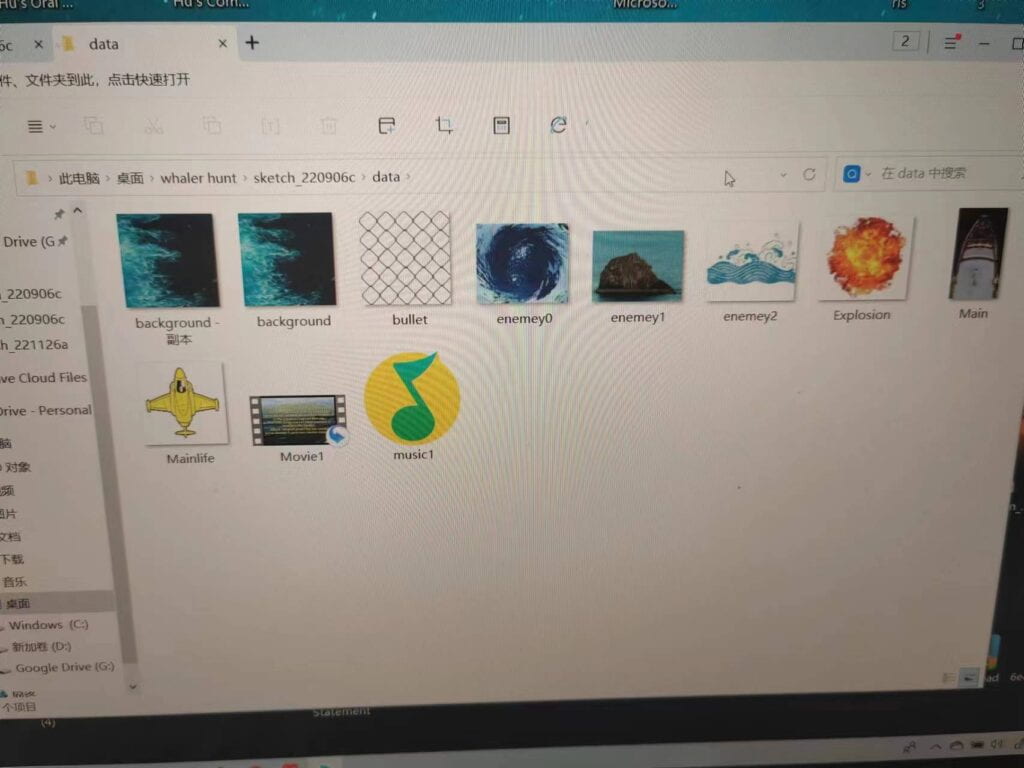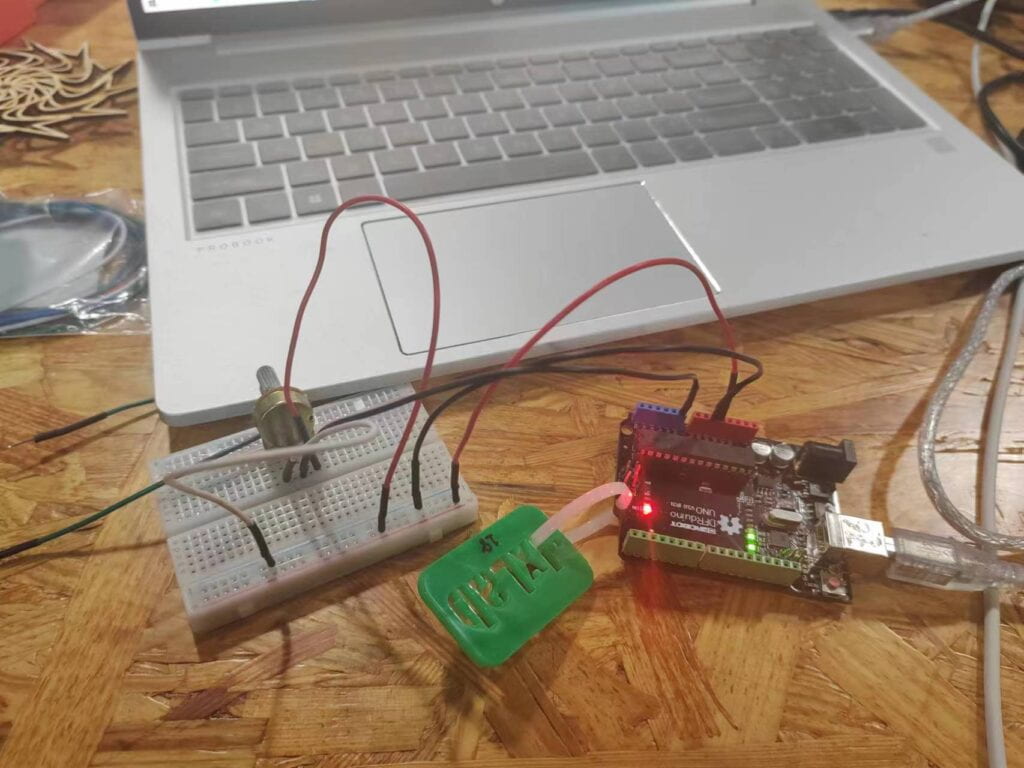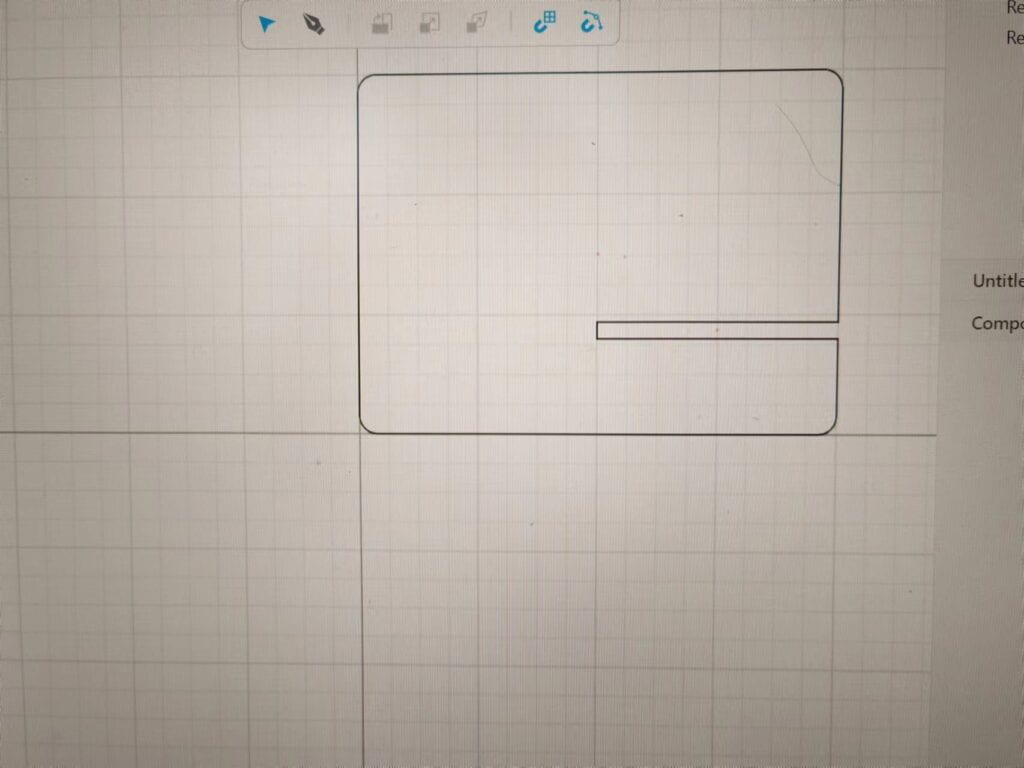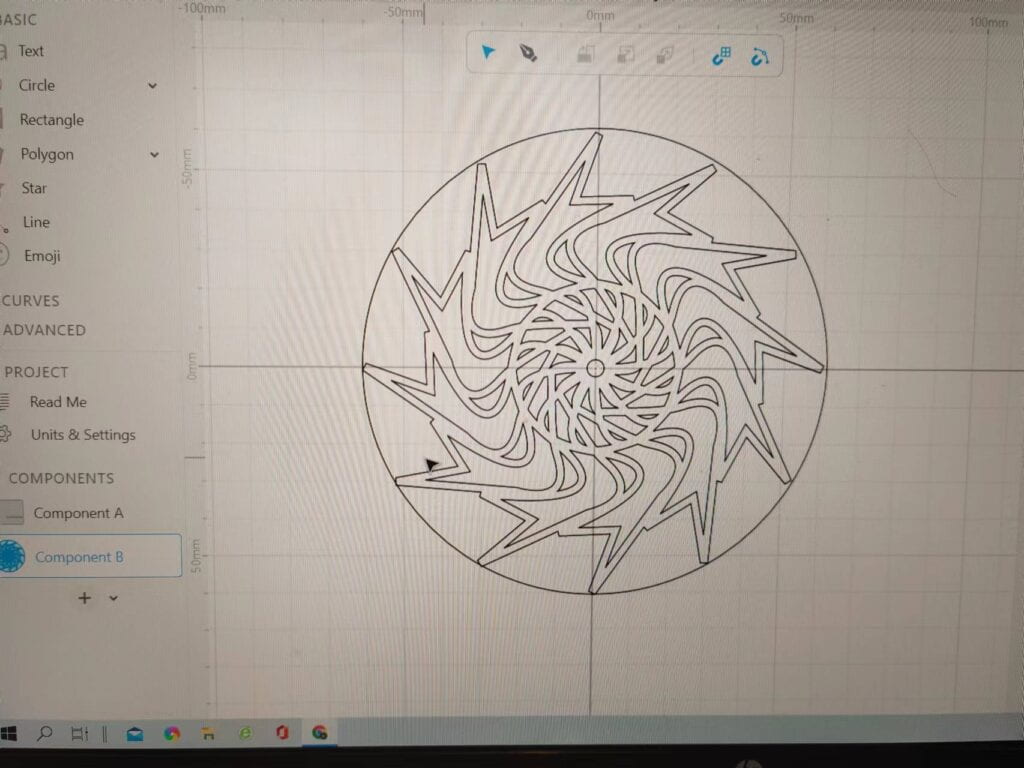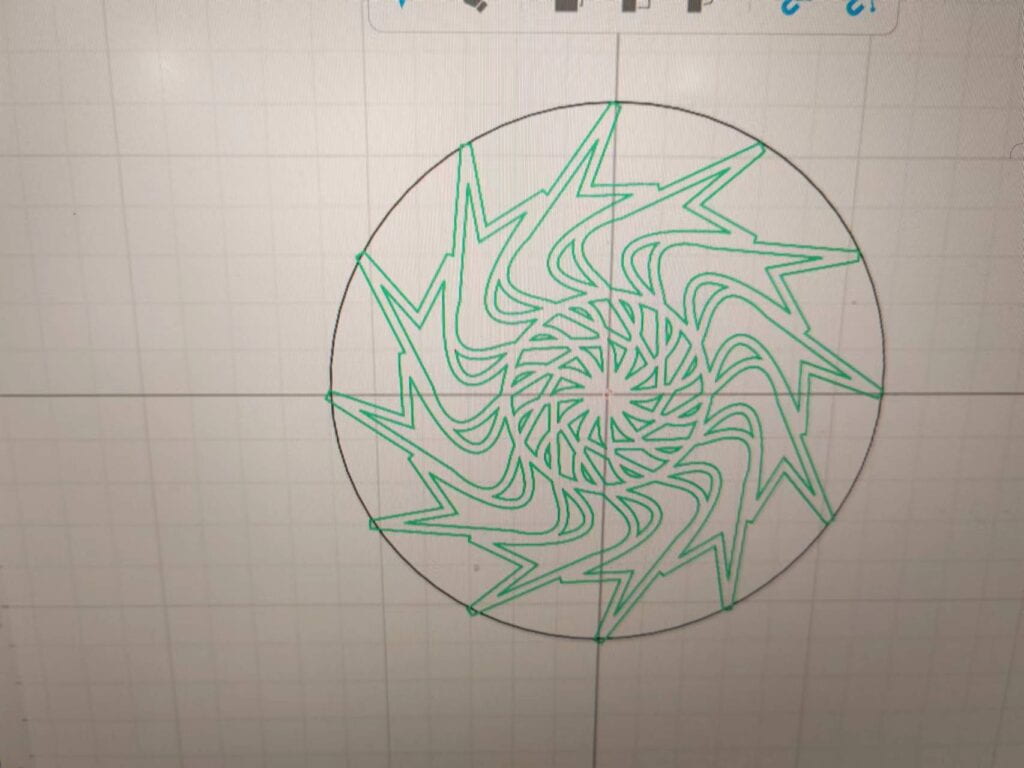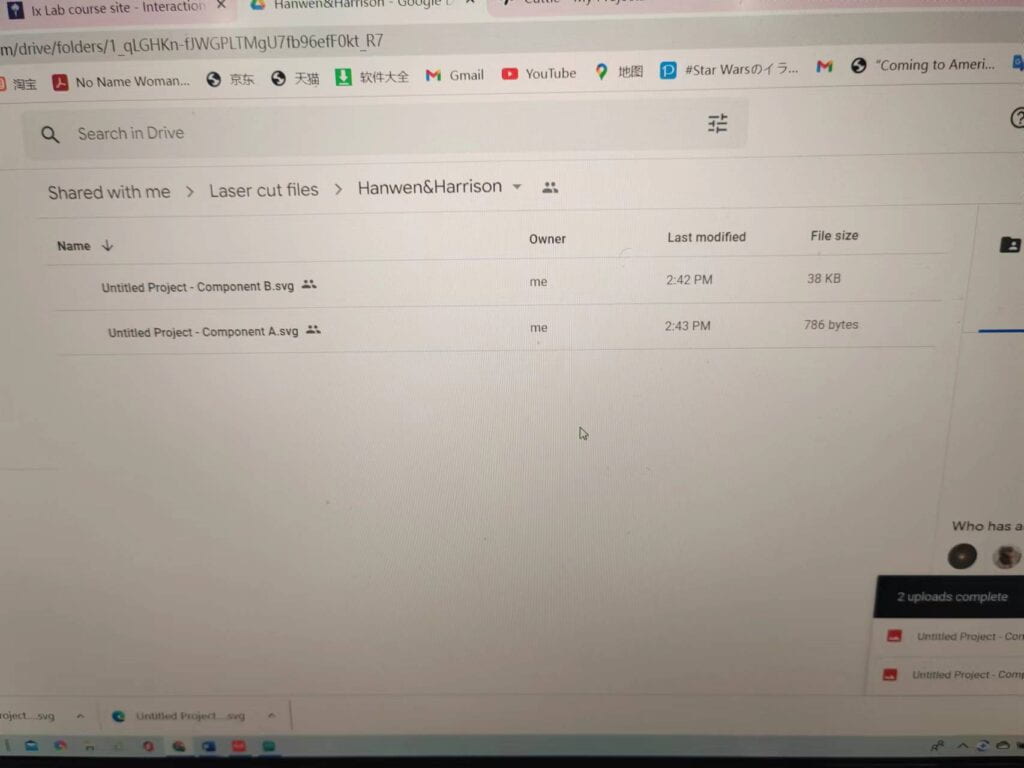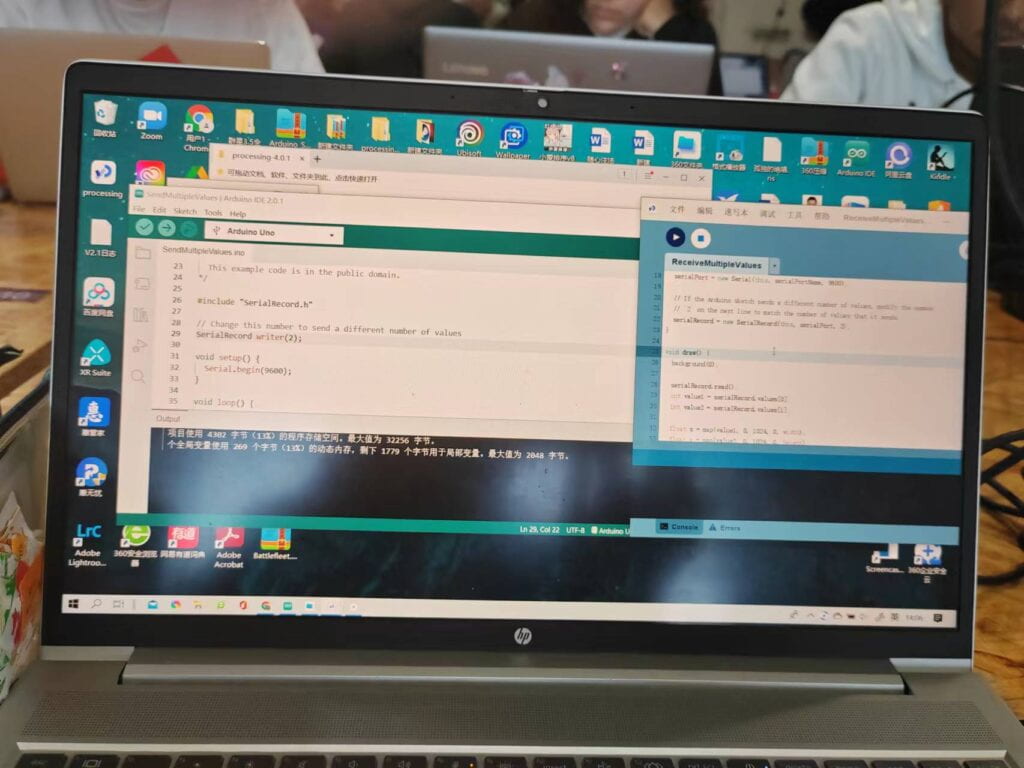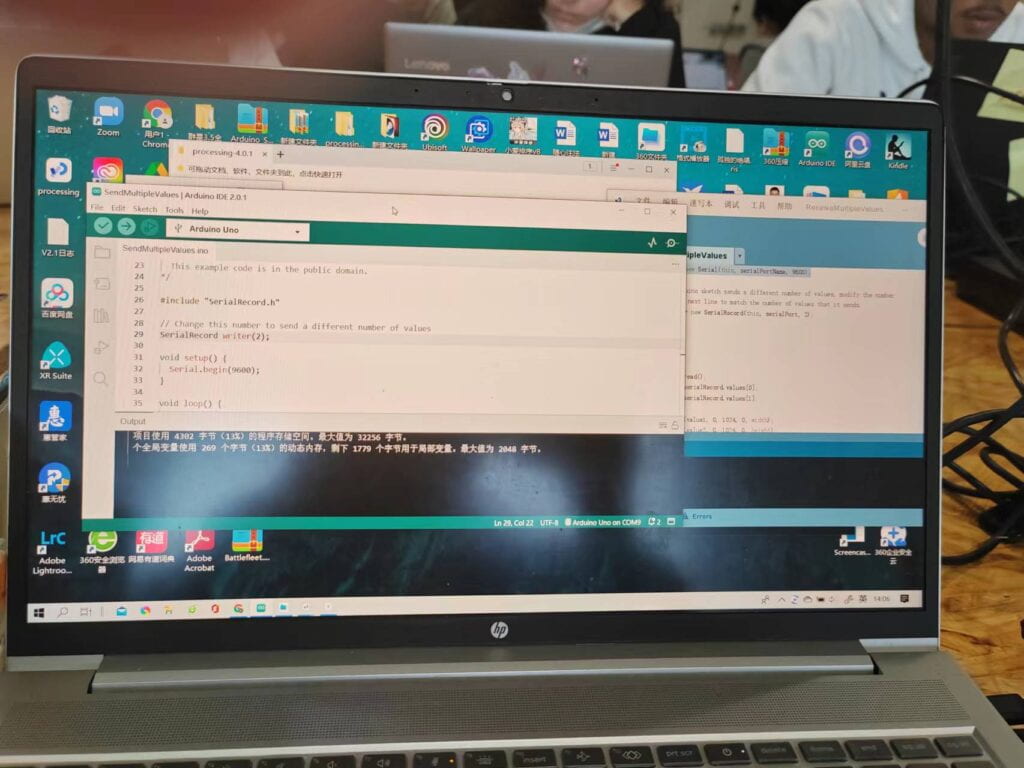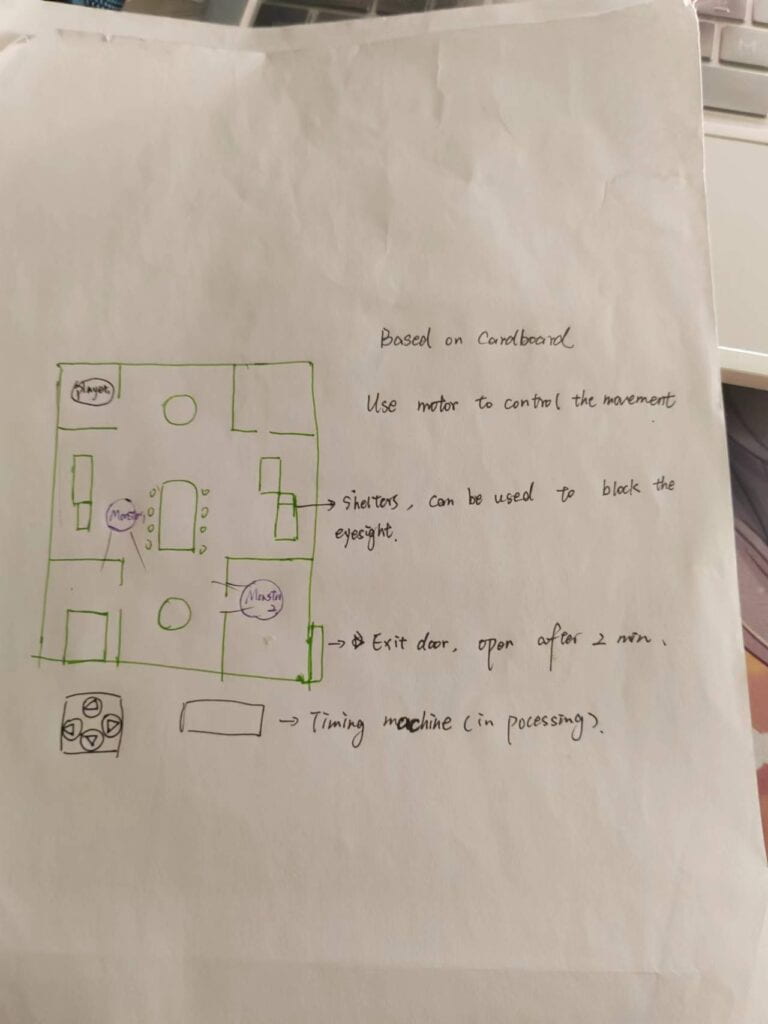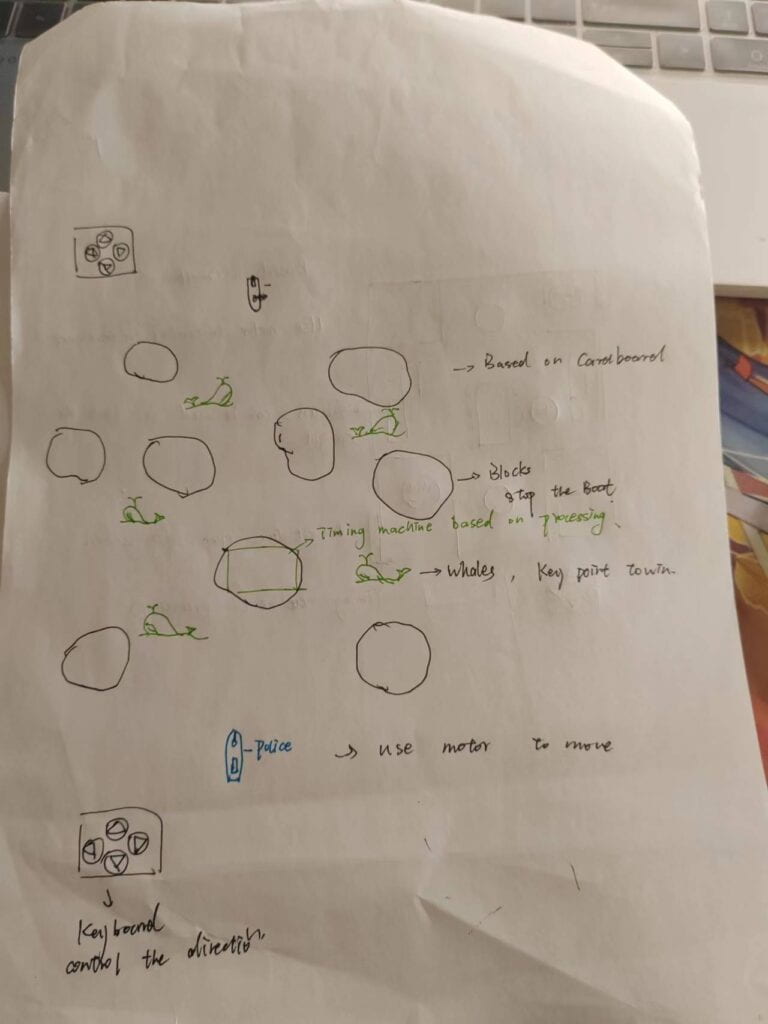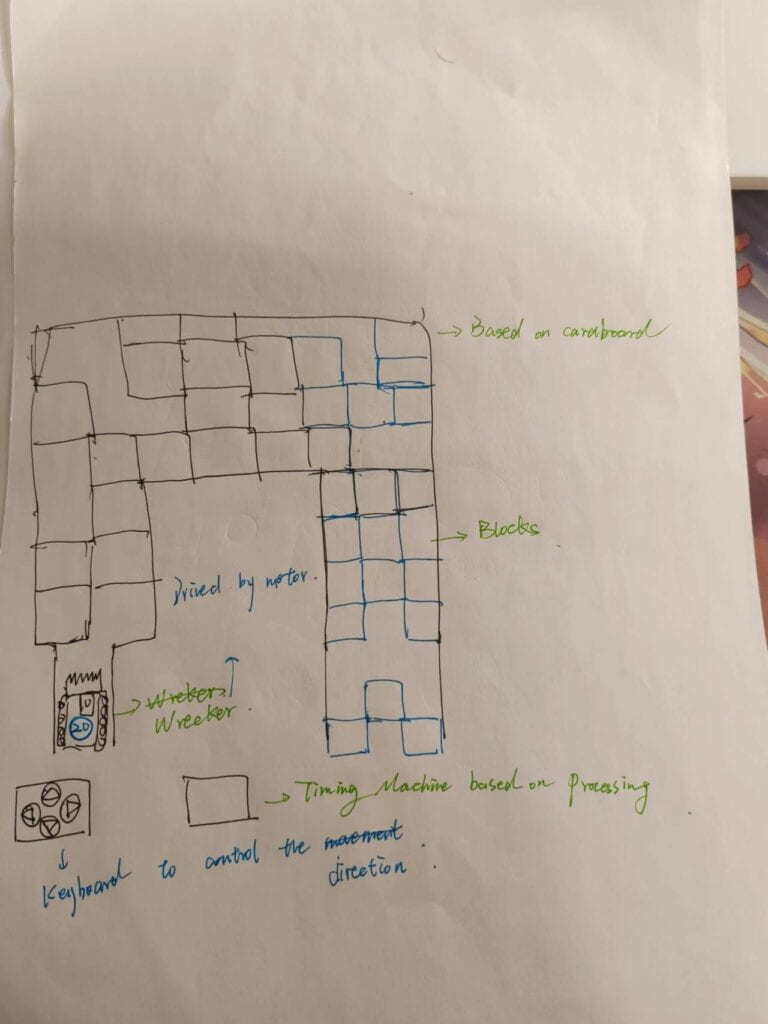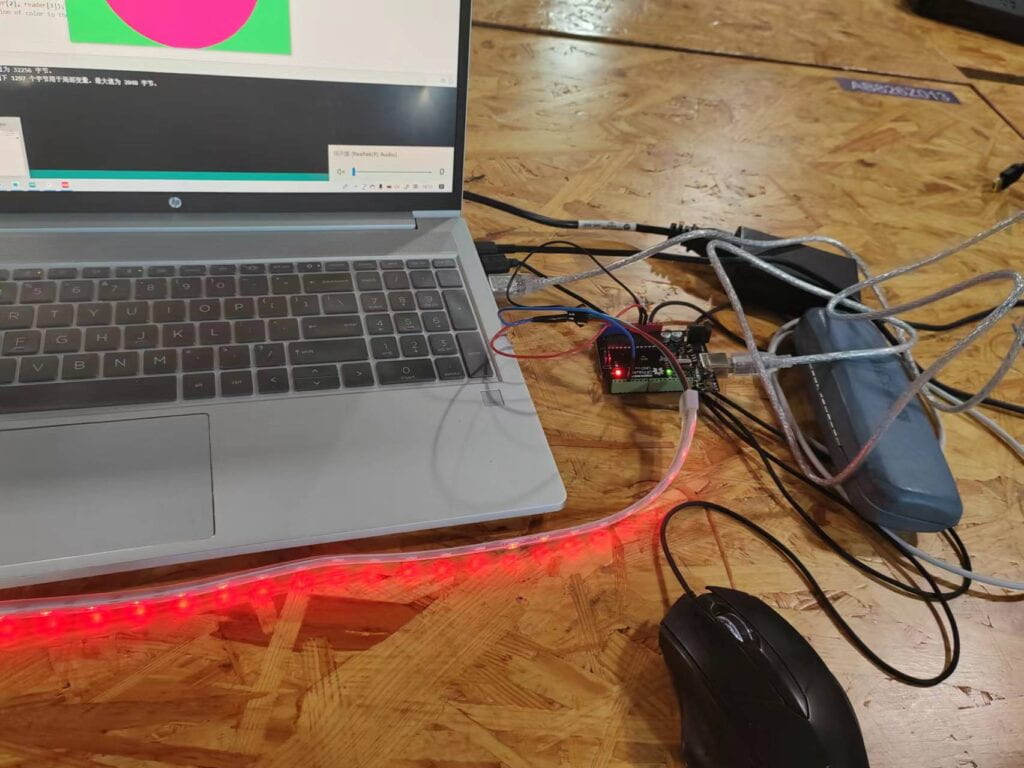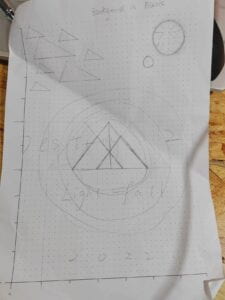Title: Survive and stop the illegal whalers
Hanwen Hu
Instructor: Professor Gottfried
Design: Originally, what I wanted to do was a survival challenge – survive two monsters for three minutes. But then I thought that if my subject could combine reality and imagination, it might have a different effect, so I chose the anti-whaling event. At the same time, I canceled my original two-player plan and set a goal of surviving on the ocean. It took a moment to find the illegal whaling ship, but before that, the player had to fight with wind waves, eddies, hidden reefs, etc. for a long time, and I set a higher difficulty, hoping to make the audience realize that it is not easy to protect marine life. On the User Test, my Arduino part is not finished, so I don’t have a complete display, but the suggestions from the professor and other classmates inspired me – I decided to add the opening animation and add more variables. For example, in the game, as the intensity of the background music changes, the speed of the bullets fired by the ship and the appearance of dangers at sea will also change. From the point of view of the last run, these changes are effective.
Making:When making the project, I plan to use Lazer Cutting to make the solid part, and control the movement of the boat through the potentiometer. So I used Lazer Cut to make decorations that symbolize swirls and islands, as well as the “rudder” that adorns the potentiometers. The original box was too big to bring back, so it was cleaned up during my quarantine, but fortunately, small decorations such as island reefs and “rudders” have always been with me, and I finally made another one using Cardboard Relatively simple box. The biggest problem I have encountered is that because the program in the Processing part is too complicated, sometimes an error will be reported because the number of parameters is too large. During the final project show, my Project failed once. Maybe next time I will pay more attention to physics. part of the interaction. Of course, the excessive size of the procedural part was also related to my inability to make the physical part while I was isolated. Of course, part of the success of the project is also the program, because when the program runs successfully, it does exhibit many functions and basically meets my requirements.
Here is the sketches:( Some are PDF so I put them as a link.)
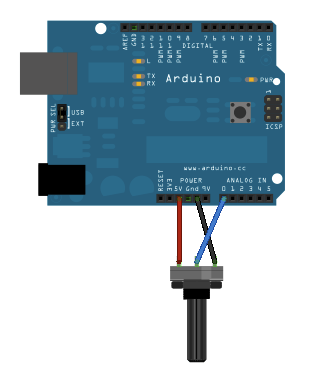
Untitled Project – Component A
Here is the new physical installation: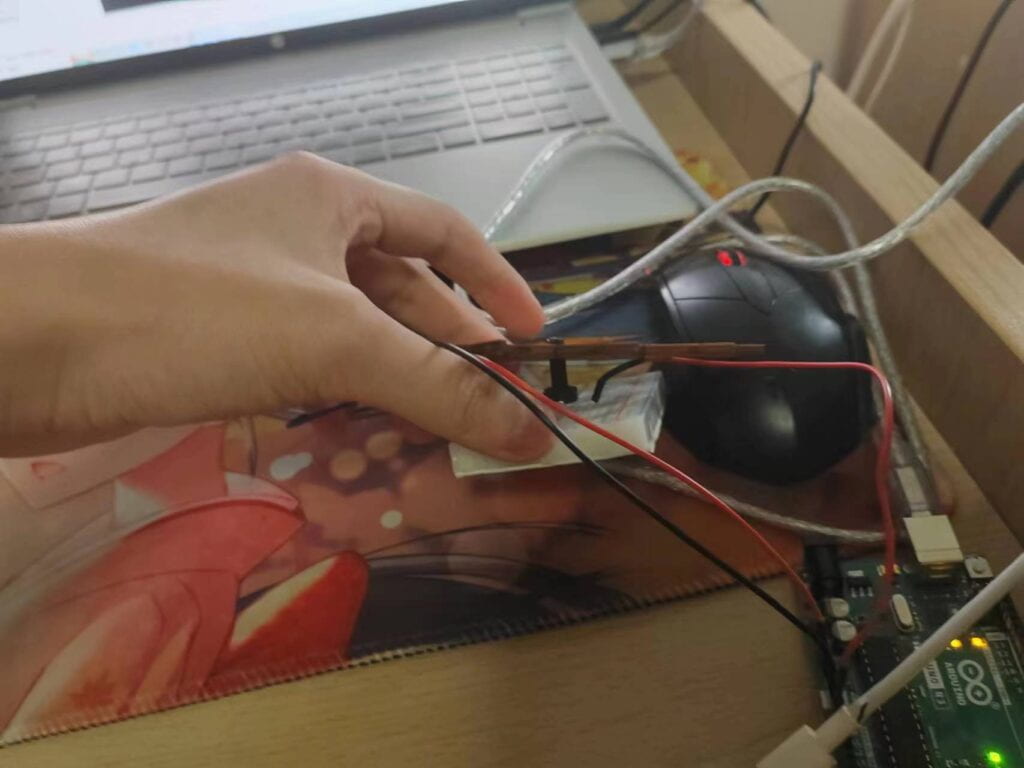
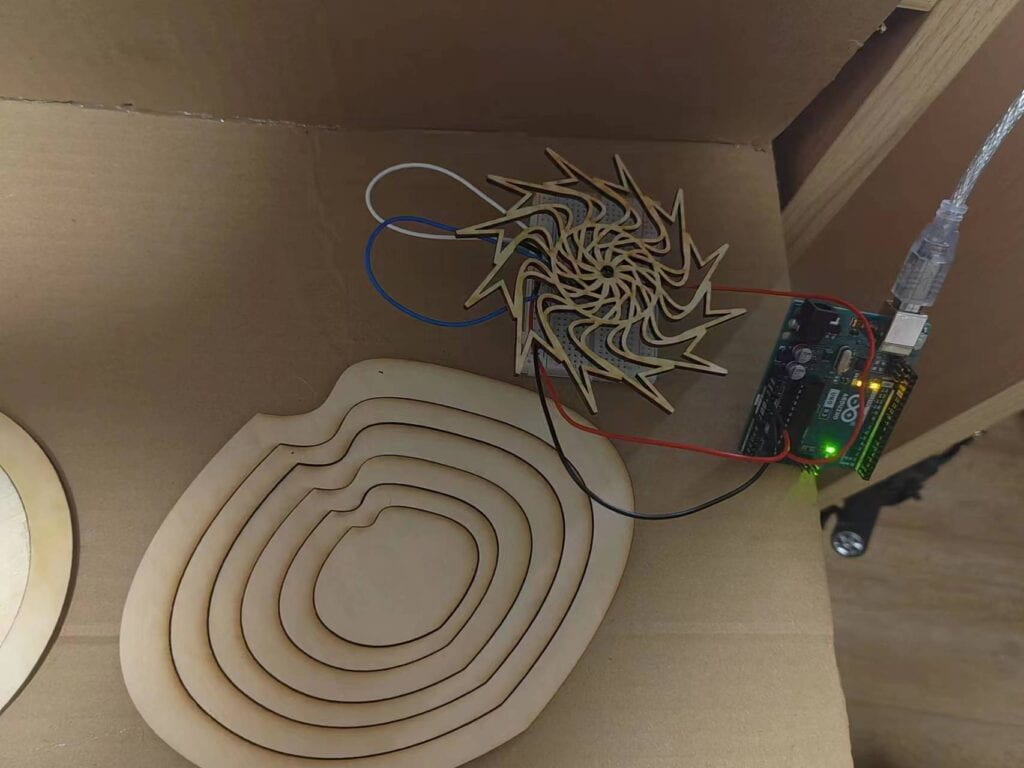
It’s worth mentioning that I chose a particular potentiometer with the joystick pointing up, which I thought would make it easier for the viewer to steer the boat while keeping their eyes on the screen.
Here is the cutscene:
Conclusion: All in all, although there were mistakes in the presentation, and the isolation also prevented the project from living up to the original expectations. I still think this project is a major improvement for me. Since I didn’t reach the field, my roommate completed the experience work. He thought that if the illegal whaling ship could be made into a “BOSS”-experience a battle instead of directly catching it each other, it will be more interesting. I have to admit that’s a good suggestion, but it’s a bit beyond my programming skills. In addition, I also think that there is still room for improvement in the Physicla Installation part, such as coloring and marking, etc. I will improve it next time I have a chance.
Regardless of the final result of this semester, this course has given me great help and good memories. I have learned a lot of programming-related knowledge, and my hands-on ability and independent thinking ability have been greatly improved. Thanks to this course and Professor Gottfried, my interest in IMA has become more determined.
Here is the video about the game:
My dormmate is testing:
Here is the Arduino code:
#include "SerialRecord.h"
SerialRecord writer(1);
void setup() {
Serial.begin(9600);
}
void loop() {
int value = Analog(A0)
writer[0] = value;
writer.send();
// This delay slows down the loop, so that it runs less frequently. This can
// make it easier to debug the sketch, because new values are printed at a
// slower rate.
delay(10);
}
Here is Processing code:
import ddf.minim.*;
Minim minim;
import processing.video.*;
Movie movie;
int stage = 1;
AudioPlayer music;
Back back;//背景类
Main main;//主机类
PFont Font1,Font2;//字体
Enemey[] enemey=new Enemey[10];//敌机类
boolean[] keys = new boolean[128];
Bullet bullet;//子弹一
Bullet bullet1;//子弹二
int LF=10;//接收换行符的acsii码
boolean shoot;
int correction=-20;
int alpha=255;
int score=0;
int bestScore;
int life;
int times = 1;
float voice = 0;
boolean gameOver;
boolean regameOver;
int endmillis;
void setup()
{
size(1024,824);//画布大小
minim=new Minim(this);
music=minim.loadFile("music1.mp3",1024);//导入音乐
back = new Back(0,0);//初始化背景
Font1 = createFont("fangsong",50);
Font2 = createFont("fangsong",30);
main = new Main(250,300);//初始化主机
for(int i=0;i<10;i++)
{
enemey[i] = new Enemey(random(0,600),random(-200,-100));
}//初始化敌人
bullet = new Bullet(main.x-20,main.y+20,correction,alpha);
bullet1= new Bullet(main.x+65,main.y+20,correction+85,alpha);
endmillis = millis();
movie = new Movie(this, "Movie1.mp4");
movie.loop();
}
void movieEvent(Movie m) {
m.read();
}
void draw()
{
if (stage==1)
{
if (millis()-endmillis > 73000)
{
stage=2;
}
image(movie, 0, 0, width, height);
}
if (stage == 2)
{
if(gameOver==false)
{
showBegin();
}
if(keyPressed && key=='s' && !gameOver)
{
gameOver=true;
music.loop();
}
if(!gameOver)
{
return;
}
voice=music.mix.level();
regameOver=false;
if(life<=0)
{
showOver();
if(keyPressed && key=='r' && !regameOver)
{
reGame();
}
if(!regameOver)
{
return;
}
}
back.display();//画布流动
main.display();//主机模型和方向
interFace();//显示分数,生命
bullet.update();
bullet.display();
bullet1.update();
bullet1.display();
for(int i=0;i<10;i++)
{
enemey[i].display();
enemey[i].update();
if(enemey[i].bruise())
{
life-=1;
enemey[i].life=0;
enemey[i].die();
}//判断敌机是否撞到主机 如果是主机生命减一
if(enemey[i].check())
{
enemey[i].life-=1;
if(enemey[i].direction==1)
{
bullet.die();//左边击中
}
if(enemey[i].direction==2)
{
bullet1.die();//右边击中
}
enemey[i].die();//判断敌机是否死亡
}//判断敌机是否被击中 如果是敌机生命减一
if(enemey[i].reach())
{
enemey[i].x = random(0,700);
enemey[i].y = random(-50,-30);
enemey[i].life = enemey[i].type+1;
}//判断敌机是否安全到达 如果是初始化其位置
}
}
}
//-----------------------------------------------------------------------按键函数
void keyPressed()
{
keys[key] = true;
}
void keyReleased()
{
keys[key] = false;
}
//-----------------------------------------------------------------------界面
void interFace()
{
int difficulty=0;
for(int i=0; i<10; i++)
{
difficulty = difficulty+enemey[i].type;
}
PImage[] png;
fill(255);
textSize(20);
text("Score:",25,40);
text(score,90,40);
text("DY:",130,40);
text("V:",200,40);
text("Mainlife:",365,40);
png = new PImage[5];
for(int i=0;i<life;i++)
{
int j=i+1;
png[i] = loadImage("Mainlife.png");
png[i].resize(25,25);
image(png[i],425+j*30,22);
}
if(score>100*times)
{
life+=1;
times+=1;
if(life>5)
{
life=5;
}
}
fill(255);
rect(220,27.5,120,10,10);
noStroke();
fill(bullet.v*(255/15),150,0);
rect(220,27.5,bullet.v*(120/15),10,10);
if(difficulty>=13)
{
fill(255,0,0);
}
if(difficulty<13 && difficulty>8)
{
fill(255,255,0);
}
if(difficulty<=8)
{
fill(0,255,0);
}
ellipse(170,33,15,15);
}
//-----------------------------------------------------------------------开始
void showBegin()
{
fill(0);
rect(0,0,width,height);
fill(255);
textFont(Font1);
text("Stop illegal whaler",160,180);
textFont(Font2);
text("Press 's' to begin",230,240);
}
//-----------------------------------------------------------------------结束
void showOver()
{
music.pause();
fill(0);
rect(0,0,width,height);
fill(255);
textFont(Font1);
text("Stop illegal whaler",160,180);
textFont(Font2);
text("You have failed the emperor!",170,300);
text("Press 'R' to Reburn",210,240);
text("Score:",200,90);
text(score,350,90);
if(bestScore<score)
{
bestScore=score;
}
text("bestScore:",200,120);
text(bestScore,350,120);
}
void reGame()
{
main = new Main(250,300);
regameOver=true;
score=0;
life=3;
for(int i=0;i<10;i++)
{
enemey[i] = new Enemey(random(0,700),random(-50,-30));
}
minim=new Minim(this);
music=minim.loadFile("music.mp3",1024);//导入音乐
}
//-----------------------------------------------------------------------背景类
class Back
{
PImage[] background;
int x;
int y;
int y1;
int y2;
Back(int x,int y)
{
background = new PImage[2];
this.y1=y;
this.y2=y-400;
this.x=x;
for (int i=0;i<2;i++)
{
background[i] = loadImage("background.jpg");
}
}
void display()
{
y1++;
y2++;
if(y1==400)
{
y1=-400;
}
if(y2==400)
{
y2=-400;
}
tint(255,255);
image(background[0],x,y1);
image(background[1],x,y2);
}
}
//-----------------------------------------------------------------------主机类
class Main
{
int r;
int x;
int y;
int state;
boolean[] direction;
PImage aircraft;
Main(int x,int y)
{
this.x=x;
this.y=y;
life = 3;
r=20;
direction = new boolean[4];
aircraft=loadImage("Main.png");
}
void up()
{
if(keys['w'] && y>0)
{
y-=2;
}
}
void down()
{
if(keys['s'] && y<824)
{
y+=2;
}
}
void left()
{
if(keys['a'] && x>0)
{
x-=2;
}
}
void right()
{
if(keys['d'] && x<1024)
{
x+=2;
}
}
void display()
{
up();
down();
left();
right();
tint(255,255);
image(aircraft,x,y);
}
}
//-----------------------------------------------------------------------子弹类
class Bullet
{
int x;
int y;
int r;
int v;
boolean shoots;
int alpha;
int corrections;
PImage png;
Bullet(int x,int y,int corrections,int alpha)
{
this.alpha=alpha;
this.corrections=corrections;
this.x=x;
this.y=y;
png = loadImage("bullet.png");
png.resize(50,50);
r=5;
}
void update()
{
if(voice<=0.01)
{
voice=0.01;
}
if(voice>=0.2)
{
voice=0.2;
}
v=(int)map(voice,0.01,0.2,1,15);
println(v);
y=y-v;
}
void display()
{
tint(255,alpha);
image(png,x,y);
if(y<-10)
{
alpha=255;
r=5;
x=main.x+corrections;
y=main.y+20;
}
}
boolean check()
{
if(y<=20)
{
return true;
}
return false;
}
void die()
{
alpha=0;
r=-100;
}
}
//-----------------------------------------------------------------------敌人类
class Enemey
{
float x;
float y;
float v=1;
float a=1.5;
int r;
int type;
boolean exist;
int life;
PImage[] png;
PImage[] png1;
int direction;
Enemey(float x,float y)
{
png = new PImage[3];
png1 = new PImage[2];
this.x=x;
this.y=y;
r=15;
type = (int)random(0,3);
life = type+1;
String a = "Explosion.png";
String b = "enemey"+type+".png";
png[type] = loadImage(b);
png[type].resize(50,50);
for(int i=0;i<2;i++)
{
png1[i] = loadImage(a);
png1[i].resize(50,50);
}
}
void update()
{
if(type == 0)
v=1;
if(type == 1)
v=1.5;
if(type == 2)
v=2;
v=v+a;
y=y+v;
}
void display()
{
tint(255,255);
image(png[type],x,y);
}
boolean bruise()
{
if(dist(x-5,y,main.x+22.5,main.y)<main.r+r)
{
return true;
}
return false;
}
boolean check()
{
if(dist(x,y,bullet.x,bullet.y)<bullet.r+r)
{
direction = 1;
return true;
}
if(dist(x,y,bullet1.x,bullet1.y)<bullet1.r+r)
{
direction = 2;
return true;
}
return false;
}
void die()
{
if(life<=0)
{
//explosion.display();
if(type==0)
{
score++;
}
if(type==1)
{
score+=3;
}
if(type==2)
{
score+=5;
}
for(int i=0;i<2;i++)
{
image(png1[i],x,y);
}
x = random(0,1024);
y = random(-50,-30);
direction = 0;
life = type+999;
}
}
boolean reach()
{
if(y>height+50)
{
return true;
}
return false;
}
}
Annix