Step 1:choose picture:
I choose Bungie’s Destiny 2 Year 6’s concept picture as my source because I think it’s really cool and the picture shows the conflict between light and dark really well, also the dark triangle battleship (the one in the middle of the picture) and the mostly black background shows the topic “light fall” really well, also, I kinda like Bungie’s art, which is the main reason for me to choose this picture.

Step2: Drafting
I tried to make a draft firstly on the graph paper, but since I didn’t bring my compass with me, the draft tured out to be very “abstract”, in that case, I choose to sign the important points on the ellipse so that I can directly draw them in the Processing.
Here is the confusing draft:
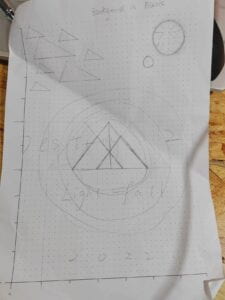
Step 3: Working on Processing:
I mainly used the background, border, circle and triangle programs, and also used the Text program. In general, I successfully built the frame and the main body in Processing, but the picture still has some shortcomings: First, I can’t draw the triangle battleship The three-dimensional effect of the original image – this is a very important part of the original image; the second is the rendering of the bright white in the original image with some halos, which is quite difficult for me, and finally I failed to write a rendering program.
All in all, although there are still many regrets in this program, Recitation 5 taught me the initial application of Processing. I think this is a rare experience, and procedural painting is indeed a very romantic thing.
And here is my code:
void setup() {
size(700, 1000);
}
void draw() {
// Your drawing code goes here
background(0);
fill(255);
ellipse(520,160,40,40);
fill(255);
ellipse(580,80,120,120);
textSize(100);
text("D e s t i n y 2",100,500);
textSize(60);
text("Lightfall",250,600);
noFill();
text("2 0 2 2",270,850);
float w=10;
stroke(255);
strokeWeight(w);
ellipse(350,500,350,350);
float s=2;
stroke(255);
strokeWeight(s);
ellipse(350,500,375,375);
ellipse(350,500,400,400);
ellipse(350,500,425,425);
ellipse(350,500,450,450);
ellipse(350,500,475,475);
ellipse(350,500,500,500);
line(0,0,350,500);
line(0,554,350,500);
line(0,1000,350,500);
line(525,0,350,500);
line(500,1000,350,500);
line(700,540,350,500);
triangle(350,325,200,600,500,600);
line(350,325,350,600);
}