Recitation 7 Documentation –Blog 11
Part 1:
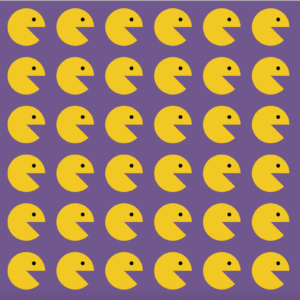
Code for the first part:
void setup() {
size(800, 800);
colorMode(HSB, 360, 100, 100);
}
void draw() {
background(267, 39, 56);
for ( int i = 70; i < 800; i = i+130) {
for (int i1 = 70; i1 < 800; i1 = i1+130 ) {
noStroke();
fill(48, 85, 95);
arc(i, i1, 100, 100, QUARTER_PI, TWO_PI);
fill(0);
ellipse(i+20, i1-20, 10, 10);
}
}
}
Part 2:
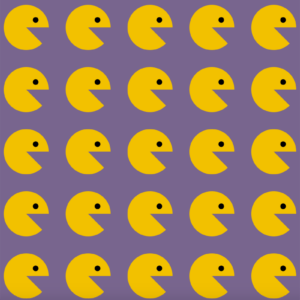
Code for the second part:
int numberOfInstances = 10;
int[] x = new int[numberOfInstances];
int[] y = new int[numberOfInstances];
color[] c = new color[numberOfInstances];
void setup() {
size(800, 800);
colorMode(HSB, 360, 100, 100);
for (int i = 0; i <numberOfInstances; i++) {
x[i] = 70+165*i;
c[i] = color(48, 85+120, 95);
}
for (int j = 0; j<numberOfInstances; j++) {
y[j] = 73+165*j;
}
for (int i = 0; i <numberOfInstances; i++) {
print(x[i]);
}
}
void draw() {
background(267, 29, 56);
for ( int i = 0; i < numberOfInstances; i++) {
for (int j = 0; j < numberOfInstances; j++ ) {
noStroke();
fill(c[i]);
arc(x[i], y[j], 120, 120, QUARTER_PI, TWO_PI);
fill(0);
ellipse(x[i]+25, y[j]-20, 15, 15);
}
}
}
Part 3:
Code for the third part:
int numberOfInstances = 10;
int[] x = new int[numberOfInstances];
int[] y = new int[numberOfInstances];
color[] c = new color[numberOfInstances];
int xPos = 870;
void setup() {
size(800, 800);
colorMode(HSB, 360, 100, 100);
for (int i = 0; i <numberOfInstances; i++) {
x[i] = 70+165*i;
c[i] = color(48, 85+120, 95);
}
for (int j = 0; j<numberOfInstances; j++) {
y[j] = 73+165*j;
}
for (int i = 0; i <numberOfInstances; i++) {
print(x[i]);
}
}
void draw() {
background(267, 29, 56);
for (int i = 0; i <10; i++) {
x[i]=x[i]+1;
if (x[i]>860){
x[i]=x[i]-830;
}
}
for ( int i = 0; i < numberOfInstances; i++) {
for (int j = 0; j < numberOfInstances; j++ ) {
noStroke();
fill(c[i]);
arc(x[i], y[j], 120, 120, QUARTER_PI, TWO_PI);
fill(0);
ellipse(x[i]+25, y[j]-20, 15, 15);
}
}
}
Question:
- Q1: For the first stage, he believes that for the same product or artwork, different people will watch the product differently. The artifact won’t interact with the audience actively, but they can get their own feedback by looking at it according to their own experience and their own perception. When I was creating my own Processing project, I think the image I want to create can be viewed as different things by different people. They will have their own understanding of the image. For the second stage, Edmonds states that according to some designed mechanism, the product can change in a certain way by itself. In my product, I set a border outside the screen of the Processing that if the image across the border that I set, it will go back to the starting position and repeat its moving again and again. For the third stage, which is the “Dynamic-Interactive” stage, the product will react according to what the audience does to interact. For this stage, I failed to include the “Dynamic-Interactive” part in my product. But I have considered using the MouseClicked() function and the KeyPressed() function in my project to make it more interactive. I want to use keys to control whether the image goes up or goes down. So for the final stage which is “Dynamic-Interactive (Varying)”, I think the author means that different people will interact with the same product differently. If I include the MouseClicked() function or KeyPressed() function in my project, my audience or participants will get different results when they use the key to control the position.
- Q2: I think the benefit of using the arrays is that the latter part of the code will be easier and clearer to write, also it allows me to monitor whether there will be mistakes in each part of my code. If I am going to use arrays in my project, I will use the function to create something that will exist many times in my project, or if I want to make the random effect of the image on my computer. By using arrays it will be much easier to create the same images or shapes.
Research:
For my final project, I am interested in manipulating images to generate creative inputs and outputs. For instance, I am surprised by and also inspired by the use of a webcam in the example that I found in OpenProcessing.org. I might use the webcam as a tool to read and then, by monitoring the activities of a certain item or a particular person, the image shown on the screen will change accordingly. I think by performing different actions in front of the webcam, the product(the image on the computer) can interact with people well. Following is the example that I found:
The video of the example:
