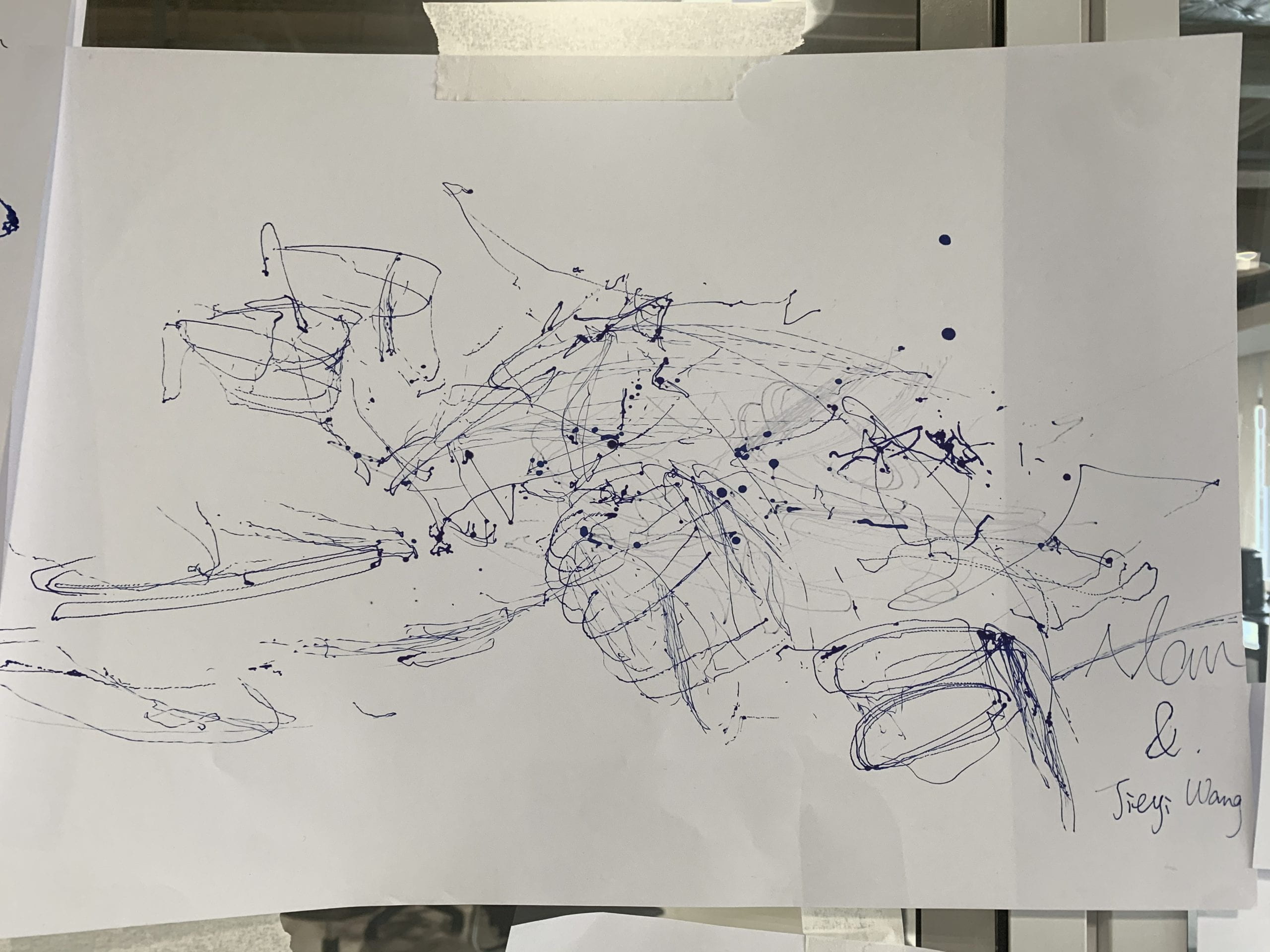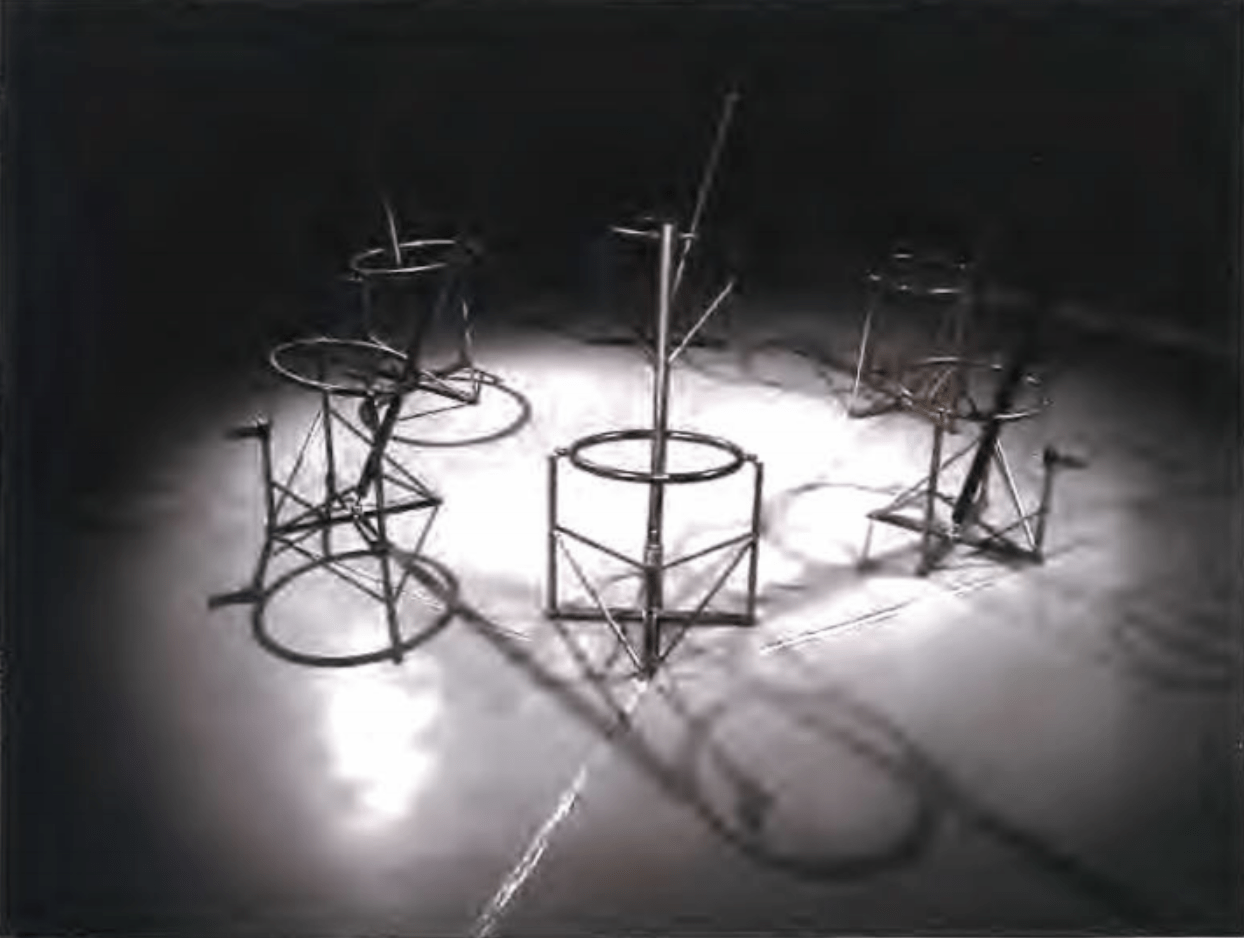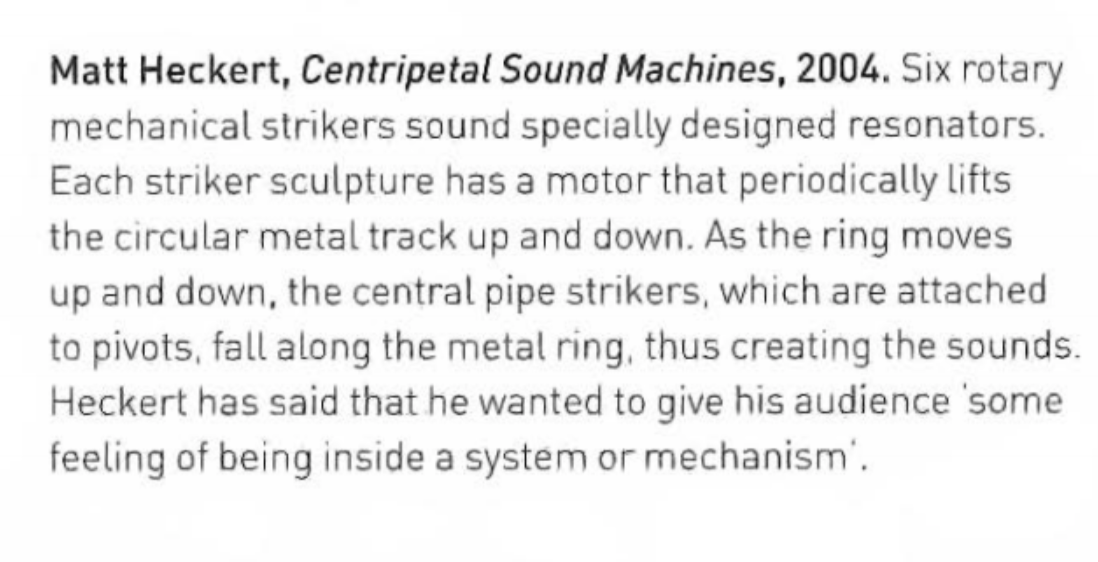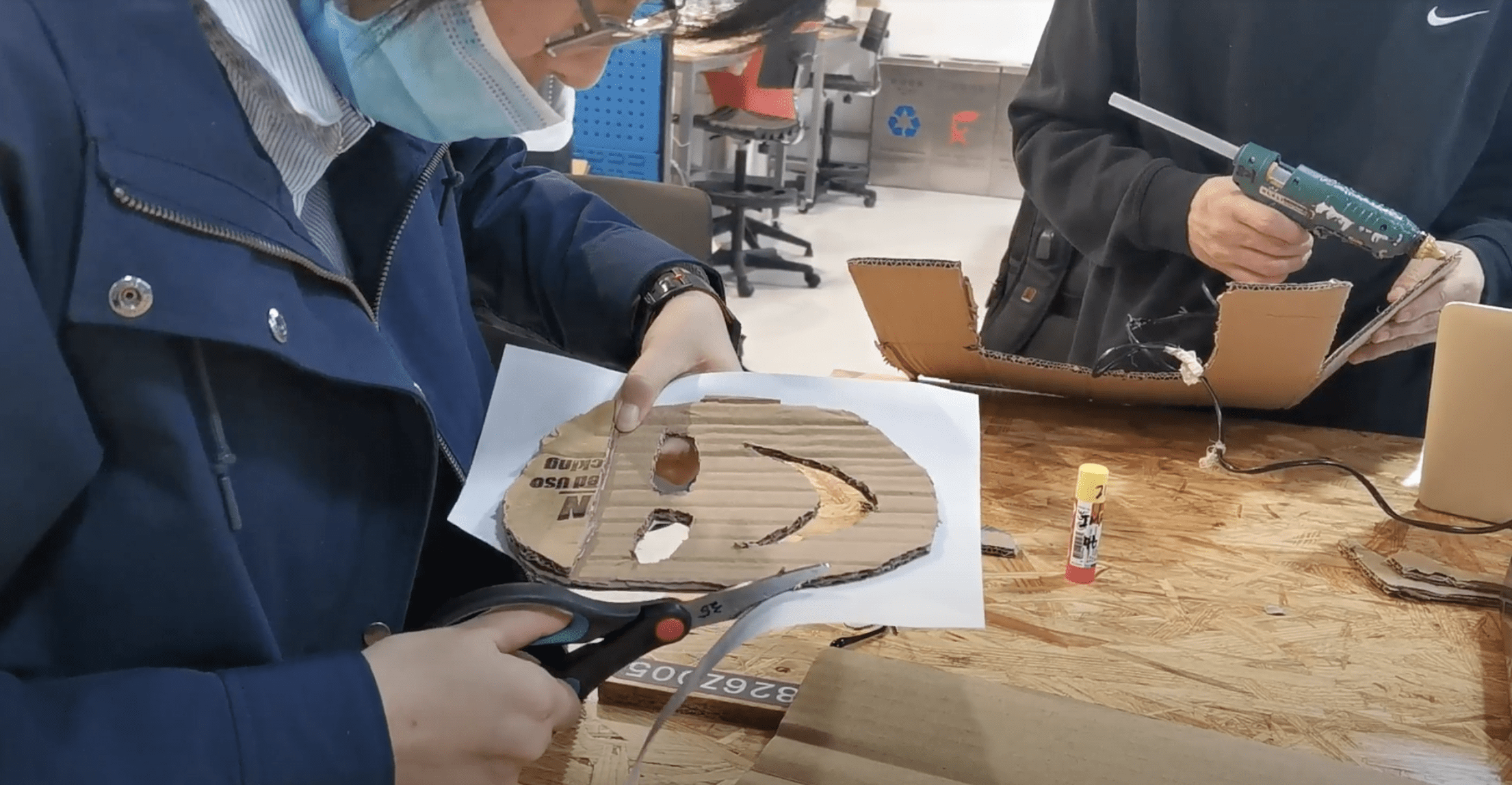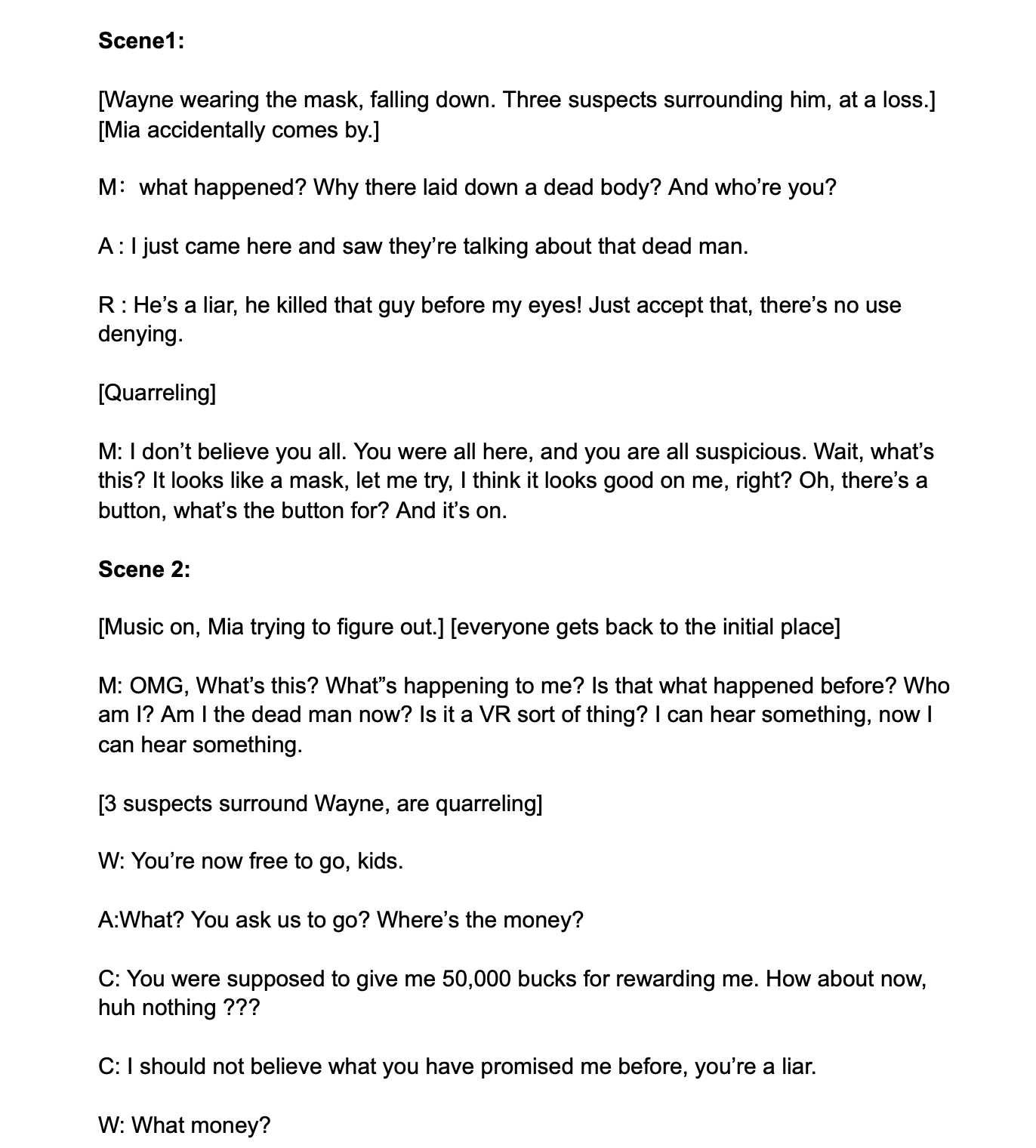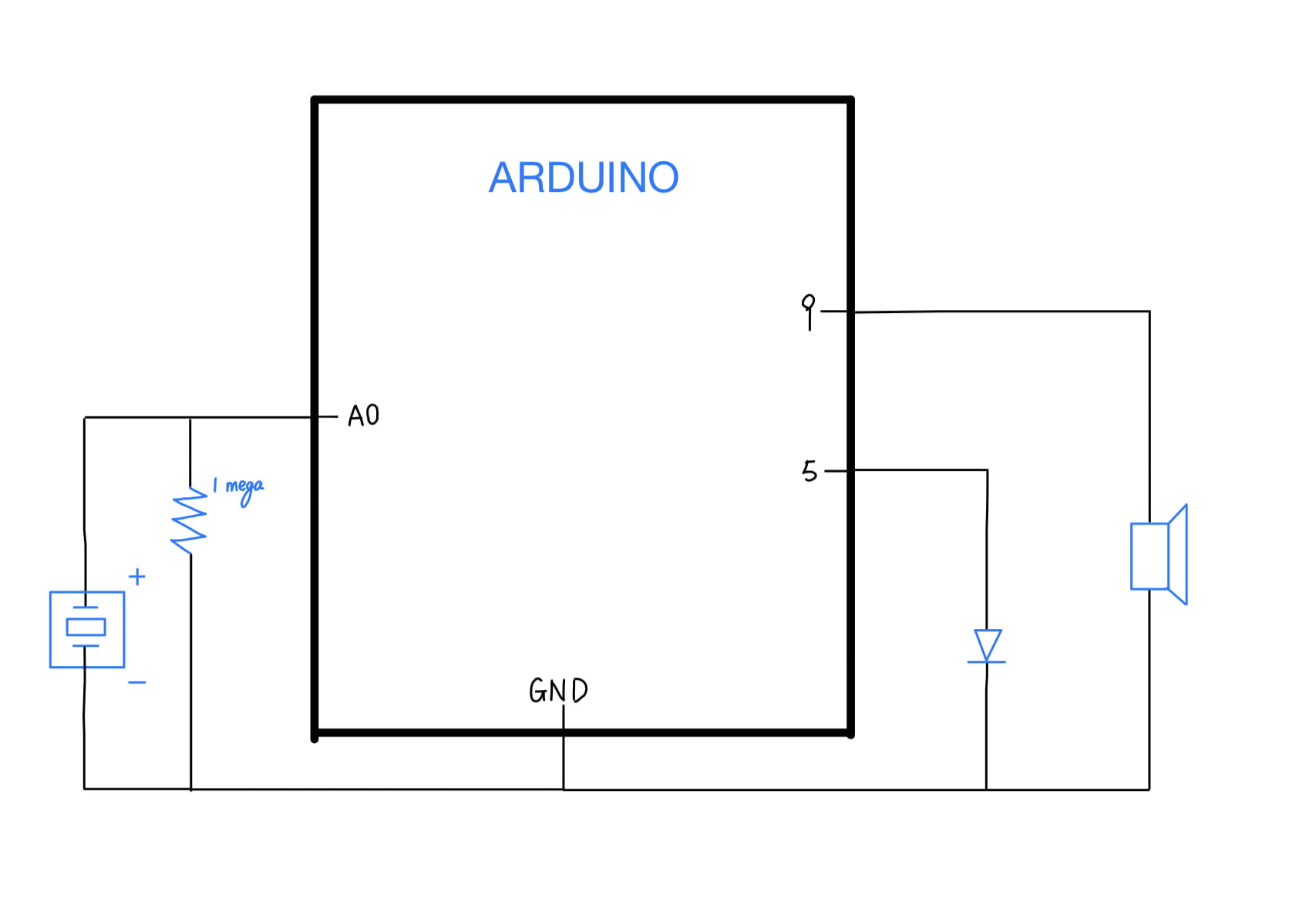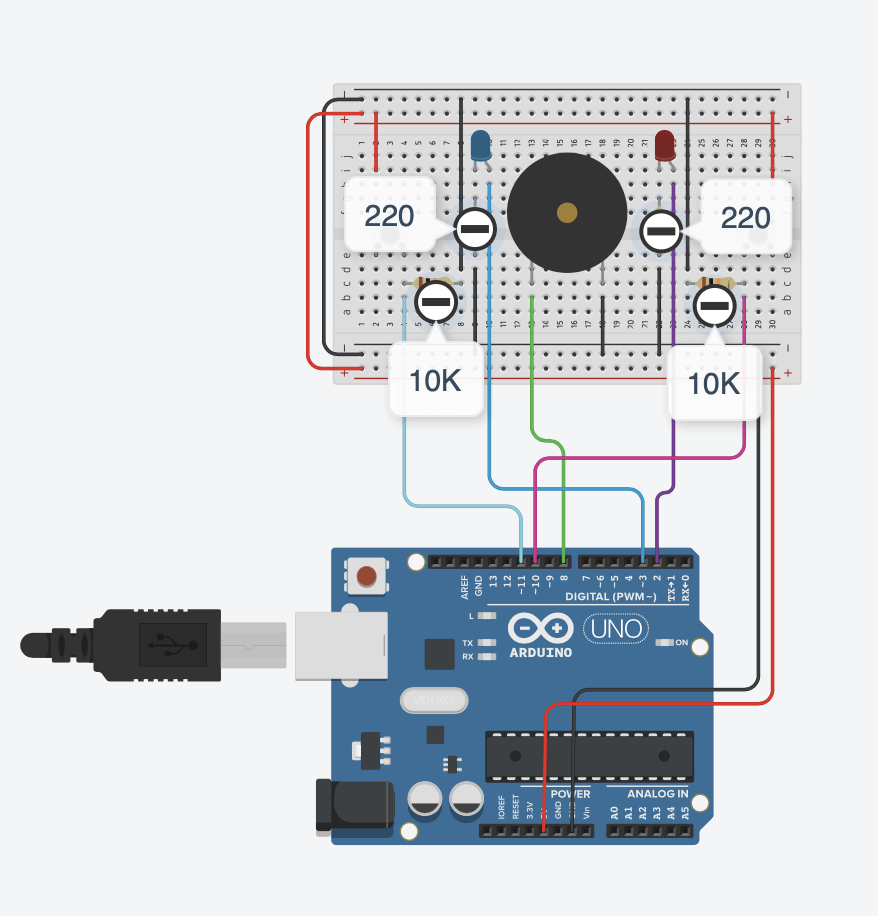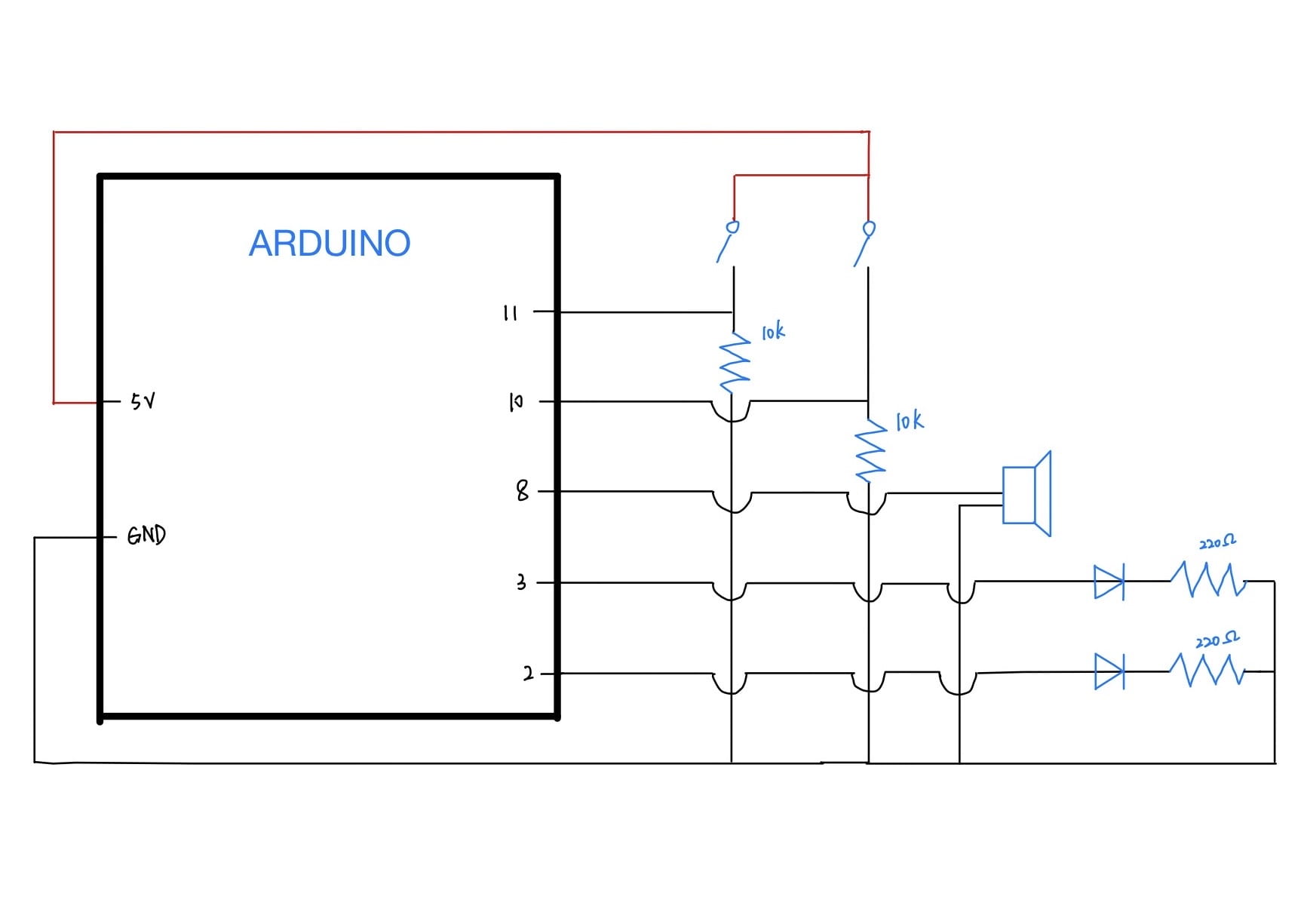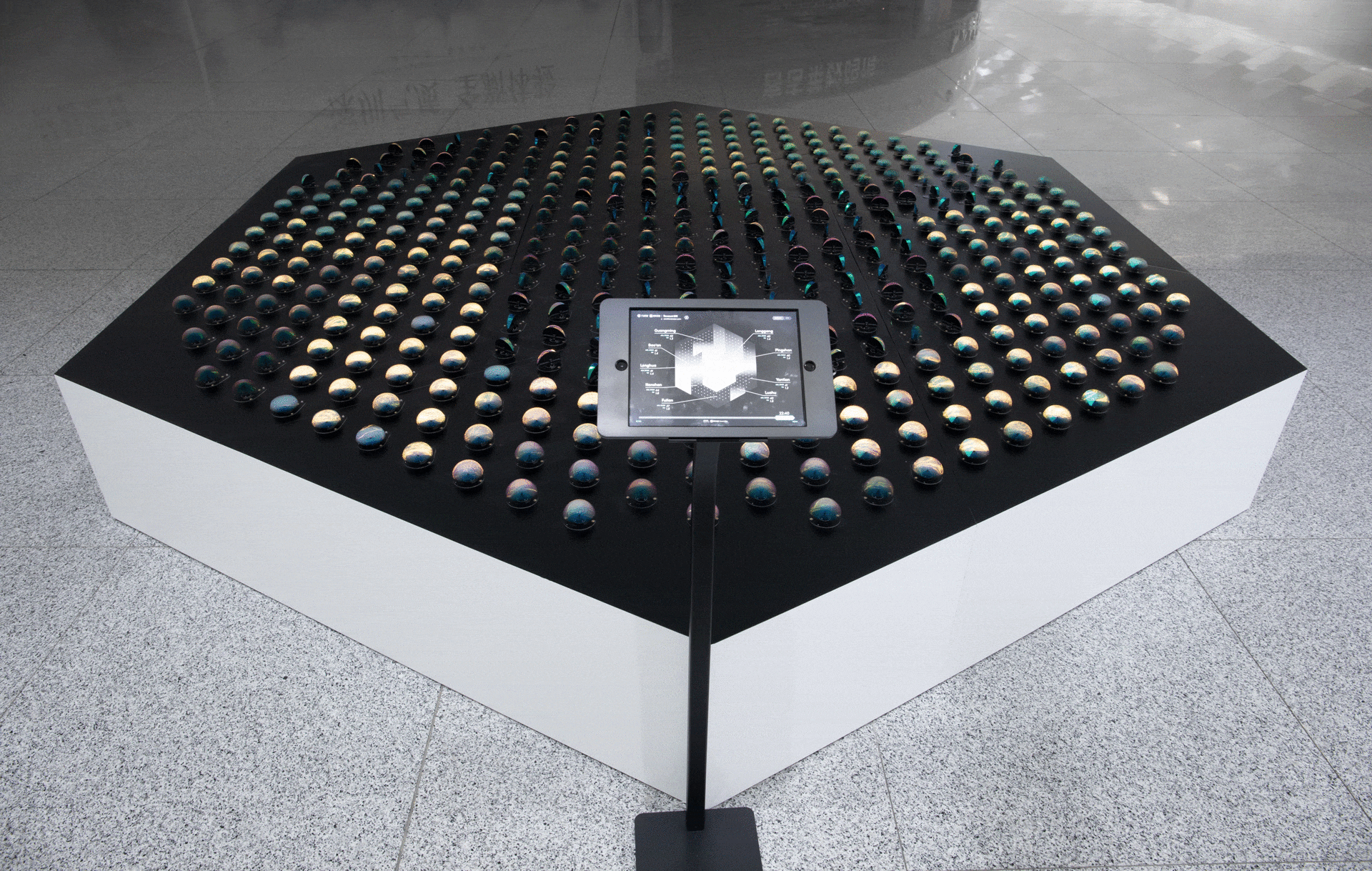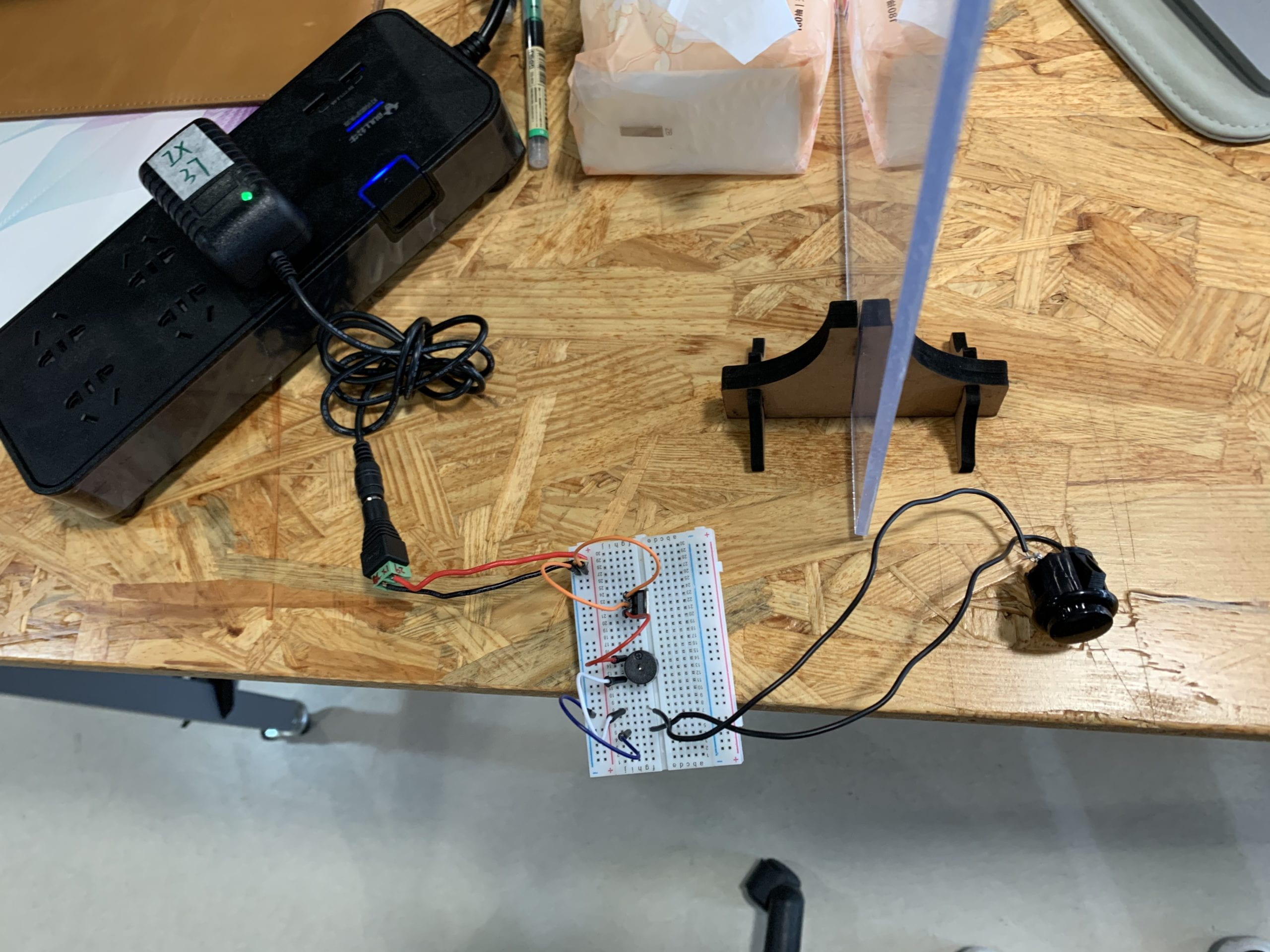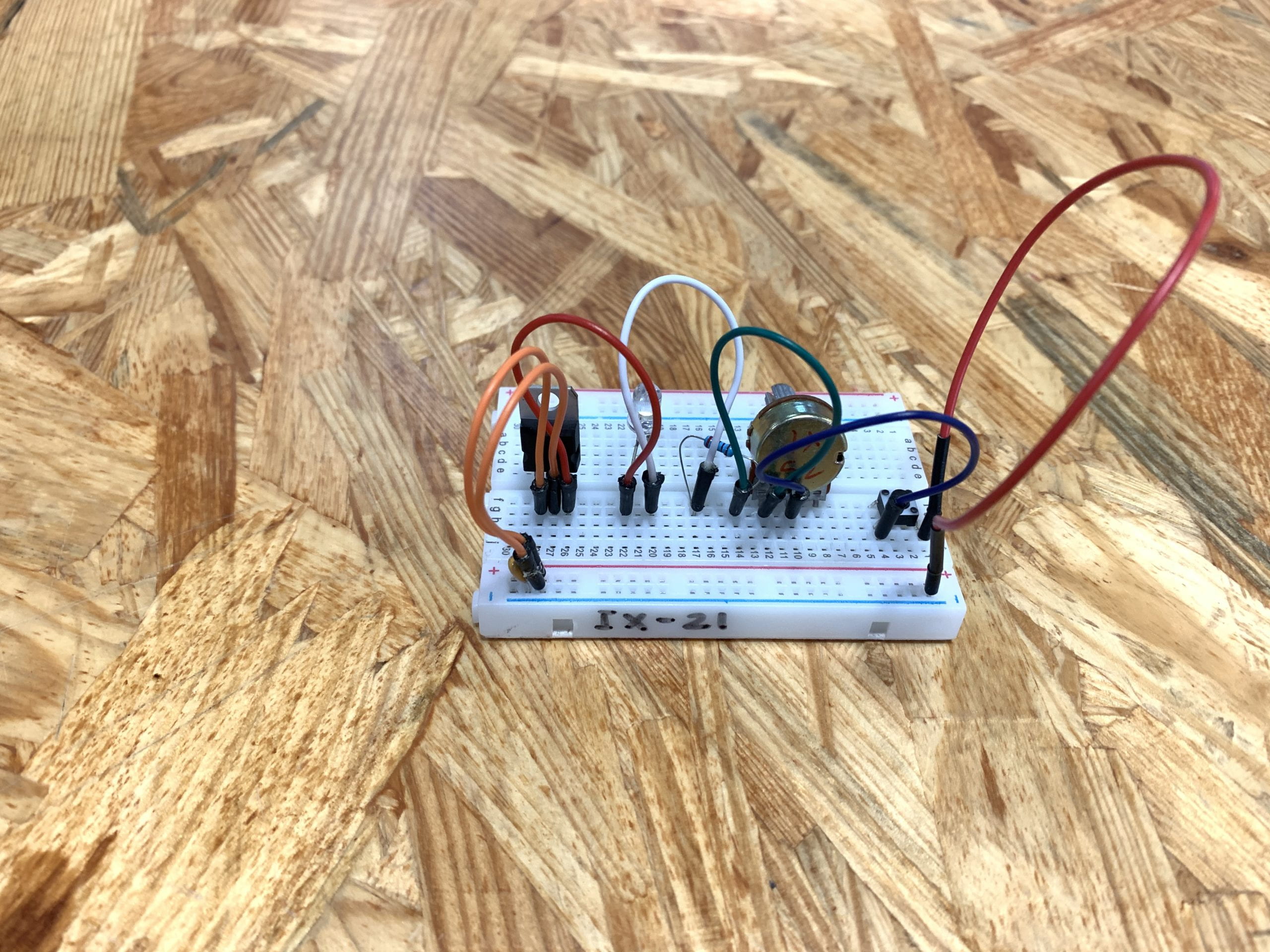Intelligent Ear Protector
—-By Alan Guo & Jieyi Wang, Instructor: Andy Garcia
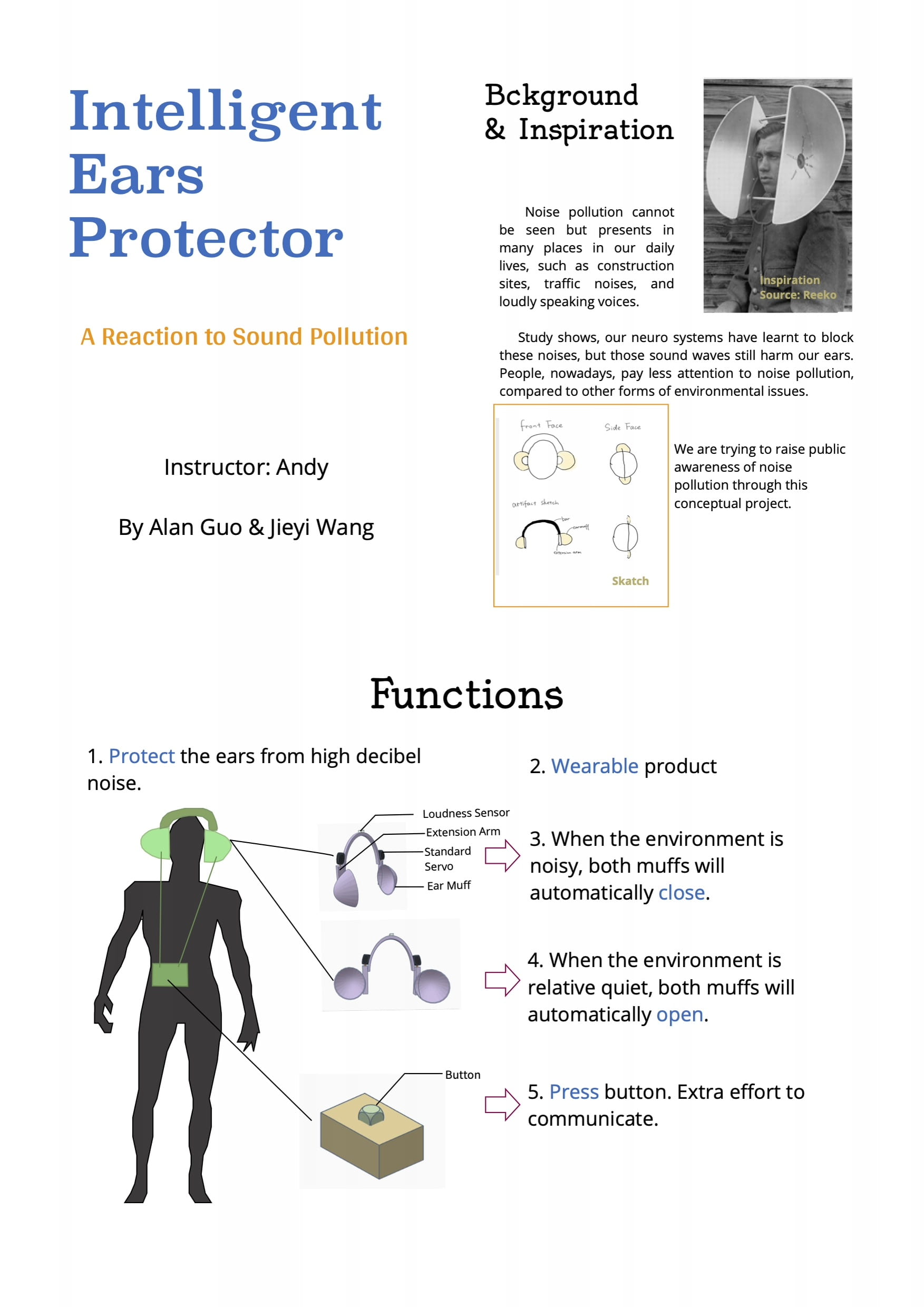
Context and Significance
In the group research project, our team performed one mask that can record user’s five senses, and then project these senses to the other user so that the one can experience one period of time others had once been through. One key element I figured out during the group research project is about the concept of interaction. Previously I always think of interaction as what happens between the user and the device. But with the performance, I found out that there exists another form of interaction that the device is no longer the target, but only one tool for user to interact with the outside. With the five senses mask, the user is not only interacting with the mask he/she is on, but also the virtual environment and even the previous user that creates the certain environment.
So, for the midterm project, our term isn’t limited in the interaction only with the device itself. During our research and discussion, we found out one serious problem in our society, the sound pollution. Both Jieyi and I suffered a lot from the sound pollution, and after discussion with instructor Andy, we decided to make one product that illustrates this severe problem. Even under some circumstances our brain can help to neglect the noice around us, our ears are still exposed to the sound and being damaged.

We are inspired by this picture Andy showed to us. So, we decided to make something wearable that people can put on their head. Through this product, people could interact with the outside environment. We specify our target users to be those who suffer a lot from the sound pollution.
Conception and Design
At first, Jieyi and I came up with some ideas about the functions of this wearable device. We thought about strengthen the sound to alert the problem of sound pollution or block the sound as a useful device. After considering about the feasibility and drawing the drafts, we decided to built one earmuff that can rotate. When the environment sound is too loud, the earmuff would close automatically, and open again when the outside is quiet enough. Also, we designed one button that can open the earmuff when the user wants to hear something clearly or talk to someone else. In this sense, our device provides one way for the user to interact with the outside world concerning the noice and sound.
To build the whole product, we used 3D printer, laser cutter and borrowed some equipments. We borrowed the soundness sensor to detect the outside sound. To rotate the earmuff, we chose the servo. We used the servo provided in our Arduino box at first, but it turned out that the small servo is not powerful enough to rotate the whole 3D printed earmuff. So we borrowed two standard servos, where are bigger and more powerful than the smaller ones.


For the earmuff itself, we used 3D printer since it’s no easy job to find something with similar shapes, we also printed the axis to connect the earmuff with the servo. At last, we laser cutted a wooden box to contain the Arduino, breadboard as well as the button.
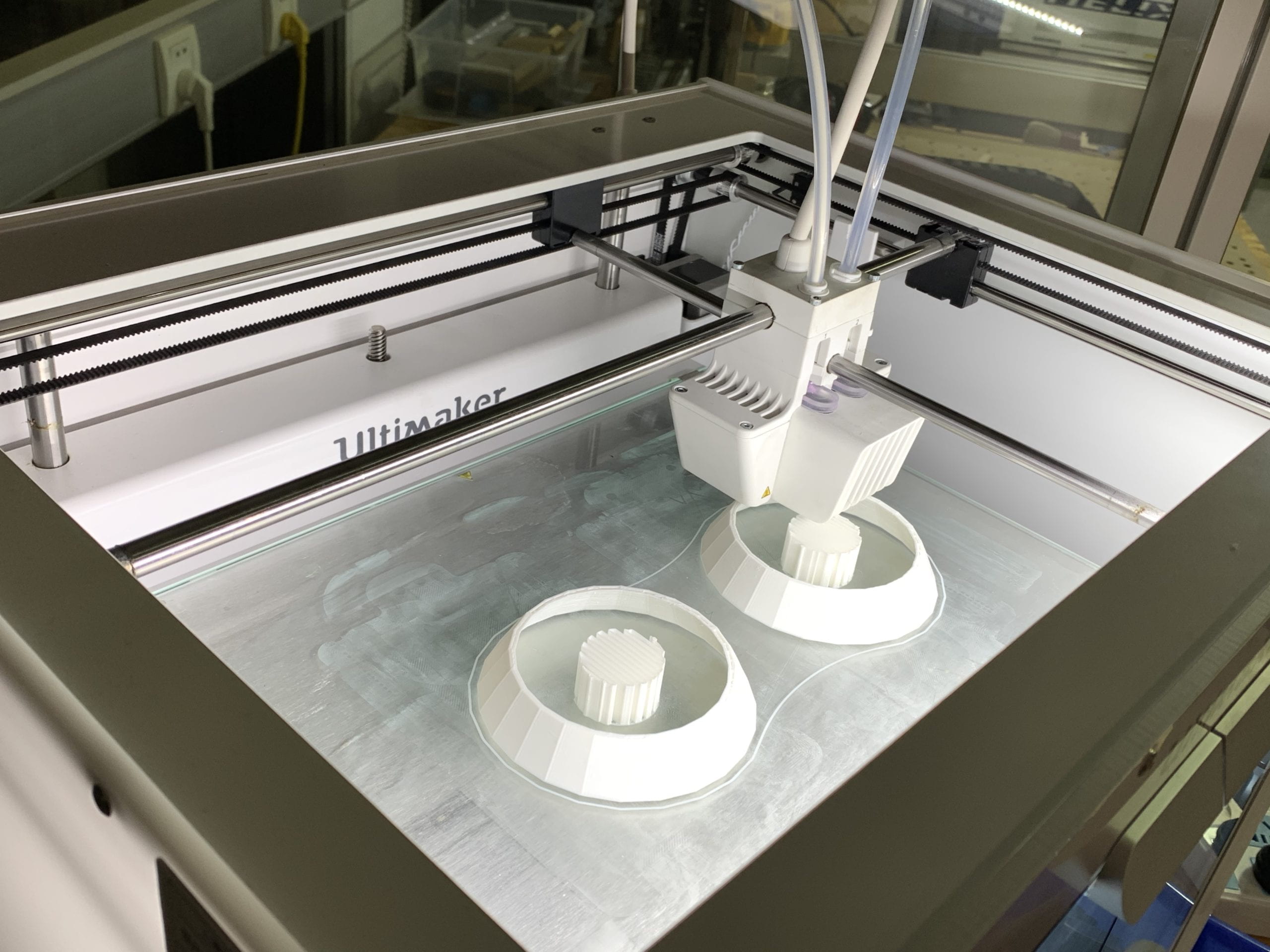
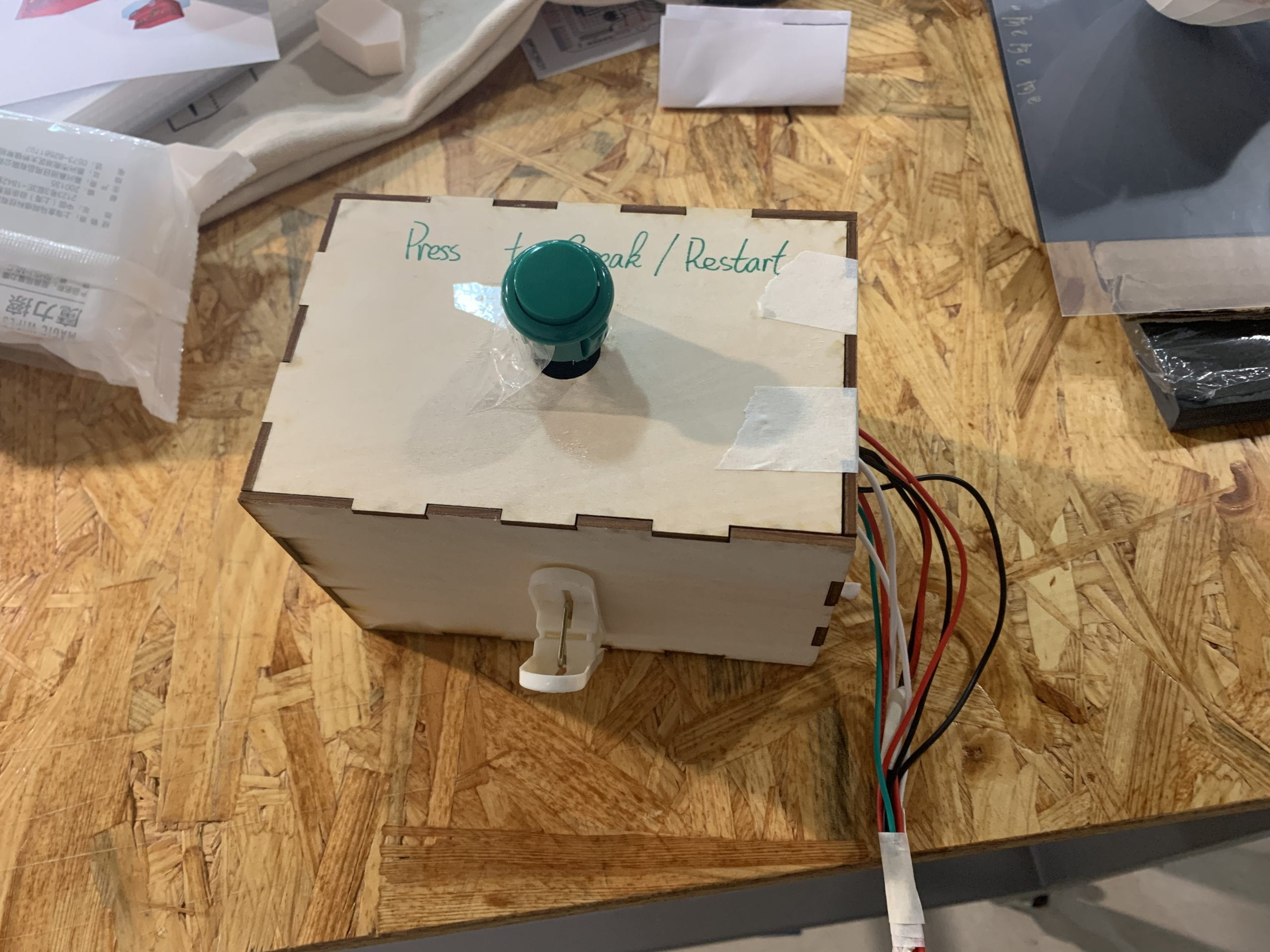
Fabrication and Production
We met quite a lot problems in the building process of the product. To name a few of them, the loudness sensor would detect the sound of servo when rotating as huge since these two are close to each other. So the sensor would regard the environment as loud all the time. So we changed the codes to take the average loudness in several seconds. In this sense, one sudden noice would not disturb the device.
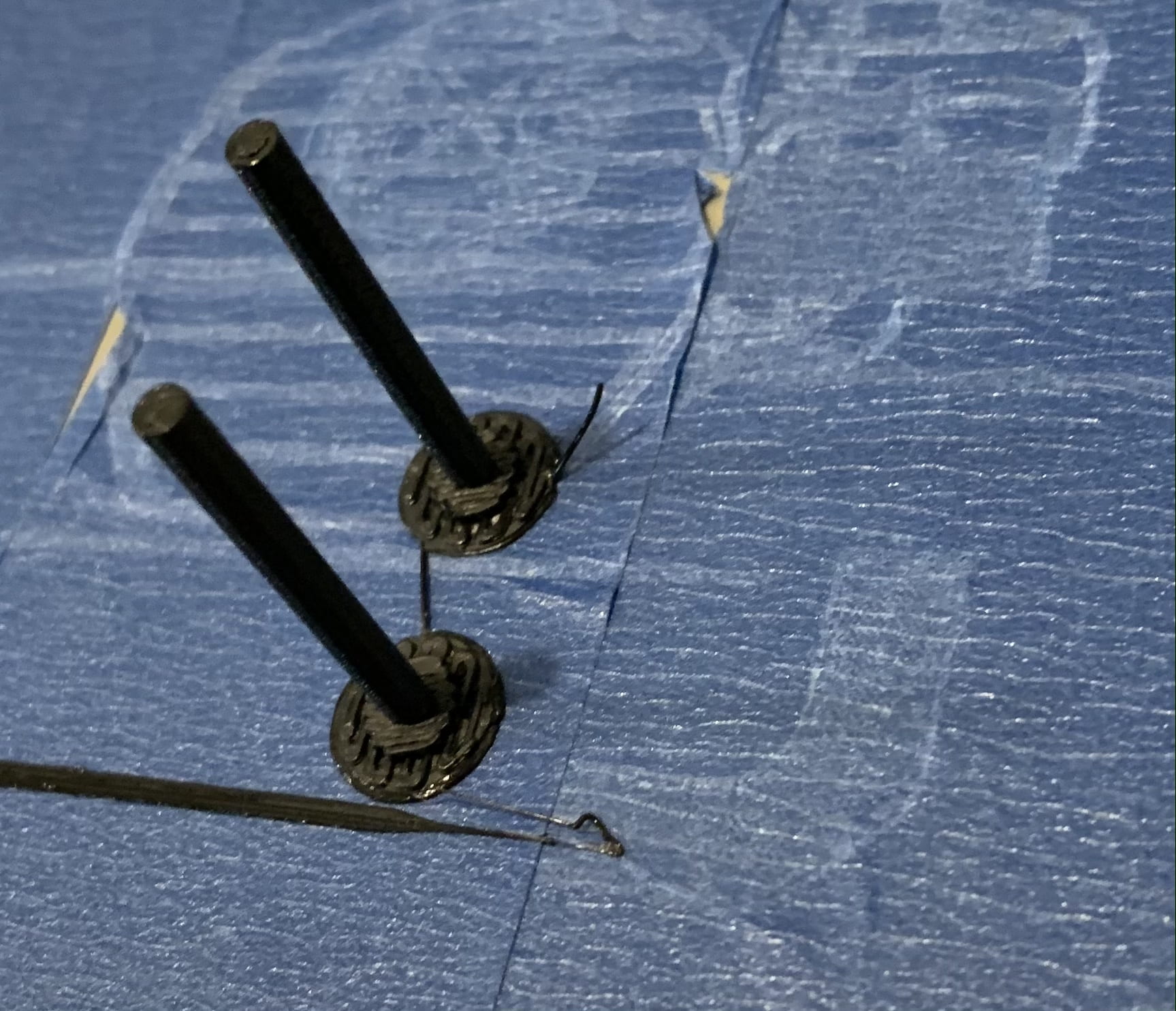
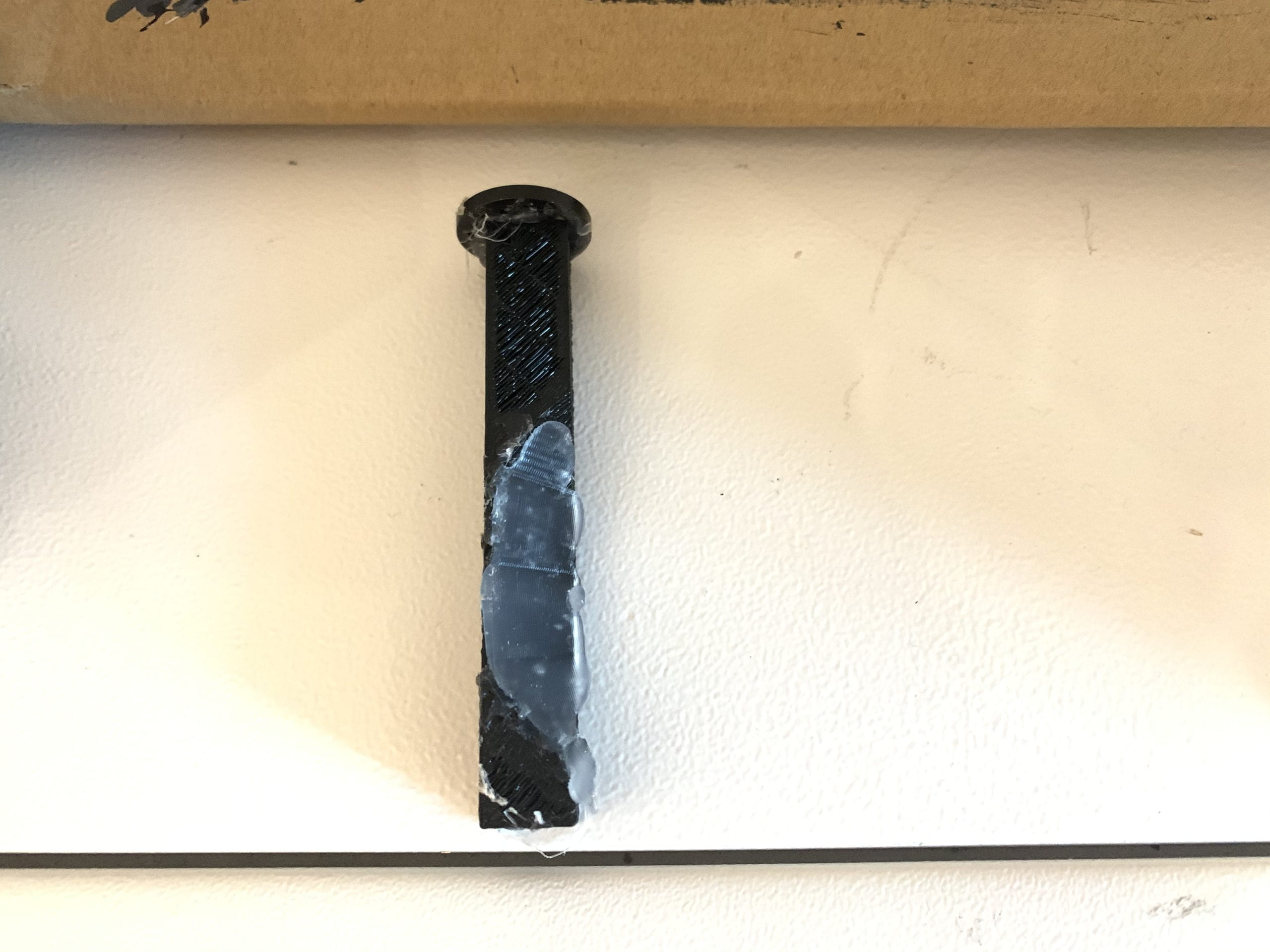
axis before axis after
The axis we printed at first turned out to be not strong enough. We can’t attach the earmuff to the axis. After asking Andy for help, we printed a much thick axis with the groove of the shape of earmuff. In this way, we connected the servo with the earmuff.
In the user text section, we received a lot of suggestions and advice.
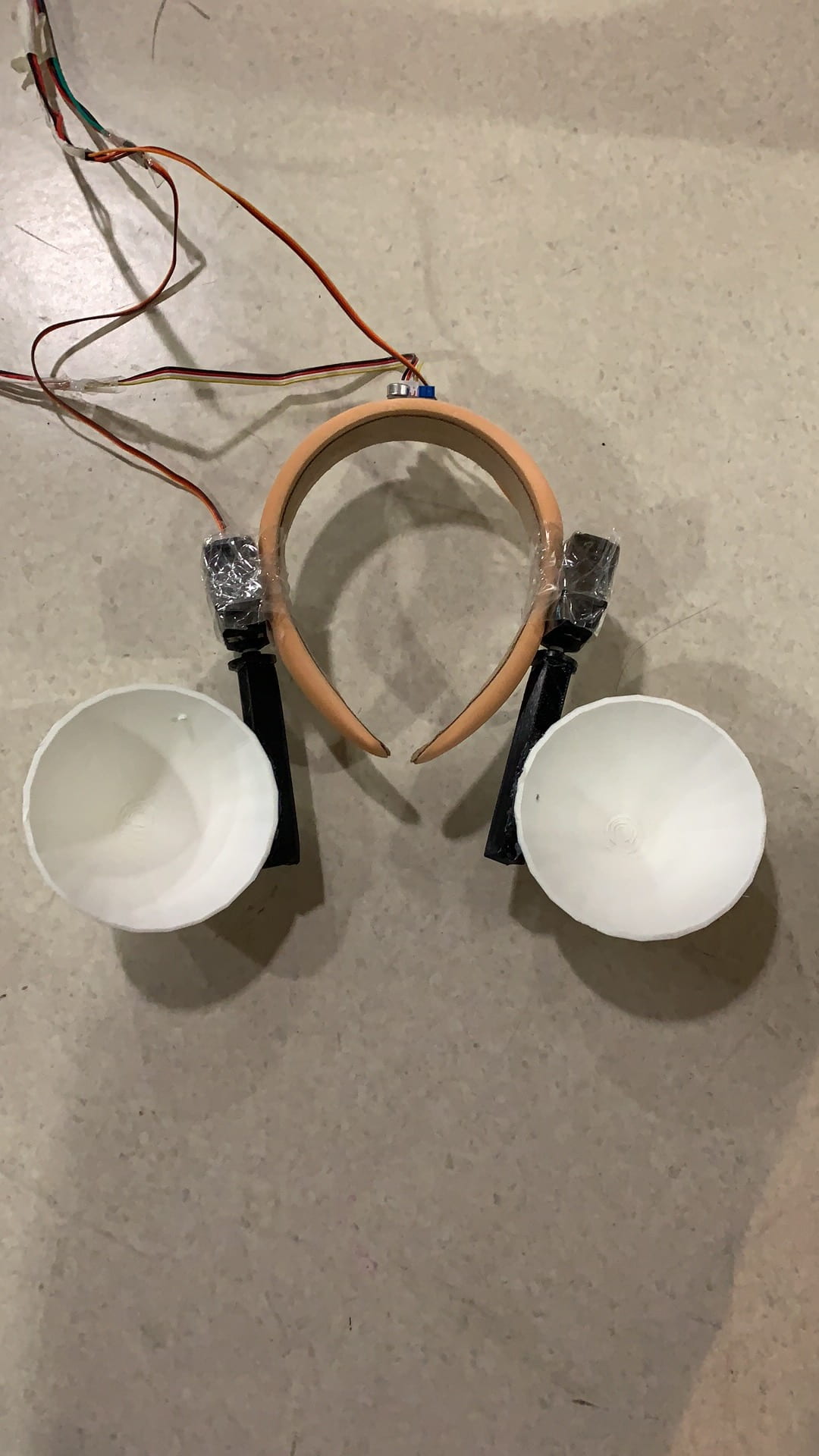
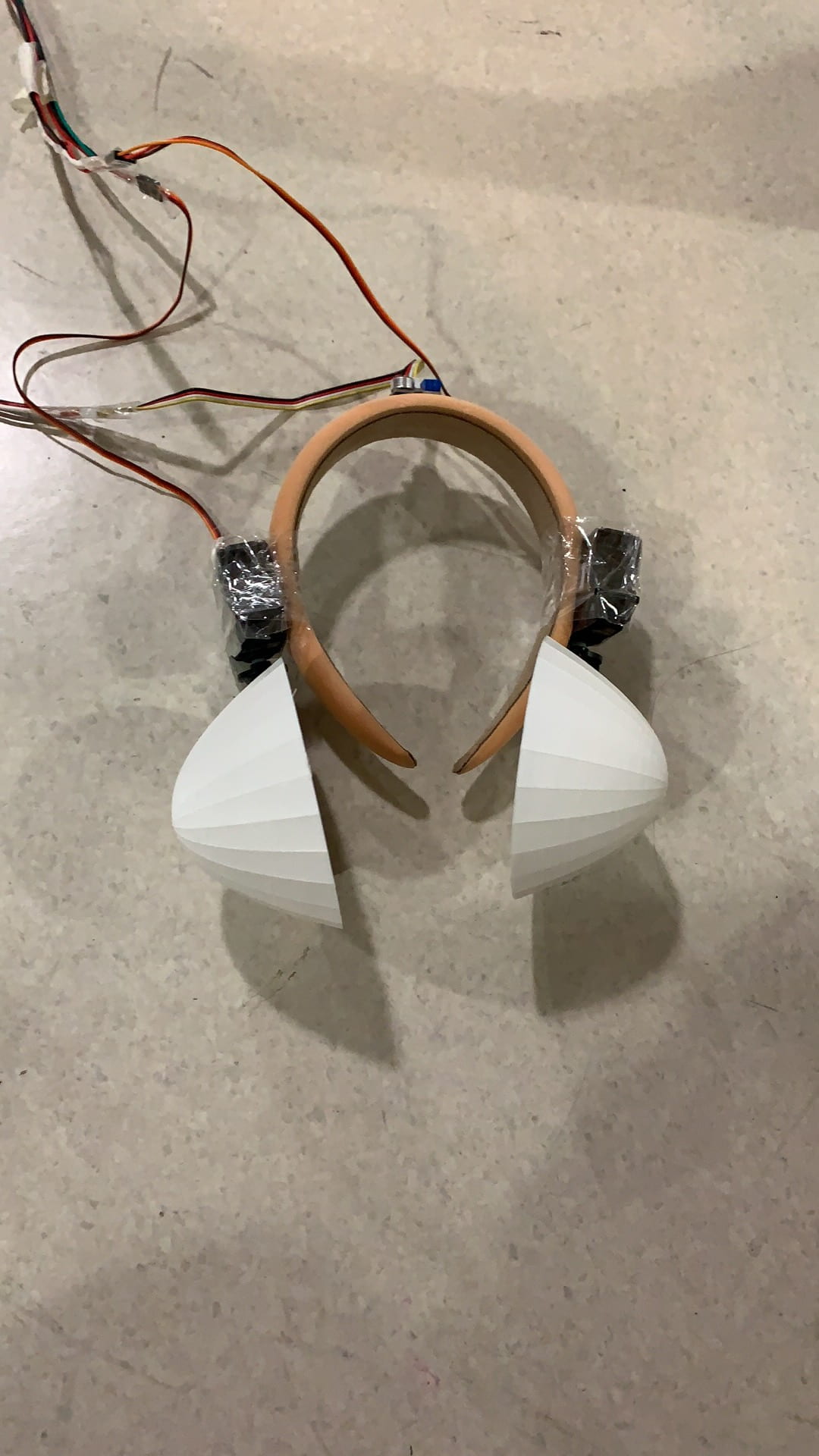
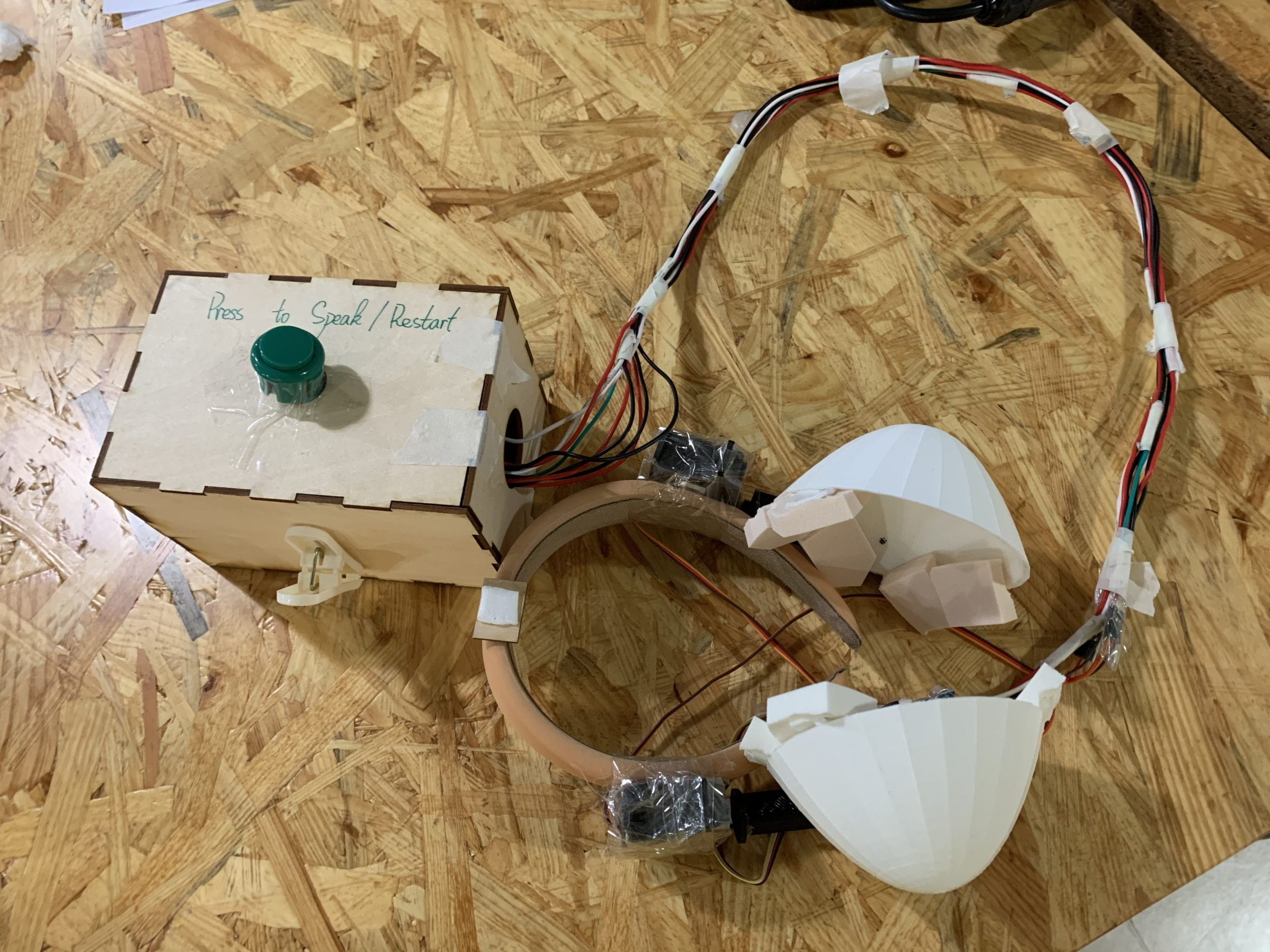
before improvement after improvement
1. The loudness sensor is placed at the top of the device, so it can only receive sound from above but not the direction the the user is facing. We revised by putting the sensor at front, the same direction of the user. The accuracy and efficiency improved a lot by shifting the positon.
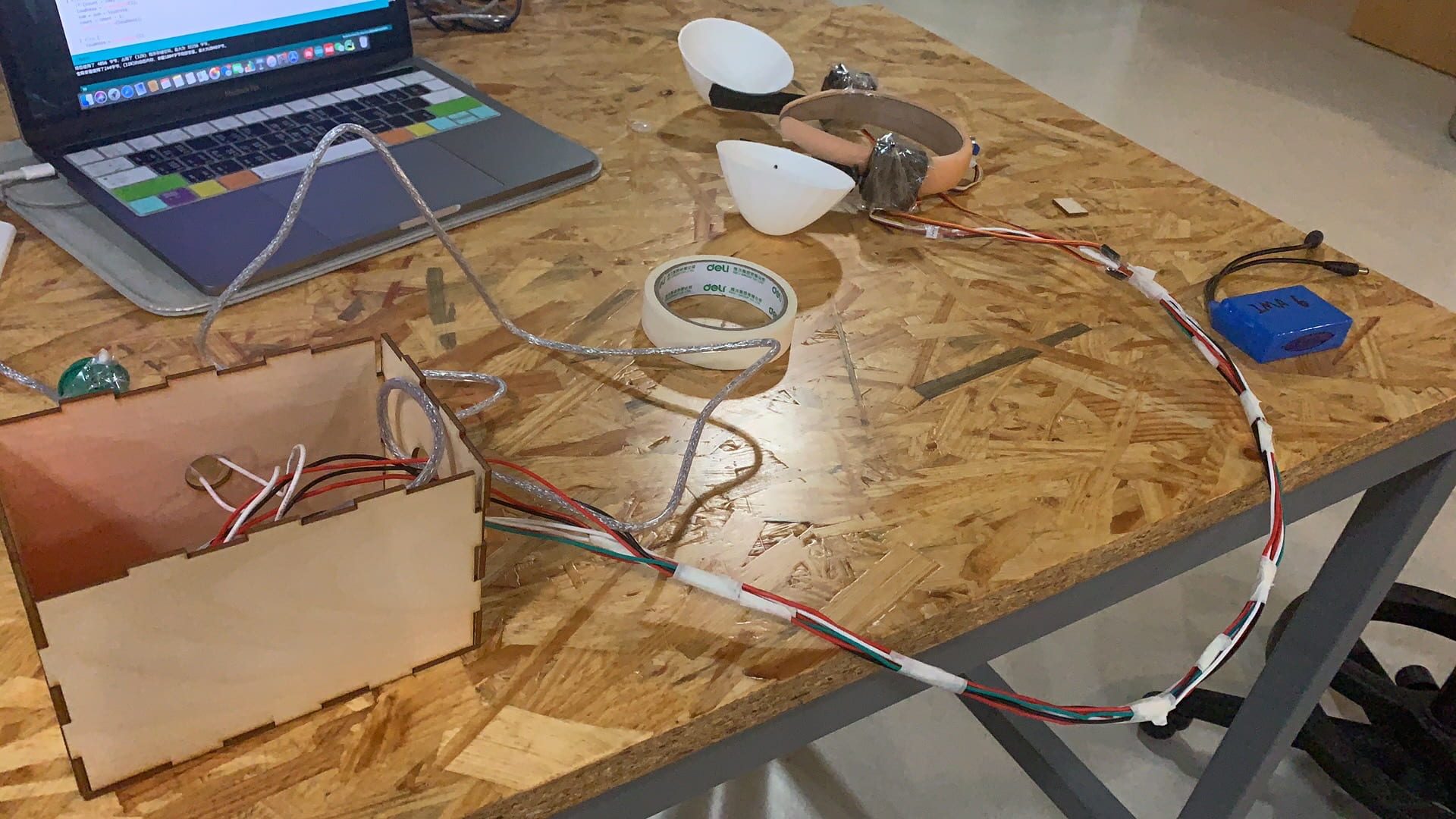
2. There are too many wires around that is annoying and hard to wear. We then tied up all the long wires using tapes. With only one thick wire, the devise is easier to wear and carry.
3. The usage of button is hard to understand and ineffective. We tried to change the codes so that pressing the button would only function as opening the earmuff for five seconds. But the code didn’t work out well. So we chose to write some short instructions around the button to guide the user.
4. The 3D printed earmuff can’t isolate sound effectively, there’s still noice after closing the earmuff. We also noticed this problem before, so we used sponge to place around the earmuff. The sponge isolated the noice a lot, and it becomes more comfortable for users to wear.
Other improvements:
To make our device truly wearable, we used power banks to power up the arduino instead of the computer. In this way, by putting the power bank into the button box, we get rid of the long wire connecting to the computer, and our device are moveable with the user. User can move around wearing the earmuff and having the button box tied on their belt.


Thanks Krabs a lot for our user tests again and again
Conclusions
Our project, the intelligent Ear Protector, aims to arise people’s awareness of the sound pollution around us as well as help those who suffers a lot from this problem. This earmuff can automatically close to reduce the sound when the environment is too noisy, and open again when it’s quiet enough. The button wearing on the wrist can open the earmuff whenever the user wants to hear something clearly or talk to someone.
This earmuff functions as a channel for the user to interact with the environment around him/her. To interact, the user rejects the noise and accepts the preferred quiet environment. However, there still has a lot to improve about the interaction. Now, the device has the only function to open and close, and the user doesn’t has much choice besides opening it. The interaction between the user and the earmuff itself is also not strengthened.
For improvements, we can add more functions to the ear protector that it can suit different environments. Also, we could add sensors to detect sounds from different angles, we could have the servo rotating various of angles corresponding to different levels of noice. Most importantly, we could strengthen the interaction between the user and the device, so that the user can have more options and controls over the earmuff.
For things learnt in this project, there are difficulties in every step and the experience of solving them one by one is really inspiring. From the brainstorm of what to built, the process of making prototypes, debugging the code to improvements from the user test. We reached to fellows and instructors a lot for help, and talking with others, having different ideas and solutions to come up together. I learnt about plan making, problem solving, project improving, and so on in this whole project.
All in all, we hope to build this Intellectual Ear Protector to alert people of the sound pollution problem around all of us and help people suffering from the noise. With successes and failures in the whole process, I learnt various of skills in dealing with problems in projects as well as in the real life. We hope our project can, to a little extent, awakes people to notice the sound pollution, as well as other invisible things damaging our bodies and make efforts to shift this situation.