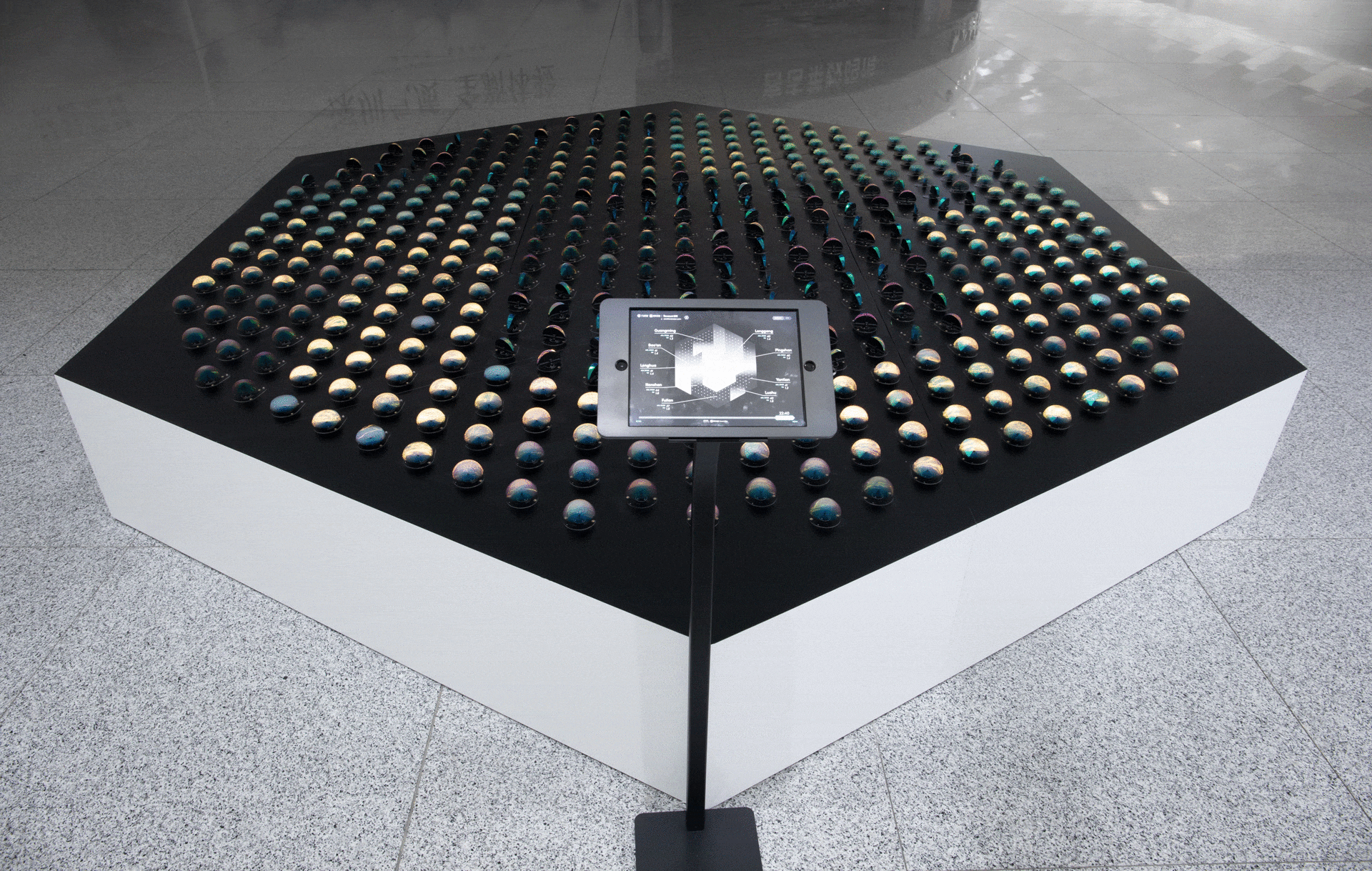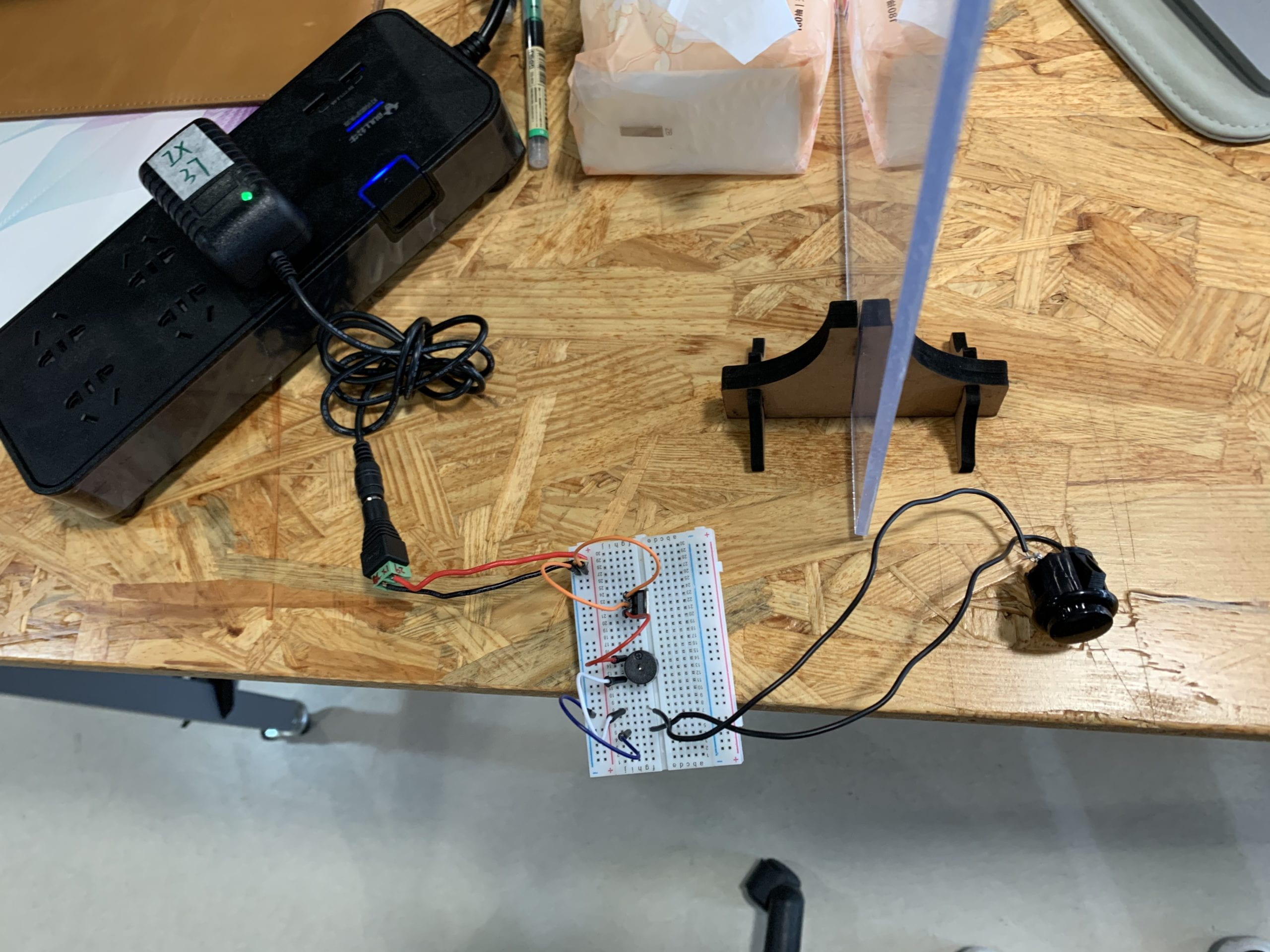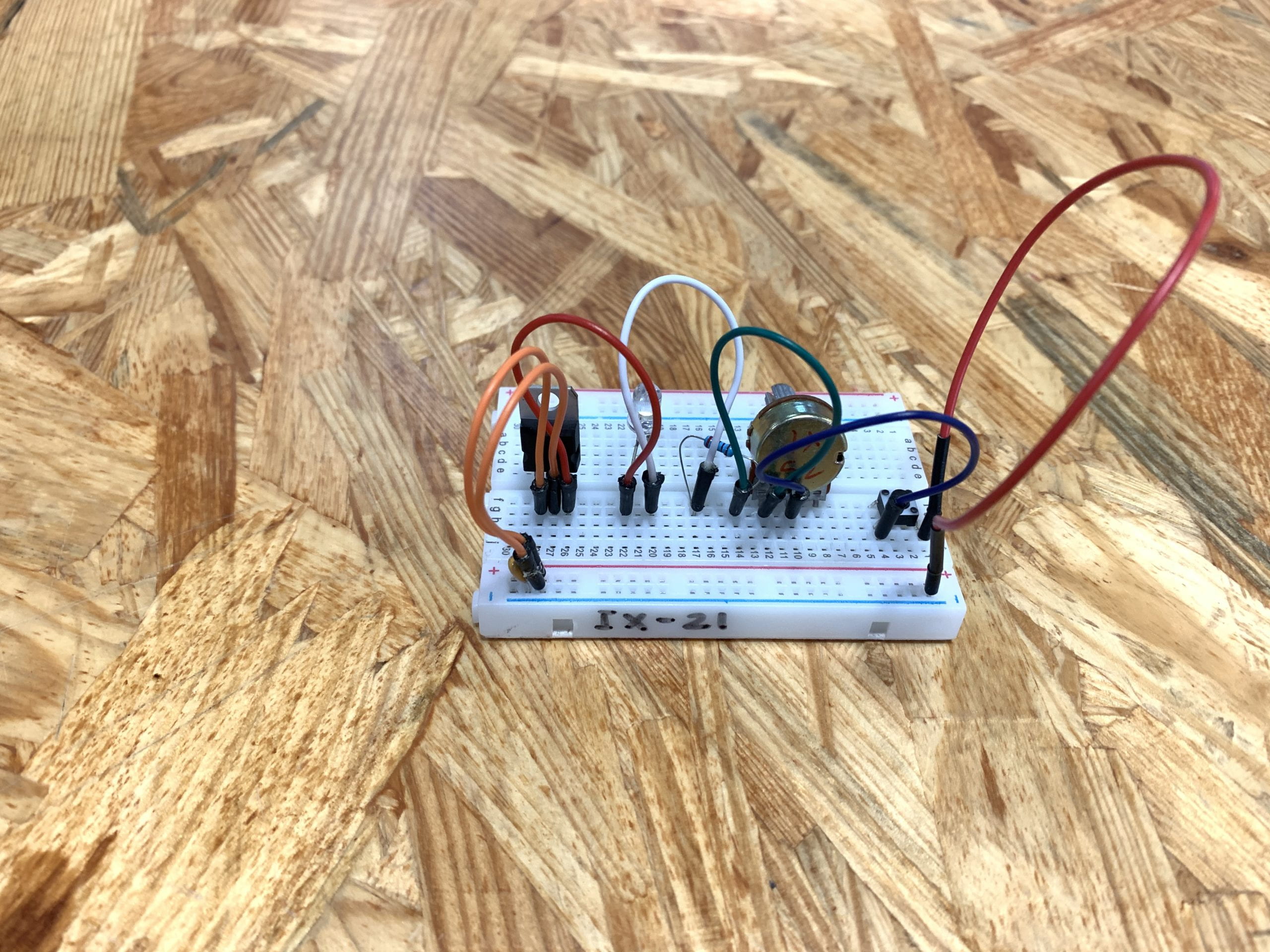Circuit Documentations
1. Fade
I built the fade circuit without having troubles.
2. toneMelody
The problem I met building this circuit is that it took forever for the Arduino to upload the code and thus the speaker made no sound. By pulling and plugging the wires for a several times, the it succeeded in uploading it and the circuit worked fine.
3. Speed Game
The third circuit is a lot more complex than the previous two, but with the help of the diagram in tinkered, building the circuit isn’t that difficult. The hard part is to read the codes and figure out why each component is used in such way.
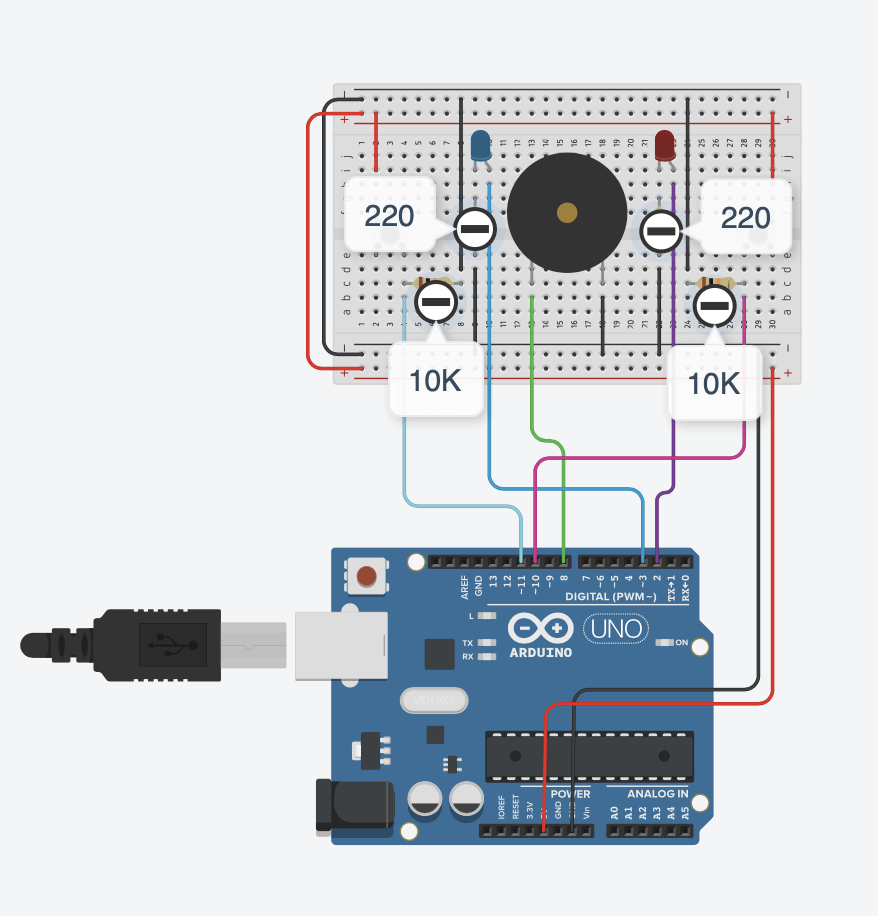
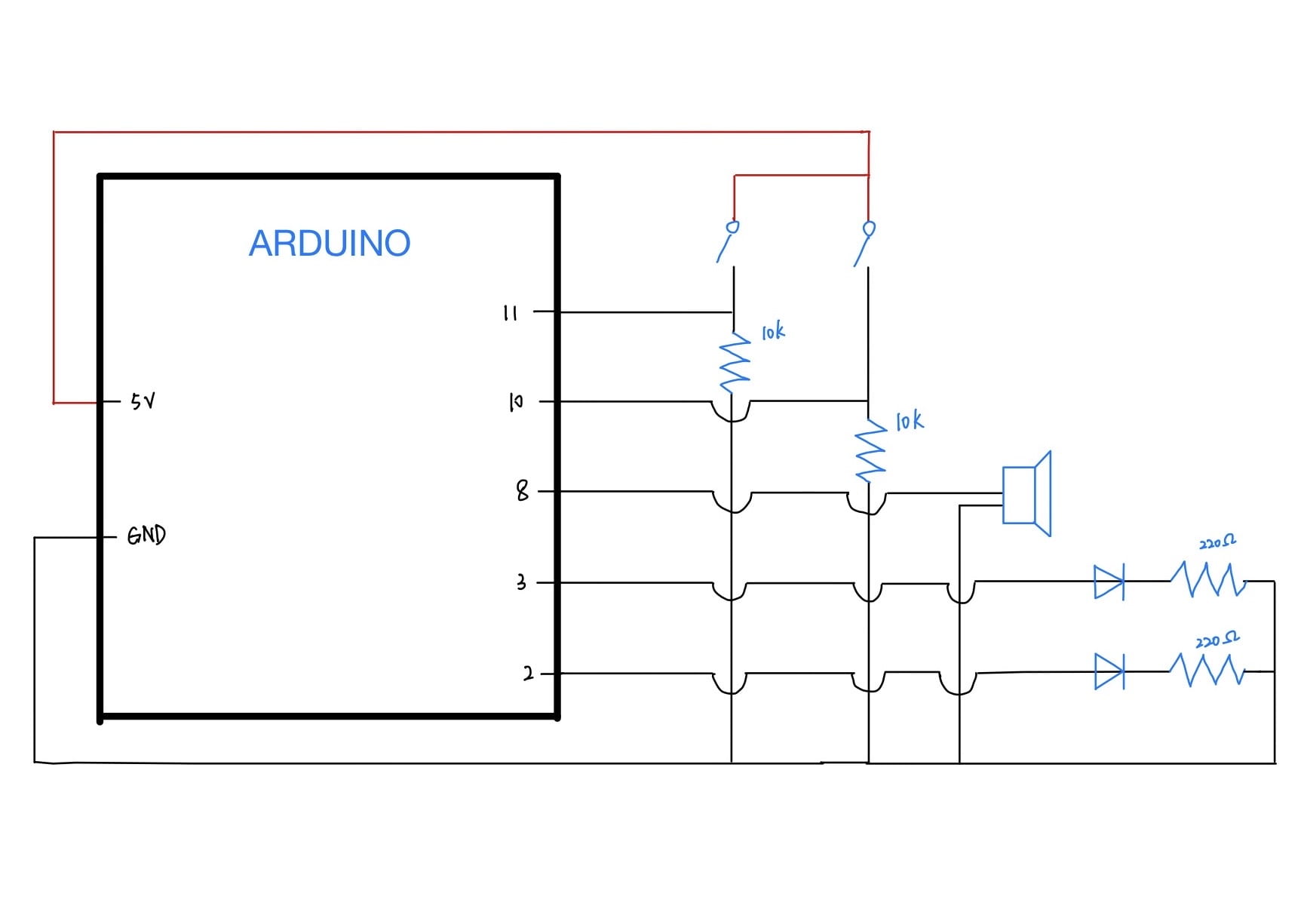
The circuits works well and it’s really fine after I understand what does the circuit does and how it accomplishes its work.
Answers to the Questions
1. Reflect how you use technology in your daily life and on the circuits you just built. Use the Introduction Chapter (page xvii-xxix) of Physical Computing and your own observations to define interaction.
According to the book, the interaction of a computer contains input, processing and output. The book regards people expressing themselves through the screen or speakers as input (Igoe and O’Sullivan 21). In this sense, the daily use of computer to type in words and browse websites is only the input part, not finishing the circle with output, and thus it could not be defined as interactions. While the circuits above contain output in various ways, from the shining of lights to the sound making of speakers. Though these are all easy circuits, they have the all three elements of input, processing and output to be called as interaction.
2. Why did we use the 10K resistor with the push button?
As shown in the diagram, the push button is connected directly to the input of 5V, which is too much for the button. The 10K resistor here can effectively reduce the electricity run through the button. In this way, the push button is protected and can function correctly.
3. If you have 100,000 LEDs of any brightness and color at your disposal, what would you make and where would you put it?
I would like to build a tree with only LEDs and some basic frames. The tree can have various colors and status as season changes. It can show leaves from green to yellow, and fallen down to the ground. When Christmas comes, it can turn into a Christmas tree automatically without any extra decoration. I want to put the tree in the school library, as the library is now too monotonous.
Work Cited
Igoe, Tom, and Dan O’Sullivan. Physical Computing. Thomson, 2004.