Project Title: Don’t forget to follow through!
My name: Xinrui Qiu
Instructor: Professor Minsky
My previous group project was a helmet that can protect existing people get away from infected people. The interaction of this helmet was that there is an AI, which can receive and answer instructions from the owner and warn the infected people to get away. This helmet is very in accord with my understanding of interaction that there is communication between humans and computers that dialogue is back and forth. The significance of my project, Don’t forget to follow through, is that it can help people maintain the path of the swing for better control and hitting the ball and also protect your body from injuries to the arm and waist.
To better ingrain this movement into people’s muscle memory, we create two cardboard rackets with a tilt switch sensor. The reason why we made two cardboard rackets is that this shows more clearly what our project is trying to do: when people see that there are two rackets, through common sense, they know that it takes two people to pick it up and swing it. In addition, the tilt sensor is very suitable for the movement from left to right and transmits the record to the Arduino. We used a breadboard, an Arduino Uno, a USB cable, a buzzer, two Tile Switch Sensors, two 10 kOhm Resistors, two Capacitors 22µF, and a handful of M/M jumper cables. This is a competition between coaches and students to see whose speed is faster. If the user is able to hold the racket and follow through with their swing all the way from their left to their right shoulder, they get one point, and from right to left, they get another point. Who gets the ten points first, the buzzer goes off and the Serial Monitor shows who is the winner.



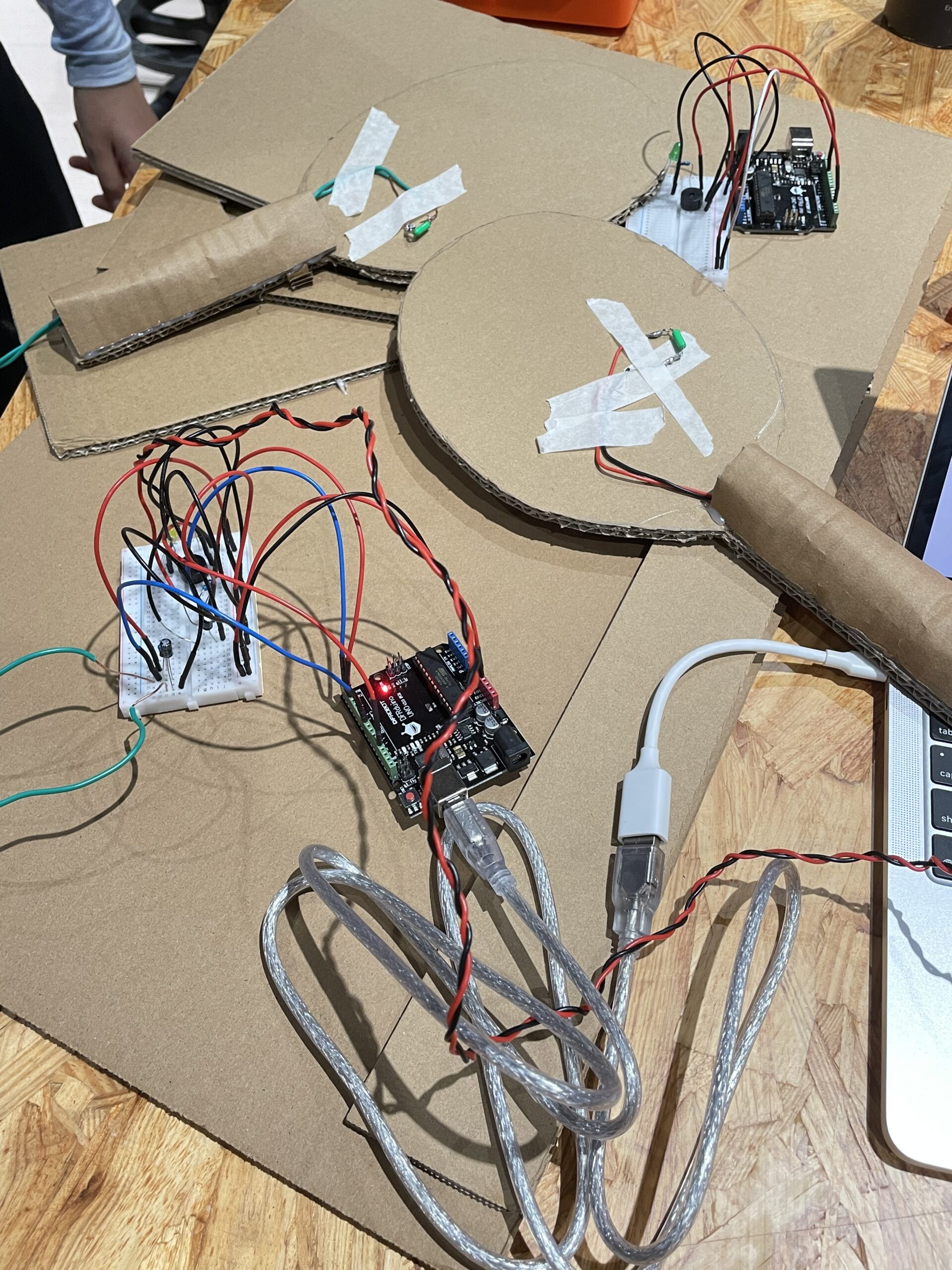
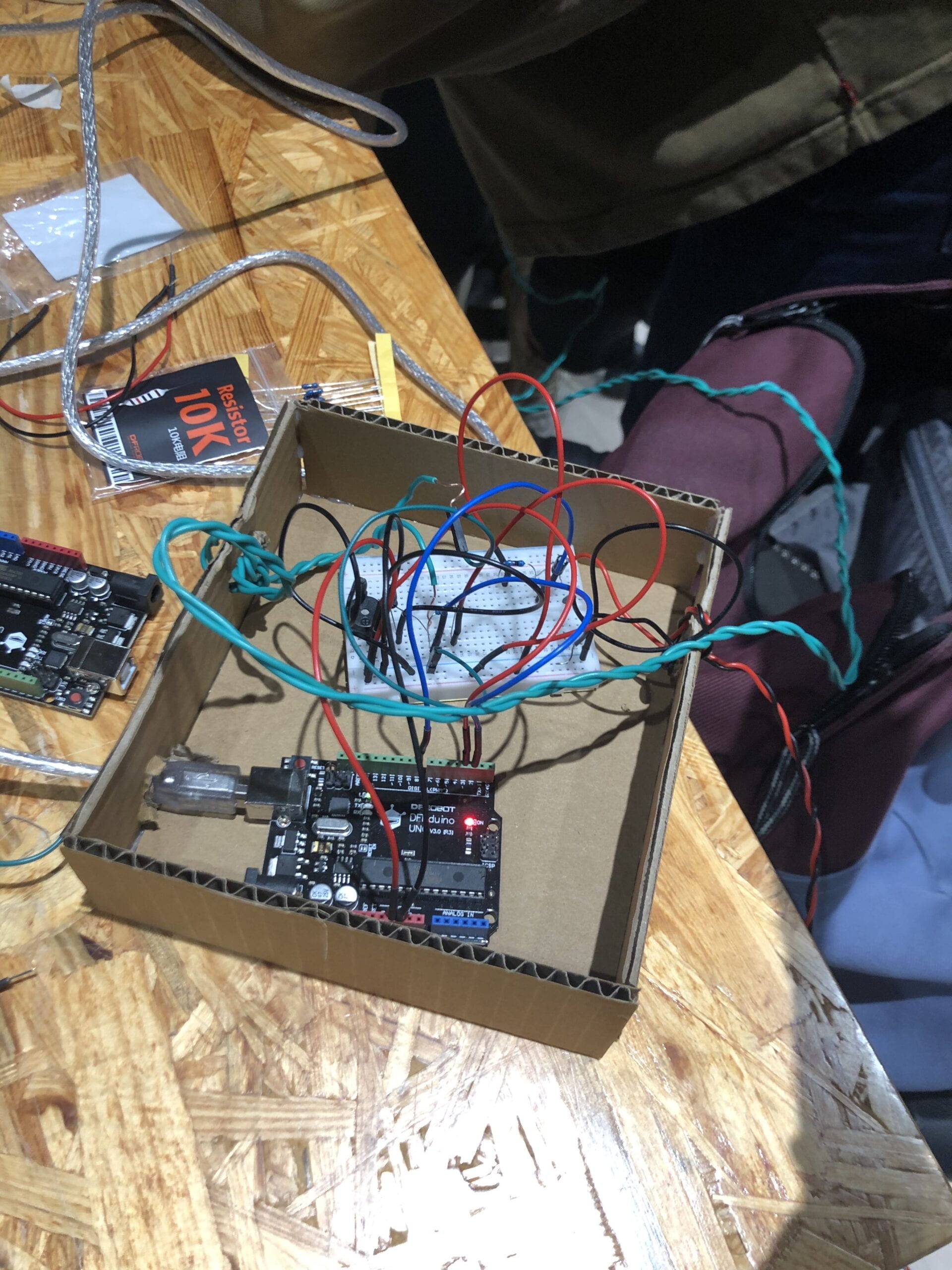
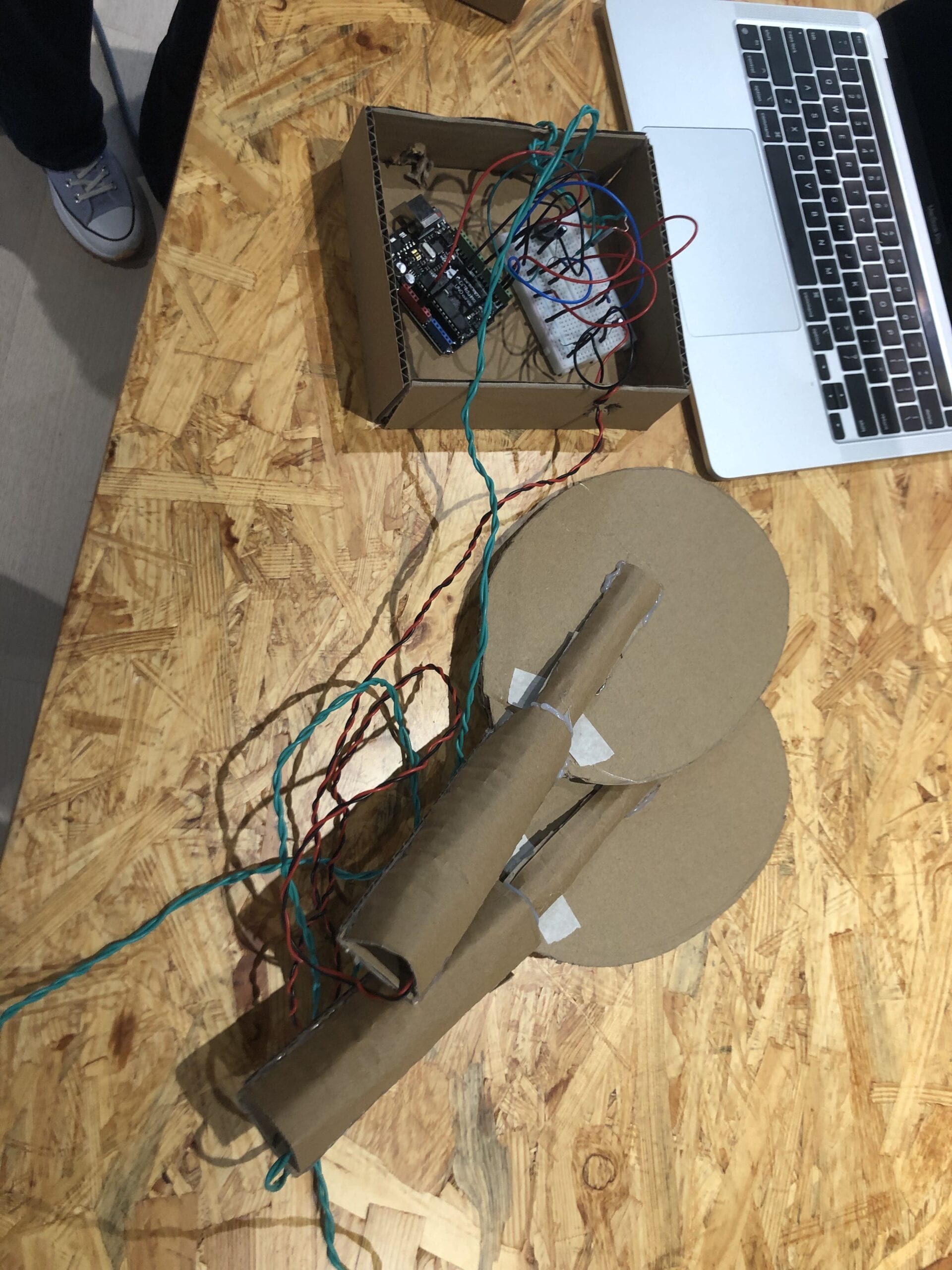
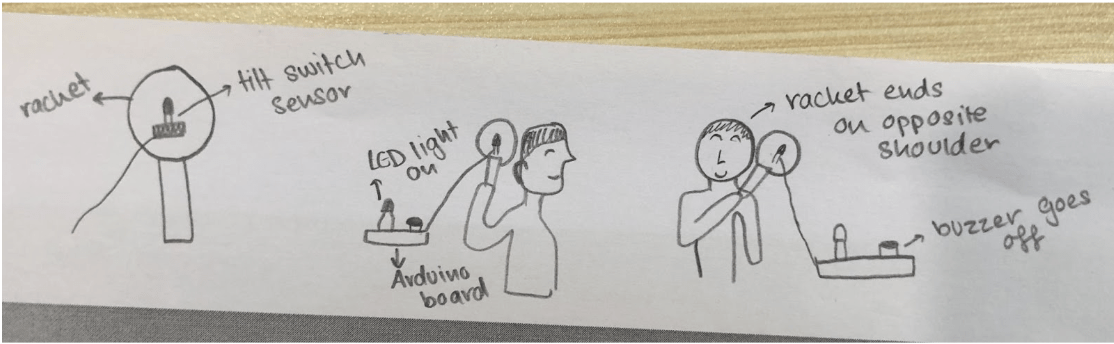
In the beginning, Hansa and I communicated about the prototype of the cardboard rackets and how it works. Then we cut the cardboard together and use the hot glue gun to stick them together. In the subsequent production process, I was mainly responsible for the soldering of the sensor and wires and writing codes (we also asked fellows for help); Hansa was mainly responsible for the creation and adhesion of the cardboard rackets and box. I connected the circuit the first time, but once the breadboard went wrong, so we changed the breadboard and connected the circuit together. In User Testing, users showed some problems in our project:
1. The wire is too short that the connection of the wires to the breadboard was always broken
2. The users’ names on the Serial Monitor are not clear, so users don’t know who won in the end
3. The buzzer kept ringing after the winner appeared
4. The game didn’t restart
5. Users weren’t sure what to do and what it was for without the creator’s explanation
6. the handle of the cardboard racket is not hard
After that, we tried to figure out all the problems we found during the user testing. We changed to wire into two longer ones with two new tile switch sensors. We soldered and connected them to the breadboard. At first, I just wanted to solder the new wire onto the original wire to make it longer. However, because of the soldering problem, it short-circuited the whole thing. So I had to find and solder two new long wires and two new tile switch sensors. We also replaced “user 1” and “user 2” in the code with the colors of each wire, which makes the users more clear to know who wins the game. And then, we added a code to restart the game and stop the buzzer when the user restart the game. Hansa built a box to make the wires not drop during the movement and two cardboard protections on the handle parts of the rackets. In the final presentation class, I think our project did good to show how it works.