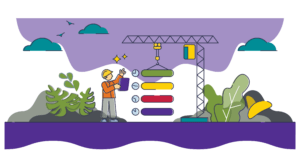New PeopleSync Video – Hiring Basics
We have created a new PeopleSync video – Hiring Basics. All HR personnel will be auto-enrolled in this learning module. To access the video, log into iLearn and search for HRS 301. This video provides a comprehensive overview of the Hire transaction and key differences between hiring in position vs. job management. This is a recommended video for those who submit or approve hiring transactions. Please note it covers regular employees
and not students. Please take a look and provide any feedback on future suggested training. Our roster of upcoming videos includes: Hiring Adjuncts, Hiring Students and Hiring FT Faculty.
I-9 Training and Updated Tip Sheet (US only)
Thanks to all who attended the I-9 Training in October. Your feedback during the sessions helped us to modify the current tip sheet and now includes answers to many of the questions raised during training. You can access the updated tip sheet here.
Update on FLSA (US only)
The Department of Labor’s overtime rule is scheduled to go into effect on December 1, 2016. Pursuant to the proposed changes the following minimums were implemented:
Administrative/Professional Staff:
- All Full-time and Part-time Administrators will be exempt and earn at least $47,476.
Professional Researchers:
- All Full-time Researchers will be Exempt and earn at least $47,476.
- All Part Time Researchers will be Non-Exempt. The profiles and minimum hourly rates will apply below:
010042 – Assistant Research Scientist – Non Exempt – $18/hour
010041 – Associate Research Scientist – Non Exempt – $26.086/hour
(As of Dec 1, 2016 discontinue usage of other non-exempt profiles)
The PeopleSync transactions related to the above will be modified so that a user can only submit PT
researchers with the above profiles and compensation at or above the minimums listed. Related tip sheets will be posted on iLearn.
FLSA Report (US only)
Compensation met with Schools and Units to discuss changes to the records of employees impacted by the above. These changes were automatically uploaded via EIB to PeopleSync on November 18.
We ask that you check these changes by December 1. To do so run the following report: “Comp, Salary Type, Job Profile, Pay Group change as of 12/1/16”. This report presents a side-by-side comparison of key fields that may have changed from 11/30 to 12/1 as a result of the new FLSA guidelines.
- These fields are: Job Profile, Position Title, Salary Type, Compensation, and Pay Group.*
- An additional field indicates if the Job Profile is Exempt status.
Fields such as End Date, Time Type and Scheduled Hours were not changed via EIB but are included so that you can review all the data fields.
*Please note the report is set up to return all employees with a data change as of 12/1. To specify those included in the EIBs use the report filters to narrow results by Employee, Job Family or Sup Org.
Dual Employment (US only)
We have received several tickets regarding Dual Employment and how to submit these transactions. The
definition and policy on Dual Employment is provided here.
To submit:
- Navigate to the Employee record and select related actions > Job Change > Add Job
- For the sup org, use an Ad Compensation Sup Org
- For Reason select Dual Employment
- For Job profile, choose “Dual Employment – Union”
If you have questions about this policy please contact Compensation.
New Tool to check Work-Study Balance (US only)
To enable better visibility and decision making, we have added two quick new ways you can see the Work Study Balance for a student.
- When adding a job for a student with an available Work Study Balance, you will now see a quick report on the Add Job transaction page showing how much balance is remaining if any, and the active work study jobs they currently have if any (and within which school/department). Access the
report by selecting the reports icon as shown. - You can also pull the same information at any time using the new report Work Study Balance & Current Jobs.
Note that if the student has depleted all of their Work Study Balance or the balance is not yet loaded into PeopleSync, the report will show you no data on that individual.