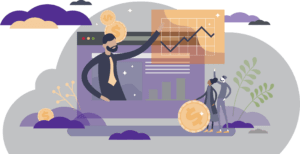Multi-Factor Authentication for PeopleSync (US only)
Below are two reminders about Multi-Factor Authentication (MFA) for PeopleSync:
- As you are already aware, NYU’s US based staff/admin and faculty members are required to use NYU Multi-Factor Authentication (MFA) to access PeopleSync. For questions about MFA, please contact the IT Service Desk, open 24×7. For more information about MFA, including how to get started, visit www.nyu.edu/it/netid/mfa.
- With special request and approval from the client’s manager/HRO, hardware tokens that easily attach to your keychain are available for NYU community members that do not have a phone to use for NYU Multi-Factor Authentication (MFA). The manager/HRO must send email to AskIT@nyu.edu. (Note that NYU IT has obtained hardware tokens from Duo for use as an alternative device. Since the devices must be purchased, assigned and distributed to users, and generally require special support and are far less convenient than phone use, it is intended that these devices only be made available as a last resort.)
- The Off-boarding process has been updated to now include a step for retrieving hardware token from an exiting employee.
New Onboarding Task (US only)
We have added a new onboarding task – Review Personal Information – which will be sent to new hires. Personal Information includes fields such as Gender, Race/Ethnicity, Disability and Military Services. The tip sheet for new hires and the sample School Onboarding Confirmation Email (available on the HR Community Offer Letters/Onboarding Process for Schools blog page) have been updated with this information.
Roles in PeopleSync
Roles in PeopleSync determine the type of data that can be viewed and the types of transactions that can be submitted. This tip sheet provides an overview of common roles for HR and Finance personnel. Roles are assigned by the Security Partner at the School or Unit level. If you have questions about your roles or need to be assigned a different role, please submit your request to HR within your school or unit.
For Security Partners, steps on how to view, assign and remove roles are available here.
Supervisory Orgs and Moving Employees
To help us expedite your request for a new supervisory organization, please remember to include
the following information:
- Name of sup org
- Manager of sup org (Include the manager’s position or job #)
- Superior Org (include the Organizational ID.*)Note that there is hierarchical structure to supervisory orgs – each sup org sits below another. You need to provide the “Superior” org in order for a new sup org to be created. (To review this structure, navigate to any sup org in your School or Unit. Select the Details tab. The Superior Org refers to the sup org above the current org; the Subordinates sit directly below the current org.)
If you would like to move an employee from one supervisory organization to another please remember to include the following:
- Employee name and position or job #
- Name of the supervisory org** and its Organizational ID*
**This is the org which the employee will move into.
*Tip: The Organizational ID is at the top of the supervisory org page. It is also found on the Details tab in the “Current Code” field.