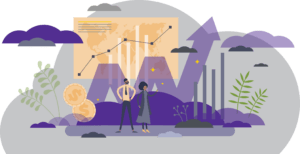transactions & functionality
JDX Updates: Questionnaire and Workflow UI (WSQ Only)
In response to feedback on evaluating non-supervisory positions we have added a new tab in JDX, Supplemental Questions for Individual Contributors. HROs/HRBPs or Ad Hoc Reviewers will need to complete this form for new or existing positions of this type. HR will also be able to export a printable or editable version of the form with the job description. Additionally edit job description gets a revamp reducing the number of clicks when launching workflows. Refer to the HR Community post for more details.
AMI Prep (WSQ Only)
Thank you to all in HR and Finance for completing the AMI primary data audits. (Note: At this time the FY25 AMI process has not yet been approved.) In advance of the approval we continue our regular steps for preparing the system and employee records. Up next:
- Review the FY2025 AMI Notification letter templates by 4/26. Refer to the HR Community post for instructions.
- Security Partners – please review the email sent on 4/12 if you are interested in expanding the HR Analyst role to include the AMI process.
- In May we will ask you to review fixed term end dates, annual work and disbursement periods and return from leave actions for the academic population (faculty and researchers.). Look out for an updated EIB template soon.
Time & Absence Launched: NYU Sydney
PeopleSync Time and Absence launched for NYU Sydney on 4/17! Thank you to all the teams who worked on this implementation. Sydney is the latest Global site including London, Paris, Madrid, Florence and Prague to adopt PeopleSync for managing employee absences and timeoff.
training & Resources
new performance review ui & tip sheet (WSQ only)
Employees will see enhancements to performance reviews in PeopleSync including better navigation and a more intuitive layout. For your communications with employees be sure to link to the updated Performance Review tip sheet posted on the NYU Performance Communication webpage. Additionally, a reminder that resources on goal and performance management for those in HR who administer the process are available on the PeopleSync training site.
reminders on assigning the TSA/TOA roles (WSQ only)
- To assign an employee to the Timesheet Approver or Timeoff Approver role, HR can submit a ticket to PeopleLink. Refer to the How To Request Timesheet/Timeoff Approver Role tip sheet for steps.
- For Security Partners: These roles are managed by an integration, you should not submit any changes to these roles using the role assignment tasks. The Assign Roles tip sheet has been updated with this guidance.
ticket spotlight
We have an employee who is manager of a sup org but this employee also has multiple positions. How can I figure out which position is assigned to the manager role?
- Search for and click on the supervisory organization (sup org),
- Click on the Roles tab.
- In the Assignable Roles column click and filter on Manager.
- Under Assign To you will see an employee name.
- Hover mouse over the end of the name and click on the related actions (ellipse bar).
- From here you can view the position #.
esm open office hours launches!
On April 10th, over sixty people across HR and Finance gathered via Zoom for ESM’s first open office hours session! These forums, designed to facilitate discussions on PeopleSync functionality and processes, provide an opportunity to get updates, ask questions and share user insights. For questions or feedback, drop us a note at: ESM-Open-Office-Hours@NYU.edu.